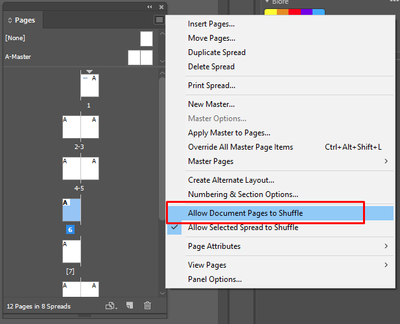Adobe Community
Adobe Community
- Home
- InDesign
- Discussions
- Why won't this document add pages as spreads??
- Why won't this document add pages as spreads??
Why won't this document add pages as spreads??
Copy link to clipboard
Copied
Hi
I've got an InDesign doc. When I try to add pages, it tries to add them as a single spread. ie if I try to add 100 pages, it says 'can't have spreads of more that 10 pages'. Or if I add less than 10 pages at a time, it makes them all one spread. (ie if I add 5 pages, it adds a 5 page spread). So then i seem to be stuck adding spreads one at a time (if i hit the + button in the pages menu, it'll add spreads. I guess I can click it 50 times to get my 100 pages, but i feel like I must be missing something obvious!
I've got the doc set for 'facing pages' in page layout. my master spread is a spread and is otherwise behaving as one. I feel like I must be overlooking something simple. But what??
kurt
Copy link to clipboard
Copied
You might have "Allow Document Pages to Shuffle" unchecked.
Copy link to clipboard
Copied
Hopefully the solution offered by Brad @ Roaring Mouse works. I just wanted to add that changing an option with a file open will generally only change things for that open file. If you want to change a default for all new InDesign files, make the change to the option with no files open.
Copy link to clipboard
Copied
Go to your pages panel
Window>Pages
And look for these settings