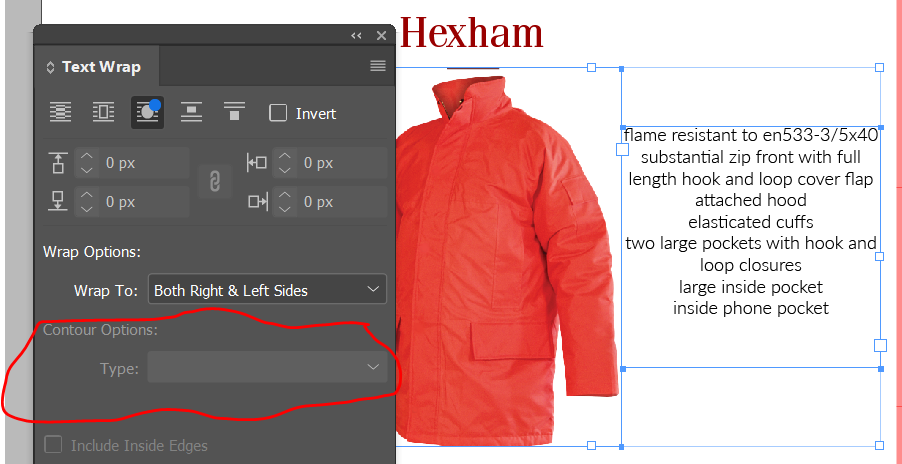Adobe Community
Adobe Community
Copy link to clipboard
Copied
Hey Indesigners,
I wanted to text wrap around THE SHAPE OF THE OBJECT, but somehow the option won't show. Why?
Thank you in advance ❤️
 1 Correct answer
1 Correct answer
The shape of the object is a rectangle and you have the image and the text selected. Deselect the text and if you're using InDesign 2021 the object aware text wrap should kick in.
Copy link to clipboard
Copied
Try resetting the prefs.
Reset InDesign Preferences and Other Troubleshooting or Troubleshooting 101: Replace, or "trash" your preferences
Copy link to clipboard
Copied
The shape of the object is a rectangle and you have the image and the text selected. Deselect the text and if you're using InDesign 2021 the object aware text wrap should kick in.
Copy link to clipboard
Copied
Thank you very much for that. I will try that for sure next time 🙂