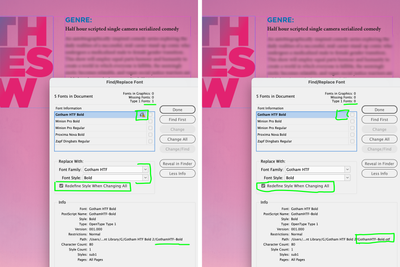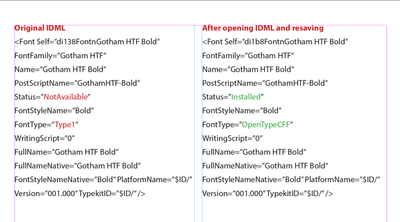Adobe Community
Adobe Community
- Home
- InDesign
- Discussions
- Re: Windows 10 Font Folders says Font is OTF, Inde...
- Re: Windows 10 Font Folders says Font is OTF, Inde...
Windows 10 Font Folders says Font is OTF, Indesign say T1
Copy link to clipboard
Copied
I recently got a new Windows 10 Laptop, on which I'm running Indesign 15.0 (2020).
When I look at the my Gotham font in the WinFont folder it tells me it's an Open Type font - see screenshot Gotham 2.
However when I apply that font in Indesign and check the Find Fonts window I'm seeing it as a Type 1 font - Gotham 3.
It's the same version - GothamNarrow Bold, and I only have one version installed. It is used between a group of four of us doing publishing work. Supposedly we all have the same fonts installed, but other users have been getting replacement errors since I've been using the new laptop. I want to open a ticket with our in-house IT group, but thought I should be able to explain the OTF/T1 discrepancy first.
Thanks, Charlie
Copy link to clipboard
Copied
Did you convert the Gotham to OTF yourself or find it "online"? If this is an old file that you created using Type 1 fonts, you may have to do a Find/Replace to find each "old" font and replace it with itself (otf). The problem with simple conversions of format is that the internal Postscript name is the same, so when you open an old file ID does an automatic swap, but does NOT update it's actual internal list (which is why it still list your font with a .PFB in the path). Give that a shot and get back to us.
Copy link to clipboard
Copied
Thanks for all your suggestions. AS far as I know we upgraded to the OTF version of the font as provided by Hoefler & Frere-Jones a few years back (2018?), after using the Type 1 version since the 90's.
I haven't been able to find any PFB version, at least on my machine, and there are no document font folders involved.
We have to use the ID2020 version becasue of needed plugins that our vendor is slow to update, although I will try at least upgrading to the latest version of 2020.
Copy link to clipboard
Copied
Have you tried replacing the fonts with themselves as I mentioned?
Copy link to clipboard
Copied
Also, double check that there are NO lingering .PFB versions on any of your respective machines.
Copy link to clipboard
Copied
Also: when you do the Find/Replace, make sure you redefine any styles that used the Type 1 version in the past.
Copy link to clipboard
Copied
Is there a document fonts folder in play here? FWIW, if it's any kind of problem with InDesign it will never get fixed in such an old version.
Copy link to clipboard
Copied
Hi Charlie,
as far as I can see with my Windows 10 machine, the latest bug fix version of InDesign 2020 is 15.1.4.407.
That said, there is a chance, you have a not bug fixed version of InDesign 2020 installed.
Regards,
Uwe Laubender
( Adobe Community Professional )
Copy link to clipboard
Copied
A PFB file can only be a type 1 font. So check whether the file exists (it gives you the name and exact location in the screen shot). This is harder than it seems; Windows file explorer will NOT browse this folder, it runs the font control panel instead. Use something like Open in Notepad and select all files (*.*) to see if it exists.
Copy link to clipboard
Copied
Actually, you can change the view in the fonts folder to "Details" as you can with other Explorer windows and then right-click in the colums headers row to add other details, including font types and font names (you might need to set explorer to show files extensions for known file types, which it is not by default).
I was able to install a T1 font a few minutes ago and it reported correctly.
Copy link to clipboard
Copied
Oops, it turns out you can't use Notepad in this way, because of security blocks. You can use the Windows command prompt
DIR /P c:\windows\fonts\*.PF*
Copy link to clipboard
Copied
Once more:
This is not a bug. More like a quirk, really.
Your original file is still referencing the Type 1 font that was used when it was created.
You can confirm this by saving the file as an IDML file, opening that in an XML reader and looking at the Font Resource list.
Even though you've replaced the actual PHYSICAL files with proper OTF versions, the old Type 1 reference still exists in the file. Since both your fonts have the exact same Postscript File Name, ID finds and USES the currently installed OTF version for the screen. But you haven't actually told ID to replace the old with the new.
You can either do that manually, as I have said before, OR, even simpler, you can save your old file as an IDML and reopen that. This forces ID to rebuild the internal Font List .
Example, here's the before an after on my sample file. All I did was save my old file as IDML and reopen it. When I save the new file as IDML and compare, you can see how it has regenerated the Font List without any intervention:
Copy link to clipboard
Copied
Are any paragraph styles still defined as asking for the old version of the font? They will all need to be redefined. Possibly character styles too.
Copy link to clipboard
Copied
I think if you do the save as IDML and reopen/resave, that fixes all the references including in Paragraph/Character Styles. Any styles in use with "old" refrences, would still flag the Type 1 warning. If the warning icon is gone, after doing the IDML, I think you're good.