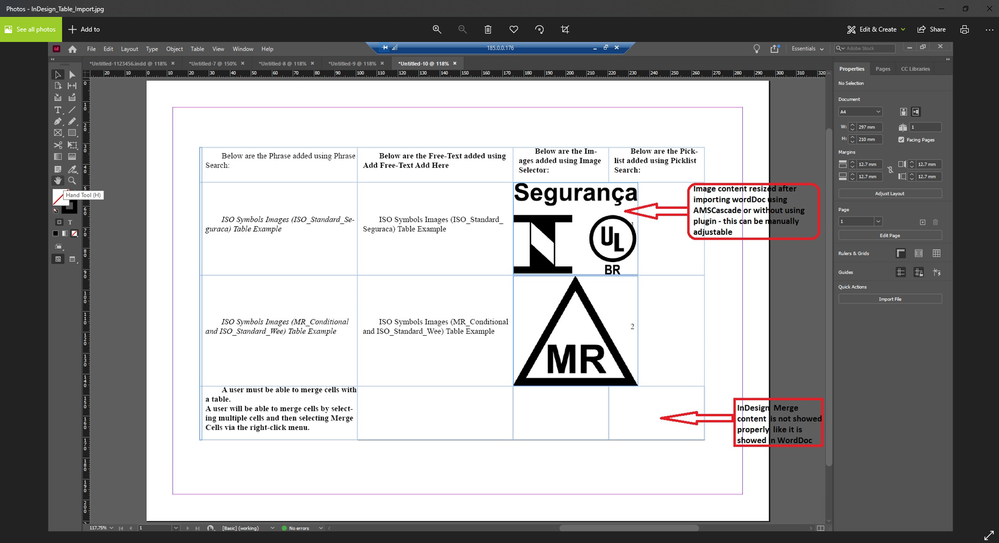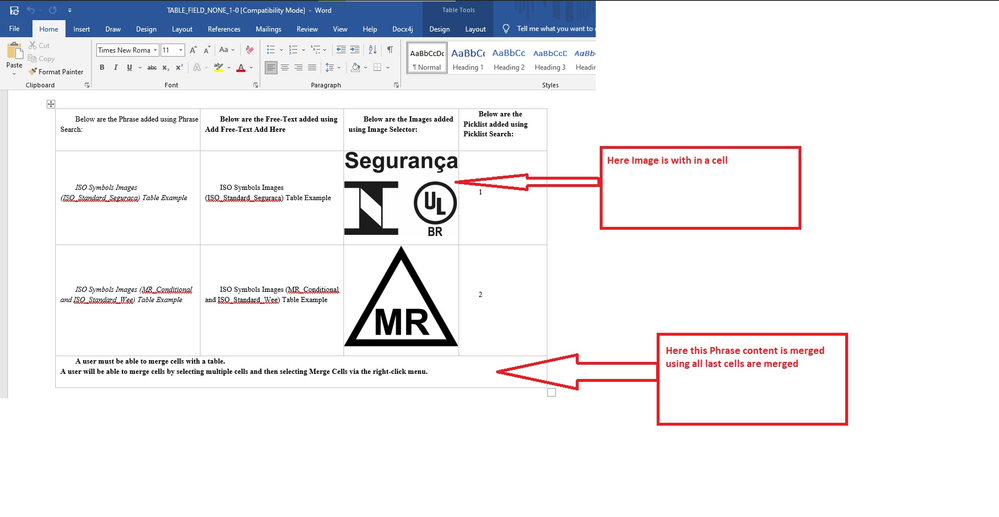Adobe Community
Adobe Community
Word Document Import Style Issues
Copy link to clipboard
Copied
I have been using InDesign to import Microsoft Word documents that include tables.
For some reason when the documents are imported into InDesign the table structures/formats are being corrupted. See below for a comparison between Word and the output on the InDesign art board.
There are a number of styles lost e.g.
1. Image Resize
2. Cell Merge
I am assuming this is an issue in InDesign and should be added to the bug backlog? Is anyone aware of these limitations?
Note: I have also uploaded the source Word document (see attachments).
Copy link to clipboard
Copied
Import the word document without images.
Create images good for InDesign and print (PDF/X-4 or AI) and don't use images from and for word.
Place the images after import.