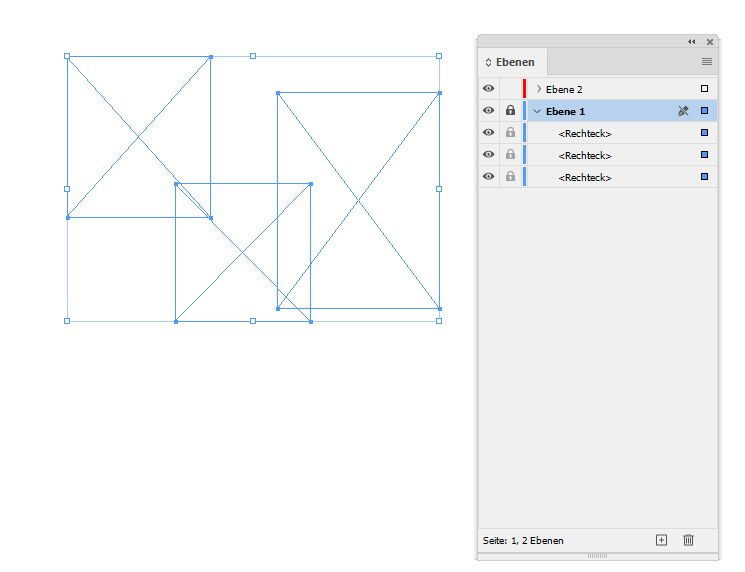Adobe Community
Adobe Community
Working with layer in InDesign
Copy link to clipboard
Copied
Hey, guys
I'm in the habit of working whith layers in InDesign.
I noticed that when I have a set of objects grouped into a layer and ungrouped, it ends up on the bottom layer. In fact, this happens even when this layer is locked.
So I have to unlock the layer, cut the objects and paste them into the original layer (the one I'm working on).
Why does it happen?
Copy link to clipboard
Copied
Copy link to clipboard
Copied
Hi BobLevin, yes it is enabled
Copy link to clipboard
Copied
Have you tried resetting preferences?
Copy link to clipboard
Copied
Hi John,
I haven't tried it yet.
Can be a solution. Thanks
Copy link to clipboard
Copied
Hi Heloisa,
were the items grouped in the document you want to ungroup them?
I get a similar result with this little experiment:
Document A with some items on Layer 1.
Group the items.
Copy the group.
Move on to Document B where the active layer is Layer 2 and Layer 1 is locked.
Paste the group to Layer 2, the active layer. This is possible if the option "Paste Remembers Layer" in not enabled.
Now ungroup the group that was pasted. All objects are ungrouped to Layer 1 of Document B.
See two screenshots below from my German InDesign 2022:
InDesign remembered the layer name of the ungrouped objects in document A.
Regards,
Uwe Laubender
( ACP )
Copy link to clipboard
Copied
Hi Laubender,
All work was done on the same document.
First layer as background, locked.
In the second layer I work the texts, images, shapes...
It is in this 2nd layer, that when you ungroup a set of texts or shapes, it ends up in the 1st layer, which is blocked.