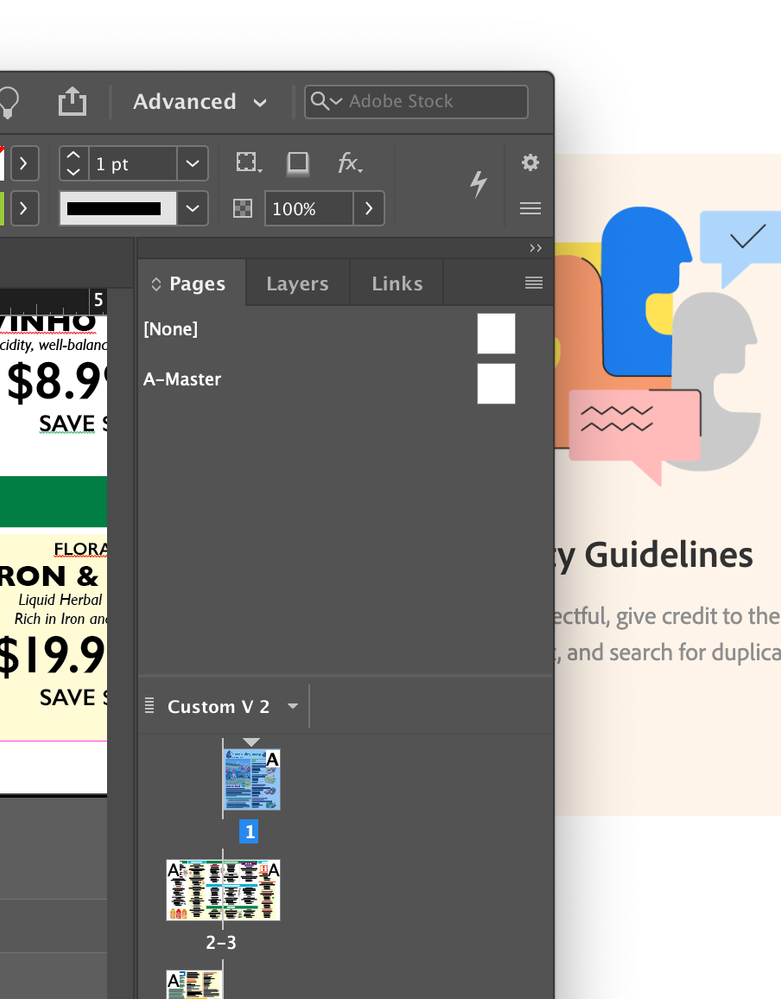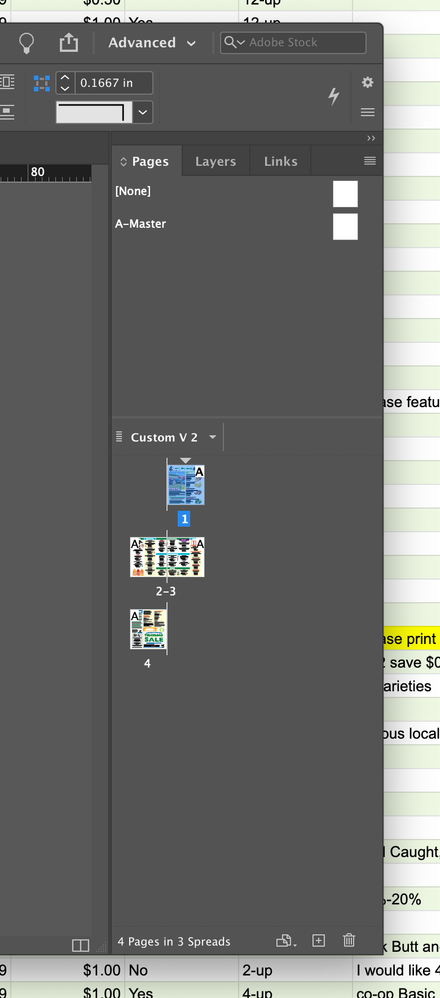Adobe Community
Adobe Community
- Home
- InDesign
- Discussions
- Re: Workspace transparent when using dark or mediu...
- Re: Workspace transparent when using dark or mediu...
Workspace transparent when using dark or medium dark appearance
Copy link to clipboard
Copied
When using the dark or medium dark appearace on my workspace it appears semi-transparent and I can see windows behind InDesign. It is quite distracting. It does not happen with light or medium light. Am I missing something in my preferenes that is allowing this to happen?
Copy link to clipboard
Copied
Hi Dustin,
Thanks for reaching out. Would you mind sharing version of the OS & InDesign? Is the InDesign window maximized? Would it be possible for you to share screenshots of complete screen? This information would help us understand the issue better & assist you accordingly.
Regards,
Ashutosh
Copy link to clipboard
Copied
macOS Mojave 10.14.6
InDesign 2021
It happens when the window is maximized and not. Although after taking more screenshots and opening them in various programs I am wondering if it is my machine as the transparacny happens in different programs when opening InDesign screenshots. Could it be that specific shade of gray that my machine is thinking is semi-transparnet? When I change the InDesign workspace to Light or Medium Light it does not happen.
Copy link to clipboard
Copied
Thank you for sharing the information.
Apologies for the delayed response. Please try resetting the preferences of the app & see if it help. Thanks!
Ashutosh
Copy link to clipboard
Copied
--
*Trevor Powers*
he/him/his
Marketing Assistant Manager
tpowers@rivervalley.coop
River Valley Co-op
*Admin Offices:* 40 Main St., Suite 301, Florence, MA 01062 • Phone: (413)
341-5686, x102
*Easthampton Store:* 228 Northampton St., Easthampton, MA 01027 • Phone:
(413) 529-4990
*Northampton Store: *330 N. King St., Northampton, MA 01060 • Phone: (413)
584-2665
www.rivervalley.coop