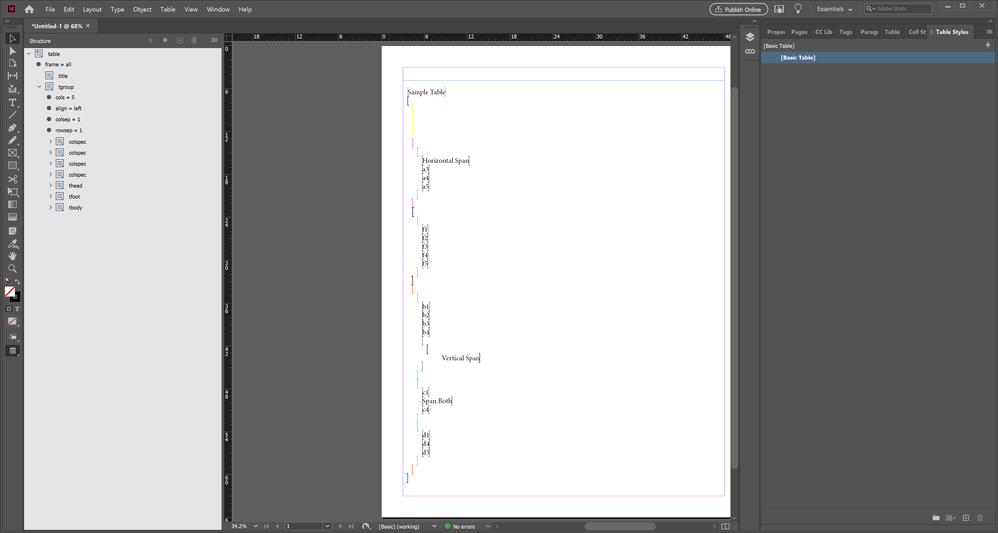Adobe Community
Adobe Community
- Home
- InDesign
- Discussions
- Re: XML import of a CALS table does not generate a...
- Re: XML import of a CALS table does not generate a...
XML import of a CALS table does not generate a table in InDesign?
Copy link to clipboard
Copied
I'm trying to import a bare-bones sample CALS table in XML format into InDesign using the Import XML tool in the View Structure window. The XML structure is imported, but the result is just a collection of tags -- it does not look at all like a table of data. Here is the XML A screen capture of the result in InDesign is below. What am I missing here? (I've looked at http://carijansen.com/indesign-xml-part-2/ -- but the namespace referenced in the article no longer seems to exist)
<?xml version="1.0" encoding="UTF-8"?>
<table frame="all">
<title>Sample Table</title>
<tgroup cols="5" align="left" colsep="1" rowsep="1">
<colspec colname="c1"/>
<colspec colname="c2"/>
<colspec colname="c3"/>
<colspec colnum="5" colname="c5"/>
<thead>
<row>
<entry namest="c1" nameend="c2" align="center">Horizontal Span</entry>
<entry>a3</entry>
<entry>a4</entry>
<entry>a5</entry>
</row>
</thead>
<tfoot>
<row>
<entry>f1</entry>
<entry>f2</entry>
<entry>f3</entry>
<entry>f4</entry>
<entry>f5</entry>
</row>
</tfoot>
<tbody>
<row>
<entry>b1</entry>
<entry>b2</entry>
<entry>b3</entry>
<entry>b4</entry>
<entry morerows="1" valign="middle">
<para>
Vertical Span</para>
</entry>
</row>
<row>
<entry>c1</entry>
<entry namest="c2" nameend="c3" align="center" morerows="1" valign="bottom">Span Both</entry>
<entry>c4</entry>
</row>
<row>
<entry>d1</entry>
<entry>d4</entry>
<entry>d5</entry>
</row>
</tbody>
</tgroup>
</table>
Here's what I'm getting from this in InDesign:
I'd appreciate any guidance on turning this into a proper InDesign table. Many thanks!
Copy link to clipboard
Copied
I don't know much about this stuff
I did find this article
https://creativepro.com/formatting-text-xml-indesign/
Maybe someone with some XML knoweldge can be of more help.