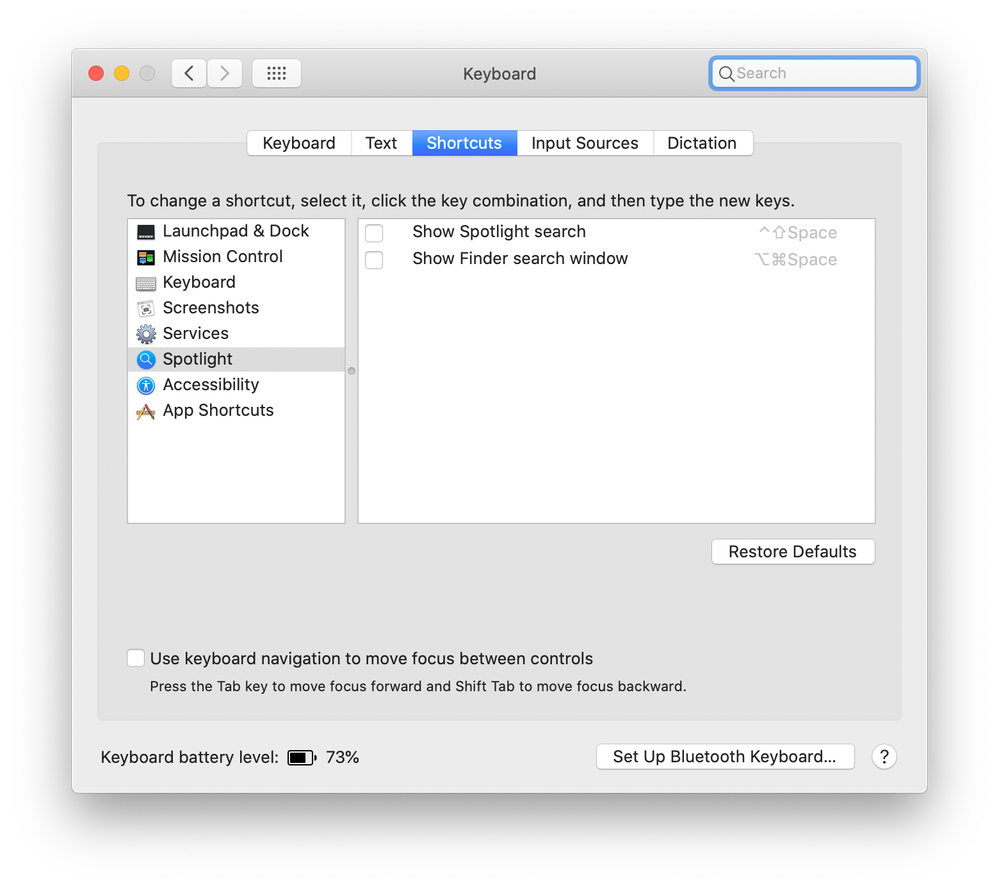Adobe Community
Adobe Community
- Home
- InDesign
- Discussions
- Re: Zoom Shortcut ("⌘" + "=") Not working
- Re: Zoom Shortcut ("⌘" + "=") Not working
Copy link to clipboard
Copied
Hello,
I have InDesign/Illustrator/Photoshop all updated to the latest 2020 versions. The "zoom-in shortcut"("⌘" + "=") works intermittently. When I shutdown and restart the computer it will work for a while and stop working without notice. I'm not sure if there is another program that also has this shortcut that may be vying for its use but I've never had this issue before. It is interesting because the "zoom-out shortcut" still works. Any ideas?
 1 Correct answer
1 Correct answer
Hi All,
This also drives me crazy, such a time waster having to select the zoom tool and area select the workspace.
Anyway .... I have a solution. In Menu/Edit/Keyboard Shortcuts/Menu Commands you might find your zoom out (which is what I had issues with) has key command + , so ofcourse the + also needs shift to select and therefore was being ignored. If your zoom out command is +, select - delete and replace with command = . I hope this is the answer some of you needed ! Best.
Copy link to clipboard
Copied
Several people where I work are seeing this (and not just in Adobe programs). Using ("⌘" + "keypad +") still seems to work for them. I have not found a reason for the problem, though.
Copy link to clipboard
Copied
Sounds good. I'll check and see if it's a Mac Catalina issue and report back!
Copy link to clipboard
Copied
Exact same problem here with me and with coworkers. We are all on Mojave, not Catalina. Problem started last week in Photoshop for us, but then spread to other apps. Now it just started a few minutes ago on my macbook. Can't zoom on browsers or any of my audio apps anymore. Beyond frustrating, like losing a finger or something. Running Photoshop v21.1.0.
Copy link to clipboard
Copied
While you're waiting to hear if this is a bug, try accessing the Zoom tool by either holding down the Z key and dragging, or (as I do) holding Command+Spacebar to zoom in or Command+Option+Spacebar to zoom out. This set of keyboard shortcuts works also in Photoshop and Illustrator. One caveat for Mac users: MacOS uses this same combination of keystrokes to invoke Spotlight. To disable Spotlight from using these keystrokes go to System Preferences and see my attached screen capture.
Copy link to clipboard
Copied
Thanks for the Z + Drag tip, will make workflow much smoother for the time being. Hoping there is a fix for the Command + issue soon..
Copy link to clipboard
Copied
Just wanted to add a +1 on this. Same issue here, exactly as @imattcgh has described. Super frustrating. Mac OS 10.15.3 and running Ps 20.0.08, Ai 23.1.1 and Id 14.0.3
Copy link to clipboard
Copied
I'm having the same problem. I'm up to date with the latest OS version (10.15.3) I'm having the problem accross all adobe products as well as chrome and finder. I've found that booting it up in safemode and then restarting solves the problem temporarily but it lasts until I open any adobe software. My colleague is having the same issue and she's working on a PC. Shes only having the issue in adobe software.
Copy link to clipboard
Copied
Is there already a solution for this problem? Having the same issues here..
Copy link to clipboard
Copied
Yep. We are still having the issue at our ad agency too. The zoom out works (command + -) but the zoom in does not (command + 😃
Copy link to clipboard
Copied
Still a problem. I don't wanna work like that, so now I changed the zoom-in shortcut to "command" + "+" since that wasn't a shortcut yet.
Copy link to clipboard
Copied
Same issue here. The shortcut (Space) to drag around doesn't work either.
Copy link to clipboard
Copied
I've had this same issue on/off since updating to Adobe CC 2020. Particularly with PS and INDD. The shortcut key Zoom (Command + Spacebar) and Panning (Spacebar) would sometimes work, and then not work. I tried many of the suggested fixes, but in the end the only time it would consistently work for me was to quit Chrome and then all Adobe apps. Once I started the Adobe apps, the shortcut keys would work again. It continued to work after starting up Chrome again.
Prior to this, I realised that I would always have one or several Chrome windows open all the time and not restarting my Mac from time to time; potentially causing some sort of traffic log. Hope this helps in any way.
Copy link to clipboard
Copied
Thanks nlausvic! That is the ONLY solution that has ever worked for me with this problem - and I've had it repeatedly over the years. The only thing I'd add is after you quit Chrome, then all Adobe programs, then restart.
Copy link to clipboard
Copied
Same issue here, it started yesterday for me (since the update last update many issues) and its a real hindrance, especially when working with detail. Im on Windows 10 latest with all the trimmings. Adobe, please can you sort your act out, the bigger you get the sloppier you're getting!
Copy link to clipboard
Copied
Yep, me too. From yesterday! (Why?!)

Copy link to clipboard
Copied
Having same issue here as well, the shortcut was working fine for many months since updating to the latest version. Working on the latets version of Windows 10 20H2. Problem started today as I was working on PS. Really frustrating, guess I'll have to do with Ctrl + Spacebar for the moment
Copy link to clipboard
Copied
Still happens - the Ctrl Spacebar is non-responsive on my MacBookPro with latest iOS.
Copy link to clipboard
Copied
Hi there,
Sorry to hear about this trouble. This generally happens due to the conflicts with other applications. Please try booting the system into Safe Mode (https://helpx.adobe.com/in/x-productkb/global/start-safe-boot-mode-mac.html) and check how it works there. It starts your system so that it performs certain checks and prevents third party software/ services from automatically loading or opening. If it works fine in Safe mode, then there is some third party service or application like antivirus, plugins or web extensions which are conflicting with the InDesign.
If that doesn't help, please try the suggestions shared on this page (https://community.adobe.com/t5/indesign/resolve-slow-performance-and-unexpected-behavior-of-indesign...) and let us know how it goes.
Feel free to let us know if you still need assistance. We'd be happy to help.
Regards,
Srishti
Copy link to clipboard
Copied
same I feel like I can't work easily. Googled it and saw this thread. Oh adobe.....
Copy link to clipboard
Copied
Very simple solution, simply quit Safari and it will work again!
Copy link to clipboard
Copied
Thank you Superturi! I had the same issue until I quit Google Chrome!
Copy link to clipboard
Copied
Hi All,
This also drives me crazy, such a time waster having to select the zoom tool and area select the workspace.
Anyway .... I have a solution. In Menu/Edit/Keyboard Shortcuts/Menu Commands you might find your zoom out (which is what I had issues with) has key command + , so ofcourse the + also needs shift to select and therefore was being ignored. If your zoom out command is +, select - delete and replace with command = . I hope this is the answer some of you needed ! Best.