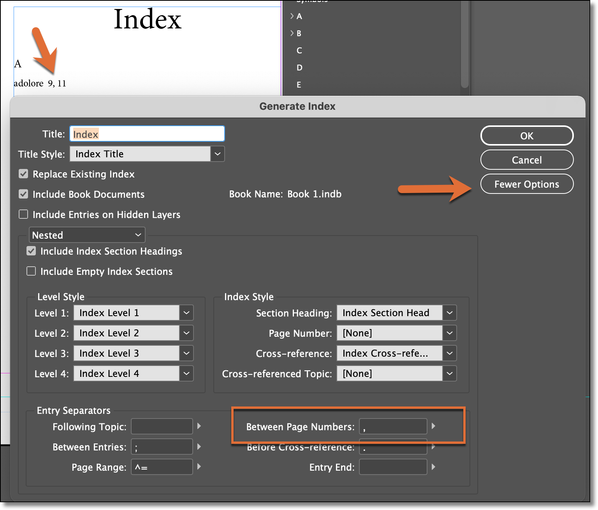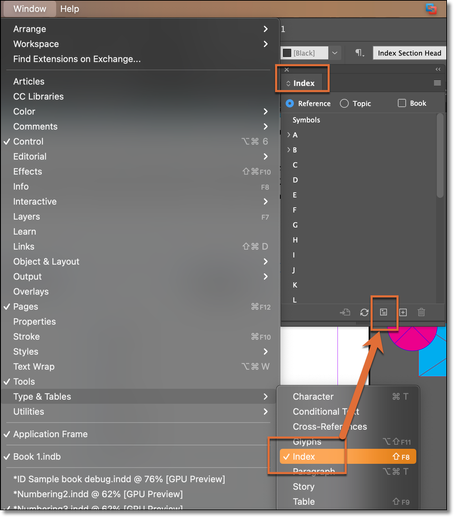Adobe Community
Adobe Community
- Home
- InDesign
- Discussions
- Re: Índice. Cuando generó un índice, los números d...
- Re: Índice. Cuando generó un índice, los números d...
Copy link to clipboard
Copied
Cuando genero un índice, los números de las páginas cuando son más de una aparecen pegadas, que estoy haciendo mal?
 1 Correct answer
1 Correct answer
I'm using the Translate button to translate your question to English, and it's coming out as when there are more than one page number they appear stuck. I'm not sure what that means, so making a guess...are you trying to index a page range (such as cats 82–87)? InDesign has multiple page range options. See https://creativepro.com/indexing-a-range-rather-than-individual-pages/ for more information.
If I guessed wrong, please share a screen shot.
~Barb
Copy link to clipboard
Copied
I'm using the Translate button to translate your question to English, and it's coming out as when there are more than one page number they appear stuck. I'm not sure what that means, so making a guess...are you trying to index a page range (such as cats 82–87)? InDesign has multiple page range options. See https://creativepro.com/indexing-a-range-rather-than-individual-pages/ for more information.
If I guessed wrong, please share a screen shot.
~Barb
Copy link to clipboard
Copied
If it is a range it come out ok as pages 18 to 22 comes out 18-22
Thanks
Angela Hoyos
Enviado desde mi iPhone
Copy link to clipboard
Copied
Hi Angela:
I understand now—thank you. Try this:
~Barb
Copy link to clipboard
Copied
Where or how do I find this Index window?
Copy link to clipboard
Copied
Hi Angela:
Window > Type & Tables > Index > Generate Index
~Barb
Copy link to clipboard
Copied
Perfect, thanks
Copy link to clipboard
Copied
Angela, we are always happy to help.
~Barb