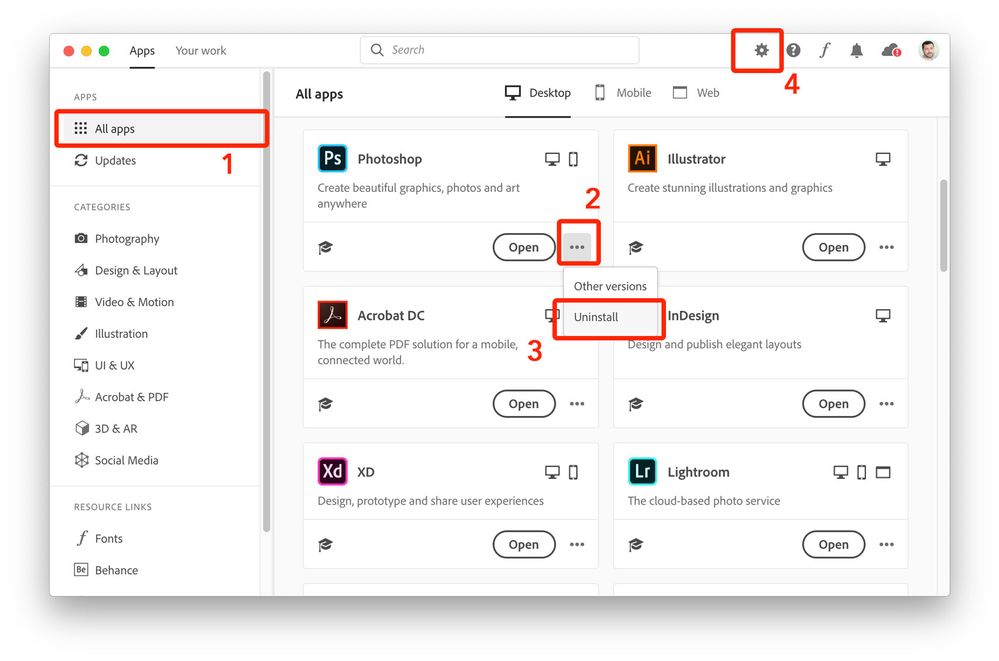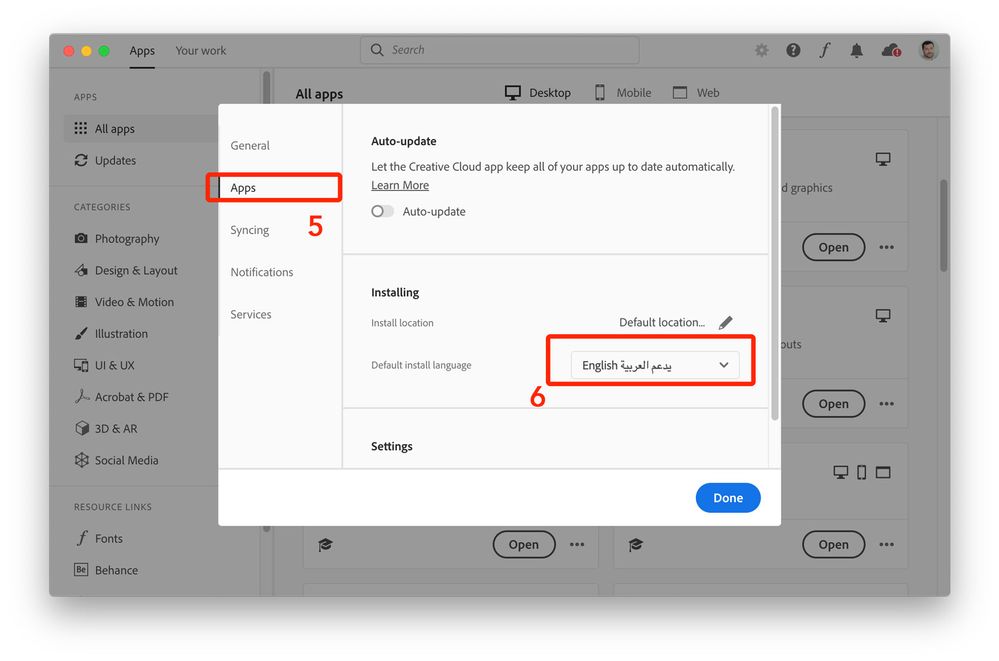Adobe Community
Adobe Community
- Home
- InDesign
- Discussions
- مرحبا اخت ليالي بالرغم من انه ليس لدي تفسير عن سبب...
- مرحبا اخت ليالي بالرغم من انه ليس لدي تفسير عن سبب...
بعد التحديث الجديد اختفى خيار دعم العربية، after update disappear button or choice support arabic
Copy link to clipboard
Copied
after update disappear button or choice support arabic befor download
I'm use indesign layout but iac usr it prafact like before update
بعد التحديث الجديد اختفى خيار دعم العربية،
زمان كان في برنانج الكرييتف فيه بالاعدادات خيار دعم العربية
لا اقصد ان يكون واجه البرنامج عربي بل في معالجة النصوص
Copy link to clipboard
Copied
See if this Help file helps you to install Arabic language InDesign:
https://helpx.adobe.com/indesign/kb/access-install-hebrew-arabic-indesign-illustrator-CC.html
Copy link to clipboard
Copied
Hi Layali,
Sorry to hear about the trouble you are facing with InDesign. I am afraid translating the content didn't help much in this case. I would like to know if the reinstalling InDesign (English-Arabic version) as suggested by Steve helped to resolve the issue? If not, I would request if you can share a few screenshots of the issue.
Regards,
Srishti
Copy link to clipboard
Copied
مرحبا اخت ليالي
بالرغم من انه ليس لدي تفسير عن سبب اختفاء دعم اللغة العربية من نسخة الانديزاين التي لديكِ بعد التحديث، إلا ان اصلاح الامر لن يتطلب كثيراً وإنما فقط عليكِ اتباع الارشادات ادناه
لتحميل نسخة صحيحة من برامج ادوبي، ارجو اتباع الخطوات التالية في نافذة التحكم الرئيسية لبرامج ادوبي التي تريها ادناه وللعلم فإن الصور تخص برنامج الفوتوشوب ولكنها تنطبق بالكامل على برنامج الانديزاين الذي تنشديه
- ابدأي بالدخول الى واجهة البرامج الكاملة
- اضغطي على النقاط الثلاث اسفل من شعار انديزاين
- لإزالة النسخة المثبتة لديك حالياً، اختر امر الازالة من القائمة المنسدلة كما هو مبين اعلاه
- بعدما تكون قد ازلتِ انديزاين من جهازك، ادخلي على واجهة التفضيلات التي على شكل ترس مسنن
- ستنفتح لديكِ واجهة جديدة، اضغطي على كلمة البرامج كما هو موضح بالشكل رقم خمسة ادناه
- اختاري الان اللغة الداعمة العربية واضغطي زر الانتهاء بالاسفل ثم ابدأي بتحميل نسخة جديدة عن الانديزاين
بهذه الطريقة تكون قد ازلتي النسخة القديمة غير الداعمة للعربية ثم تحملي النسخة الداعمة للعربية والتي ستجدي بها تحكم جيد لاتجاه الكتابة والتشكيل وما الى ذلك من متطلبات التحكم بالكتابة