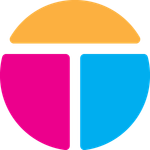Adobe Community
Adobe Community
Turn on suggestions
Auto-suggest helps you quickly narrow down your search results by suggesting possible matches as you type.
Exit
- Home
- InDesign
- Discussions
- 15.0.2: Adobe Fonts not syncing, no text visible i...
- 15.0.2: Adobe Fonts not syncing, no text visible i...
0
15.0.2: Adobe Fonts not syncing, no text visible in files
New Here
,
/t5/indesign-discussions/15-0-2-adobe-fonts-not-syncing-no-text-visible-in-files/td-p/10963302
Mar 04, 2020
Mar 04, 2020
Copy link to clipboard
Copied
As of today, documents I've been working on will launch with no visible text, and a Missing Fonts dialog. Attempts to activate take several minutes and fonts still won't appear. Help!
TOPICS
Bug
,
Sync and storage
,
Type
Community guidelines
Be kind and respectful, give credit to the original source of content, and search for duplicates before posting.
Learn more
Community Expert
,
LATEST
/t5/indesign-discussions/15-0-2-adobe-fonts-not-syncing-no-text-visible-in-files/m-p/10964275#M177892
Mar 04, 2020
Mar 04, 2020
Copy link to clipboard
Copied
It would help if you could provide more information: Please tell us what operating system (exactly) you're running. Please tell us (exactly) what InDesign version you're using.
Troubleshooting suggestions: (1) Restart your computer. (2) Go the Creative Cloud desktop app (in the menu bar in Windows, Task Bar in Windows). Sign out of your Adobe ID and sign in again. (3) Restore your InDesign preferences.
Here's how to restore your preferences:
Community guidelines
Be kind and respectful, give credit to the original source of content, and search for duplicates before posting.
Learn more
Resources
Learn and Support
Resources
Crash and Slow Performance
Copyright © 2023 Adobe. All rights reserved.