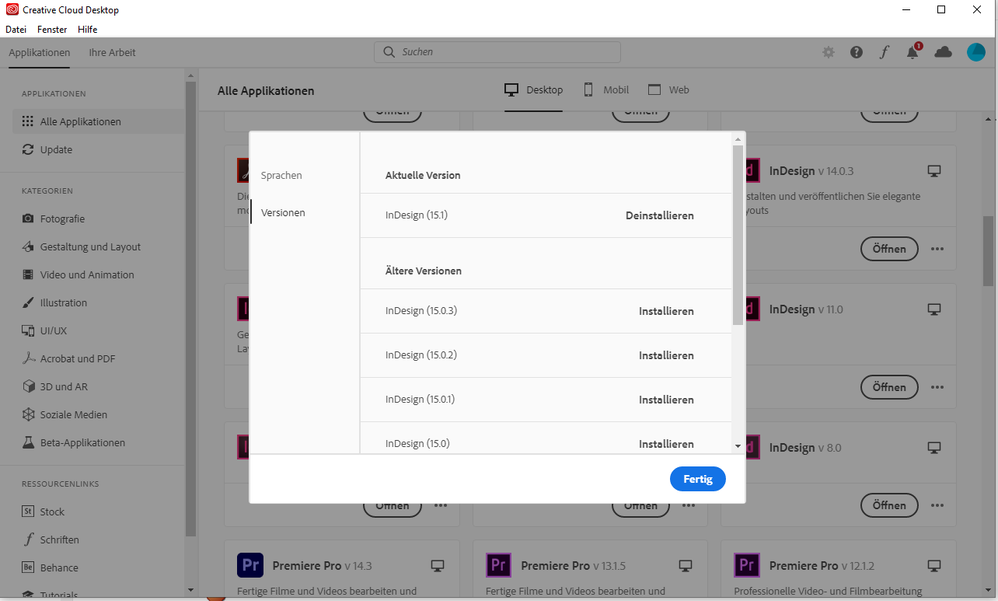Adobe Community
Adobe Community
- Home
- InDesign
- Discussions
- 16. June, Today updates: Program closes immediatel...
- 16. June, Today updates: Program closes immediatel...
Copy link to clipboard
Copied
Hello,
I do templates on Adobe Stock and I have the original Creative Cloud package with all the apps i got as a gift from Adobe.
Today I had a notification that I need to update the programs and I did, but now when I create a PDF in InDesign (File> Export), the program closes immediately and does not create a PDF for me.
I tried at least 10 times and always the same.
Then I restart my computer, but still the same problem.
The client is waiting for his PDF, and I have had this problem since I updated the program, half an hour ago. Do you know what this is about?
Thanks,
Boris
 1 Correct answer
1 Correct answer
Dear Sheena, thank you very much for your reply.
In the meantime, I had an update of my Adobe applications again and now everything is working properly.
All the best,
Boris
Copy link to clipboard
Copied
Hi,
I have the same problem on my computer.
Is impossible to create PDF from files.
Copy link to clipboard
Copied
Both of you need to provide some information about your operating system. I've been using InDesign 2020 15.1 (the latest update) on my Macintosh macOS 10.15.5 with no problems creating PDF files. What happens exactly when you try to create a PDF?
Copy link to clipboard
Copied
I'm using windows 10 pro ver. 1909 build 18363.836, and Indesign 15.1 x64.
The problem rise when you try to export in PDF.
The system start to work but the application crash at 16% of the export.
The problem seems connected with something on the file, because I try to export another project and it work perfectly.
I really cannot understand where could be the problem because the two files are very similar...
Copy link to clipboard
Copied
The problem seems connected with something on the file, because I try to export another project and it work perfectly.
I really cannot understand where could be the problem because the two files are very similar...
So you have the beginning of the solution: find the difference between the 2 files and you will find the culprit element. You can also try to export half of the pages of the file to see if it crashes. If it crashes, try to export half of this half and so on…
Copy link to clipboard
Copied
The two files have similar layout but completely different text inside. Is impossible to understan where is the difference.
Also dismount all the text to find the reason is extremely long and difficult. is 124 pages with 4 language layers and several links, and other function inside.
As wrote in the first post the file works perfectly before the update of this morning, so I think the problem is in the update.
I like to help but I cannot loose days to find a problem of something I pay to use...
Copy link to clipboard
Copied
Hi Boris,
once updated to version 15.1.0.25 you can always go back to e.g. 15.0.3. From my German Creative Cloud Desktop App on Windows 10 where I clicked at the tiny button ... ( three dots ) next to the Open button of my InDesign. There is a Uninstall button for InDesign (15.1) and a Install button for e.g. InDesign (15.0.3):
FWIW: You do not need to update.
On the contrary; especially if you typeset projects in Arabic or Hebrew.
There is a severe bug with both of the Adobe World-Ready paragraph composers in 15.1.0.25:
ID 2020 15.1 - All text variables (including page numbers) replaced by "ss" text
https://indesign.uservoice.com/forums/601180/suggestions/40675342
Regards,
Uwe Laubender
( ACP )
Copy link to clipboard
Copied
https://community.adobe.com/t5/indesign/error-background-pdf/m-p/10674245 - see here my post about half-blade method.
Copy link to clipboard
Copied
Hi Dominion82,
things you can try:
[1] Restart your machine.
[2] Trash your InDesign cache files folder at:
UserName > AppData > Local > Adobe > InDesign > Version 15.0
[3] Also trash any file with a tilde ~ at the start of the file name and with the *.idlk suffix.
[4] Open InDesign and then export the PDF to the Desktop.
Regards,
Uwe Laubender
( ACP )
Copy link to clipboard
Copied
Hi,
unfortunately didn't work.
I come back to the previous version 15.0.3 and it work perfectly.
There is something wrong in the new version 15.1 that stops the compiling. Unfortunately no errors appear, only application crash.
p.s. the file was all "green" in the preliminary checks panel. And the system crash also using other function, example scrolling the pages list or the links list...
Copy link to clipboard
Copied
Hi Dominion82,
I understand that you went back to 15.0.3 where you do not have any issue with exporting to PDF.
Nevertheless, I think you should do a bug report on this issue at:
https://indesign.uservoice.com/
Best provide the packaged InDesign document from 15.0.3 and the saved 15.1.0.25 document to one of the developers there.
Hm. One thing one could test with InDesign 15.1.0.25 is to export the PDF without using a background process.
To do that you have to move a simple text file without any contents to the inDesign application folder. The key here is the name of the file: DisableAsyncExports.txt
Solution 4: Disable background exporting
Quit InDesign.
[1] Create an empty text file and save it as "DisableAsyncExports.txt".
[2] Navigate to the location of the InDesign executable, for example:
Win: C:\Program Files\Adobe\Adobe InDesign 2020\
Mac: /Applications/Adobe InDesign 2020/Adobe InDesign 2020.app/Contents/MacOS/
[3] Move the text file from step 1 into this location.
Restart InDesign.
Source: https://helpx.adobe.com/indesign/kb/pdf-export-background-task-hangs.html
Regards,
Uwe Laubender
( ACP )
Copy link to clipboard
Copied
Hi there,
I am hoping that your issue has been resolved till now. If not, please feel free to update this thread else let us know if any of the suggestions shared above helped you or not.
Regards,
Sheena
Copy link to clipboard
Copied
Dear Sheena, thank you very much for your reply.
In the meantime, I had an update of my Adobe applications again and now everything is working properly.
All the best,
Boris
Copy link to clipboard
Copied
Hi,
After the software update the bug is fixed!
Thanks for the support.