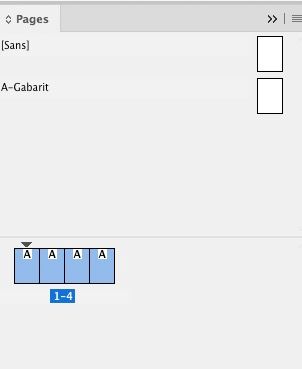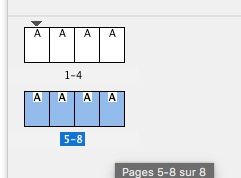Adobe Community
Adobe Community
Turn on suggestions
Auto-suggest helps you quickly narrow down your search results by suggesting possible matches as you type.
Exit
- Home
- InDesign
- Discussions
- A Master 4 A4 next to each other in rows. How to?
- A Master 4 A4 next to each other in rows. How to?
0
Engaged
,
/t5/indesign-discussions/a-master-4-a4-next-to-each-other-in-rows-how-to/td-p/11119606
May 10, 2020
May 10, 2020
Copy link to clipboard
Copied
Im going to make pattern shet for clothing. 4 x 10 A4. How kan arrange 10 rows of 4 A4 next to each other, so I kan add the pattern there and people can write the out in a A4 printer and the collect them?
TOPICS
How to
,
Performance
,
Print
Community guidelines
Be kind and respectful, give credit to the original source of content, and search for duplicates before posting.
Learn more
 1 Correct answer
1 Correct answer
Community Expert
,
May 10, 2020
May 10, 2020
- Create a A4 document,
- Go to the pages panel and add 3 pages
- In the dropdown option menu, uncheck “allow pages to shuffle”
- Drag the second page beside the first and repeat with the 2 remaining pages
- Select the 4 pages row and duplicate it below the first row by alt dragging it
- Repeat to get 10 rows
Community Expert
,
/t5/indesign-discussions/a-master-4-a4-next-to-each-other-in-rows-how-to/m-p/11119781#M185665
May 10, 2020
May 10, 2020
Copy link to clipboard
Copied
- Create a A4 document,
- Go to the pages panel and add 3 pages
- In the dropdown option menu, uncheck “allow pages to shuffle”
- Drag the second page beside the first and repeat with the 2 remaining pages
- Select the 4 pages row and duplicate it below the first row by alt dragging it
- Repeat to get 10 rows
Community guidelines
Be kind and respectful, give credit to the original source of content, and search for duplicates before posting.
Learn more
nilleg57851248
AUTHOR
Engaged
,
/t5/indesign-discussions/a-master-4-a4-next-to-each-other-in-rows-how-to/m-p/11119831#M185667
May 10, 2020
May 10, 2020
Copy link to clipboard
Copied
Thank you!!
That start is perfect, but is there a way that I can "not allow shuffle" between row?
- So I make one big 4 x 10 A4 page?
Community guidelines
Be kind and respectful, give credit to the original source of content, and search for duplicates before posting.
Learn more
Community Expert
,
LATEST
/t5/indesign-discussions/a-master-4-a4-next-to-each-other-in-rows-how-to/m-p/11120248#M185682
May 10, 2020
May 10, 2020
Copy link to clipboard
Copied
I think that the answer has been given in your other post: create a document 840 mm x 2970 mm then print on A4 using the tiling function.
Community guidelines
Be kind and respectful, give credit to the original source of content, and search for duplicates before posting.
Learn more
Resources
Learn and Support
Resources
Crash and Slow Performance
Copyright © 2023 Adobe. All rights reserved.