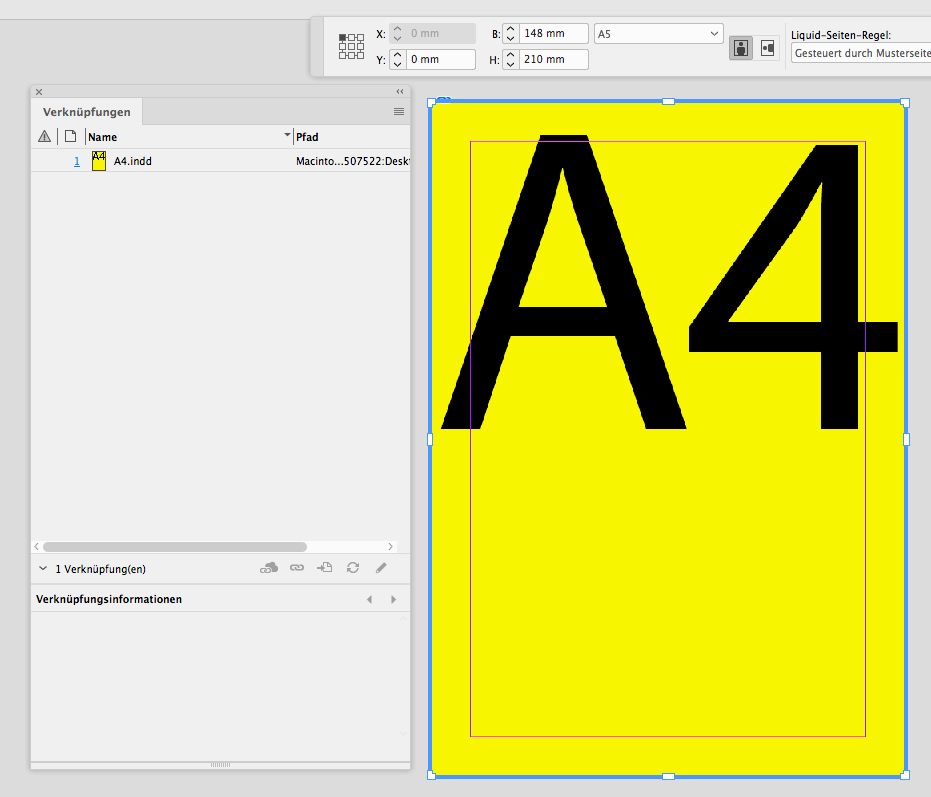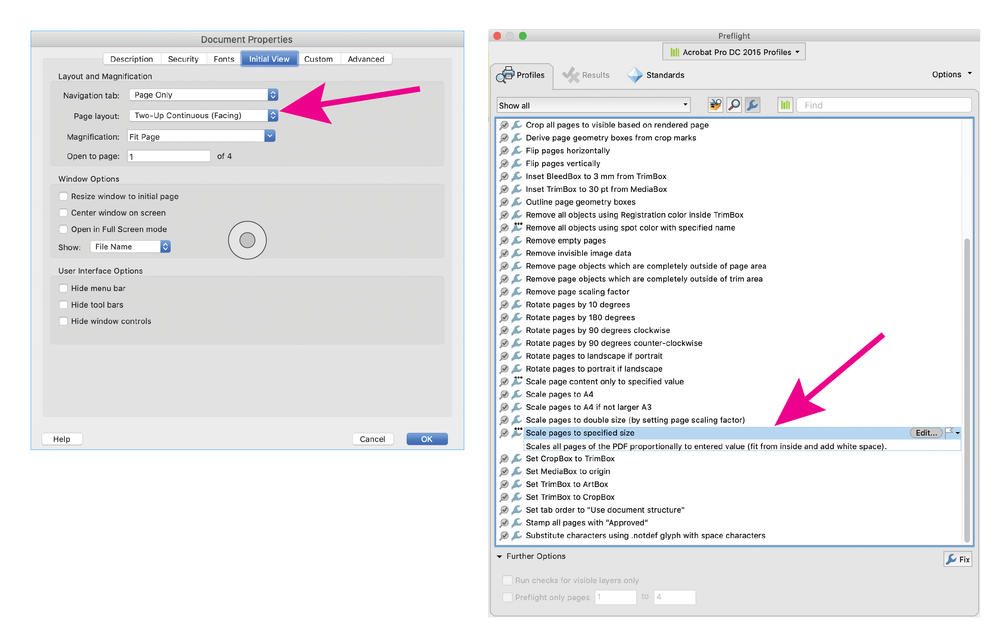Adobe Community
Adobe Community
Copy link to clipboard
Copied
Hi. I am trying to put together a Bulletin in 2 ways.
*I have an A4 Document that I send out as a PDF and works extremely well.
*I now have been asked to do the same as an A5 Booklet.
I have saved a test that I am playing round with (imagine that will be the way I post out the Hard copy.) Once I have finalised the A4 and saved the PDF, I then Save a copy and resize for the booklet?!
On the Document I have highlighted a page (on the right pages or links) Page tool, Liquid page, Scale, A5. (I think I have to do more as this scaling to A5 doesn't fit the A5 page properly.)
*Outcome for printing: Document Setup - Facing page unticked, Page size A4, Landscape,
Bleed Slugs 0. Export to PDF - Spreads ticked.
Printing - 3 first pages I tested are portrait A5 (using the page tool etc), (they didn't print on landscape so I don't know if they fit) Rest in landscape with 1 A5 page spread out over the page.
Somehow I need to rescale (I think)? and fit one A4 to each page of the A5 of the double spread. Hence the A5 Booklet.
I'm so green but trying to not let it beat me But really need some A-Z HELP 🙂 as I have committed myself to doing this Charity booklet - not sure why as it's giving me greyer hair.)
Lou 🙂
 2 Correct answers
2 Correct answers
Just a little Nice to know fact: You can *place* InDesign-documents INTO InDesign-documents, like an image (you can skip the InD-2-PDF inbetween).
If you want to be quick and sloppy, you could think about just using the A4 document as images on a A5-layout, and scale them proportional into the A5.
You probably do not need to create spread pages at the A5 size, send single pages to your printer at the reduced size (70.7%), they will impose it into printer's spreads. If your client wants to see spread pages at the A5 size, you can set the PDF initial display preference of your single page PDF to two-up continuous (File> Properties> Initial View).
To reduce the size of the PDF to A5, you have a few options, you can create a new InDesign file at the A5 size and place the original A4 InDesign
...Copy link to clipboard
Copied
There migth be several difficulties in your approach. But first, let me ask: this A4 setup you're already using, are these actually four A5 pages on two landscape A4 (front and back) or multiple pages of this concept ? It's not a good approach in InDesign to mimick a printer's setup as a starting point for the layout of your pages. There are better ways to do that.
Copy link to clipboard
Copied
Just a little Nice to know fact: You can *place* InDesign-documents INTO InDesign-documents, like an image (you can skip the InD-2-PDF inbetween).
If you want to be quick and sloppy, you could think about just using the A4 document as images on a A5-layout, and scale them proportional into the A5.
Copy link to clipboard
Copied
You probably do not need to create spread pages at the A5 size, send single pages to your printer at the reduced size (70.7%), they will impose it into printer's spreads. If your client wants to see spread pages at the A5 size, you can set the PDF initial display preference of your single page PDF to two-up continuous (File> Properties> Initial View).
To reduce the size of the PDF to A5, you have a few options, you can create a new InDesign file at the A5 size and place the original A4 InDesign file into all of the pages, then reduce each page 70.7% in size, export to a new PDF (as mentioned already). The other way is to save a copy of your A4 PDF and use an Acrobat preflight fixup to change the size (Tools> Print Production> Preflight> Fixups> Scale pages to a specific size).
If you want to print the A5 PDF on your desktop printer as printer's spread pages, use Print Booklet from Acrobat (File> Print> Booklet).
If your booklet needs bleed, you will need to be sure it is included in the print PDF, and Print to Booklet using Acrobat will require special handling (no bleed or crop marks in the spine).