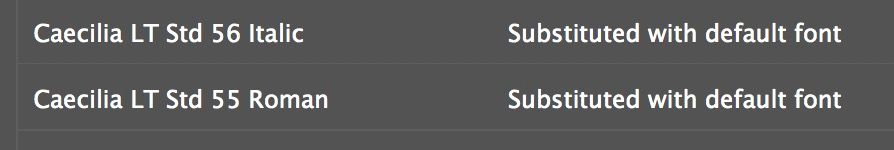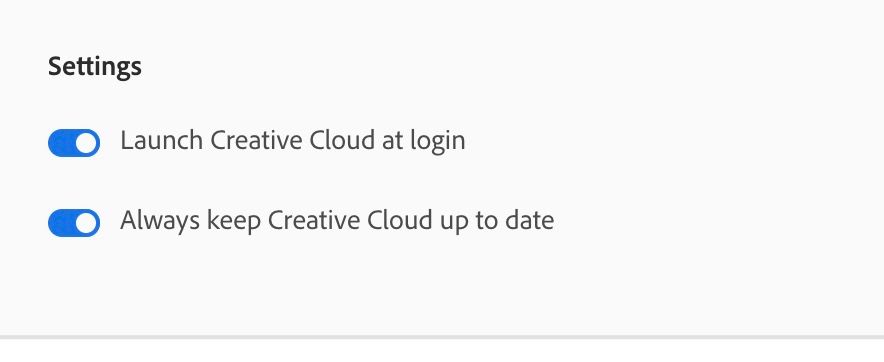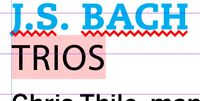Adobe Community
Adobe Community
- Home
- InDesign
- Discussions
- Activated fonts not showing in InDesign
- Activated fonts not showing in InDesign
Activated fonts not showing in InDesign
Copy link to clipboard
Copied
I have seen other posts on this topic showing a solution, but the proposed solution does not work for me.
I am working on a document that requires an Adobe font that I did not have activated. I went through the procedure to activate it. Creative Cloud desktop app shows it installed.
but when I open the documen in InDesign, the font does no appear to be activated:
... and of course the font is not present in the document.
I went through the suggested procedure: made sure that "Always keep creative cloud up to date" was turned on:
Then I closed InDesign, signed out of the Creative Cloud desktop app, signed back in again, restarted InDesign--and the problem still exists:
advice appreciated.
Copy link to clipboard
Copied
Hi there,
Sorry to hear about this. Please try following troubleshooting steps given on this help article(https://helpx.adobe.com/no/fonts/user-guide.html/no/fonts/kb/troubleshoot-font-activation.ug.html#:~....) to solve font issues.
Let us know how it goes.
Regards,
Ashutosh