 Adobe Community
Adobe Community
Copy link to clipboard
Copied
Lately the activity feed on Creative Cloud puts a notification up when Adobe has new content like the "Live now: Watch, Learn and Chat with Indesign Professionals..." notification today.
There is no reason this should be alerting me to this content. AND if Adobe is going to do this, there should be the ability for me to unsubscribe.
Now I can't tell if I need to update my application or if Adobe is just trying to be noisy.
Terrible experience.
 1 Correct answer
1 Correct answer
To speed the Creative Cloud engineers, post your feature request on this UserVoice website. It's more likely to be seen by the product managers and engineers there:
Copy link to clipboard
Copied
I haven't heard of this before. You can turn off Notifications in the CC desktop app.
In the Creative Cloud desktop app from the menu top right, choose Preferences. Uncheck Show Notifications.
Copy link to clipboard
Copied
Yes, however I believe that that turns off all notifications - not allowing me to be alerted to new versions.
I'd like to be able to turn off the content notifications only.
Copy link to clipboard
Copied
I've never heard of those kinds of notifications. The marketing people may be testing something new. I know no way of distinguishing notifications at this time, sorry.
Copy link to clipboard
Copied
I've seen them. I believe that is the app "talking" with the OS and the OS settings can be changed.
Windows: Settings>System>Notifications & Actions
Macintosh: System Preferences>Notifications
Copy link to clipboard
Copied
That could be. If I possibly can, I always opt out of any efforts to gather my email address, or whatever, but often it's hidden in tiny type at the bottom of the interface and its checked on by default.
The original poster might have encountered something like this and notifications might have been turned on at the OS level. Always worth checking.
Copy link to clipboard
Copied
Creative Cloud does add itself by default to macOS notifications, and everything is turned on:
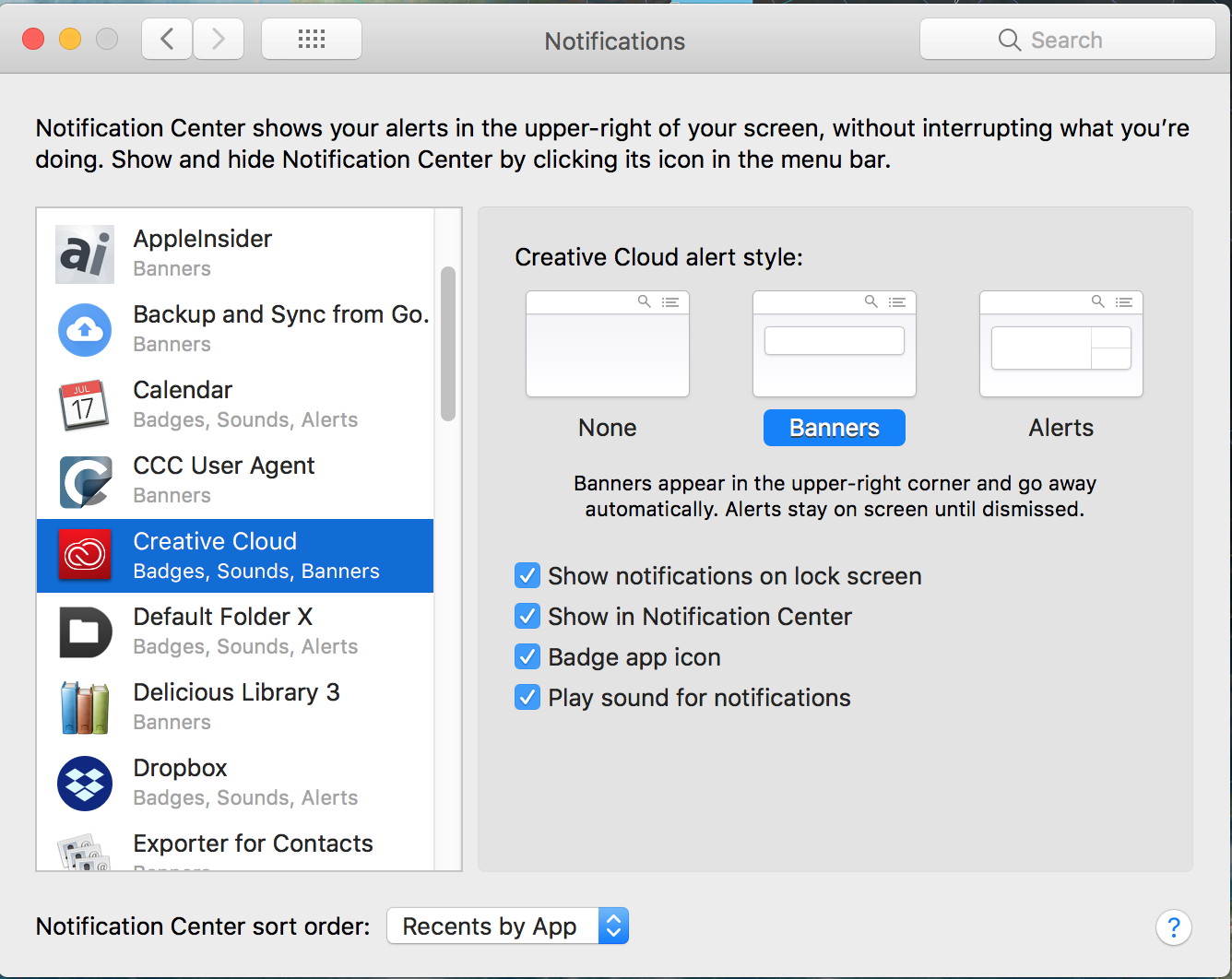
But there's not granular controls about which notifications Creative Cloud sends if you have it turned on.
Copy link to clipboard
Copied
I believe the app if in the notification area (lower-right on Windows and upper-right on Mac) will still have a red symbol on it if there are updates.
Copy link to clipboard
Copied
Thank you for this post! I turned off notifications in the CC preferences months ago, and still get that annoying red badge constantly—the reason for my visit to the forums today. Hoping that turning these off in my system preferences will work!!
Copy link to clipboard
Copied
Here are the notifications I'm trying to not be notified for:
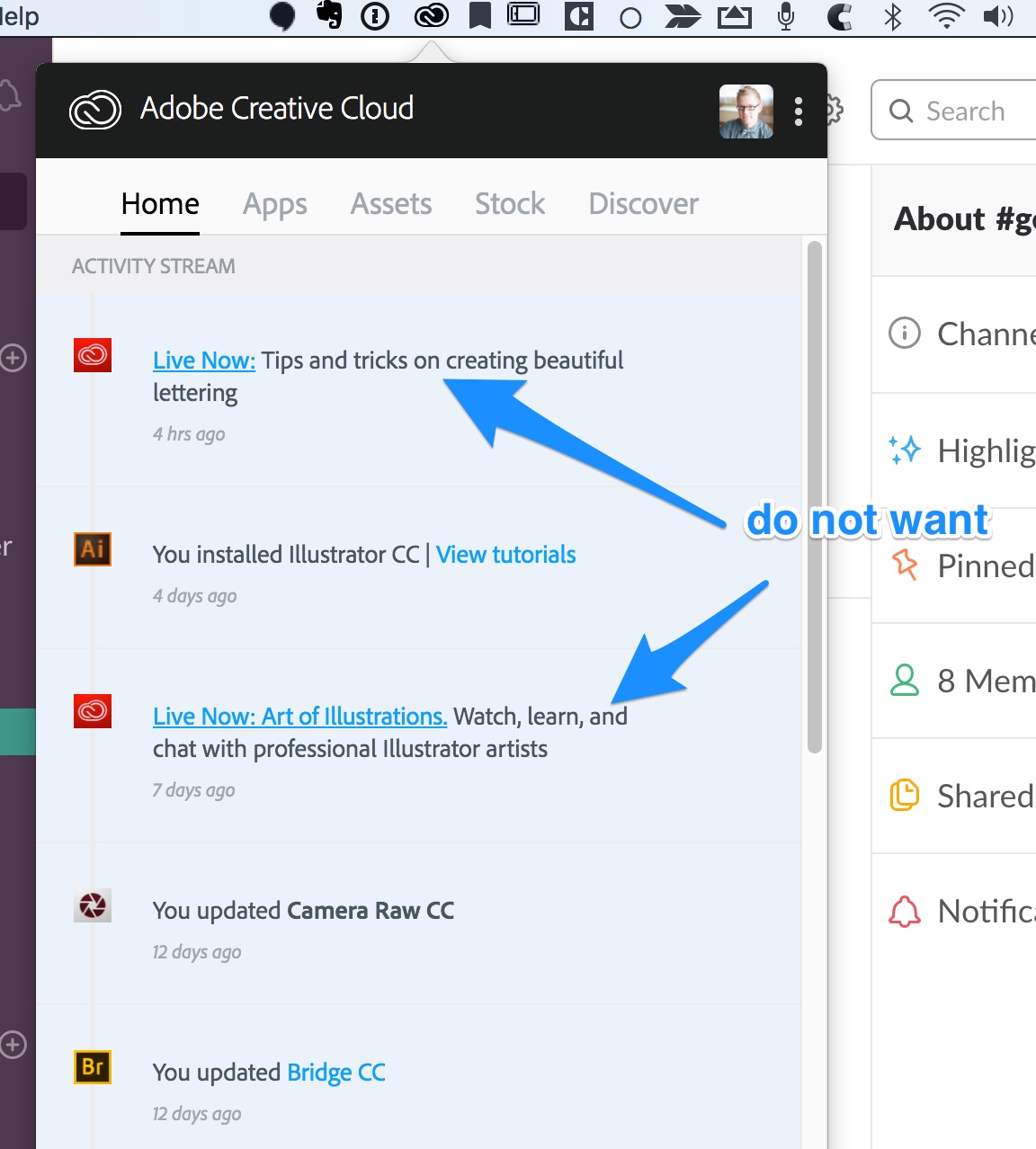
Copy link to clipboard
Copied
Completely agree, these are obnoxious. It's nothing but unsolicited spam, and at a quick glance, are literally 50% of my notifications. Let me decide if I want to "subscribe" like every other live streaming platform there has ever been.
Copy link to clipboard
Copied
Here's the official documentation on CC notifications. Unfortunately, it's all of nothing. Either you turn off all Notifications in Preferences, or not. There's no way to turn off those you don't want to see.
Copy link to clipboard
Copied
Hi Crizomaticus,
You can turn off the notifications from the preferences of Creative Cloud app. Below is a sample screenshot:

Regards,
Om
Copy link to clipboard
Copied
Original post notes this. You can turn off all notifications.
This post is about wanting to be able to get notifications about application updates only.
Copy link to clipboard
Copied
In other words, people want more granular control over which notifications they receive. They want to know when apps are available. They don't want advertising.
Copy link to clipboard
Copied
Got another one of these today.
Each time, I think "what a complete waste of my time and attention"
Copy link to clipboard
Copied
Hi mattberan2,
You can customize the notification settings within each tab in the Creative Cloud app Preferences to have more control over which type of notifications you do not need. See sample screenshots:

Regards,
Om
Copy link to clipboard
Copied
And which one disables the notifications that everyone is talking about?
Copy link to clipboard
Copied
Om,
NONE of the settings you have shown concerns the notifications under the new "bell" icon at the top. They are the ones providing advertising that many people don't want to see.
Copy link to clipboard
Copied
Thanks for the clarification Steve. Let me flag it to the concerned team. I'll update the thread once I get any information from them.
Regards,
Om
Copy link to clipboard
Copied
Thanks, Om, that would be helpful!
Copy link to clipboard
Copied
Weeeeee
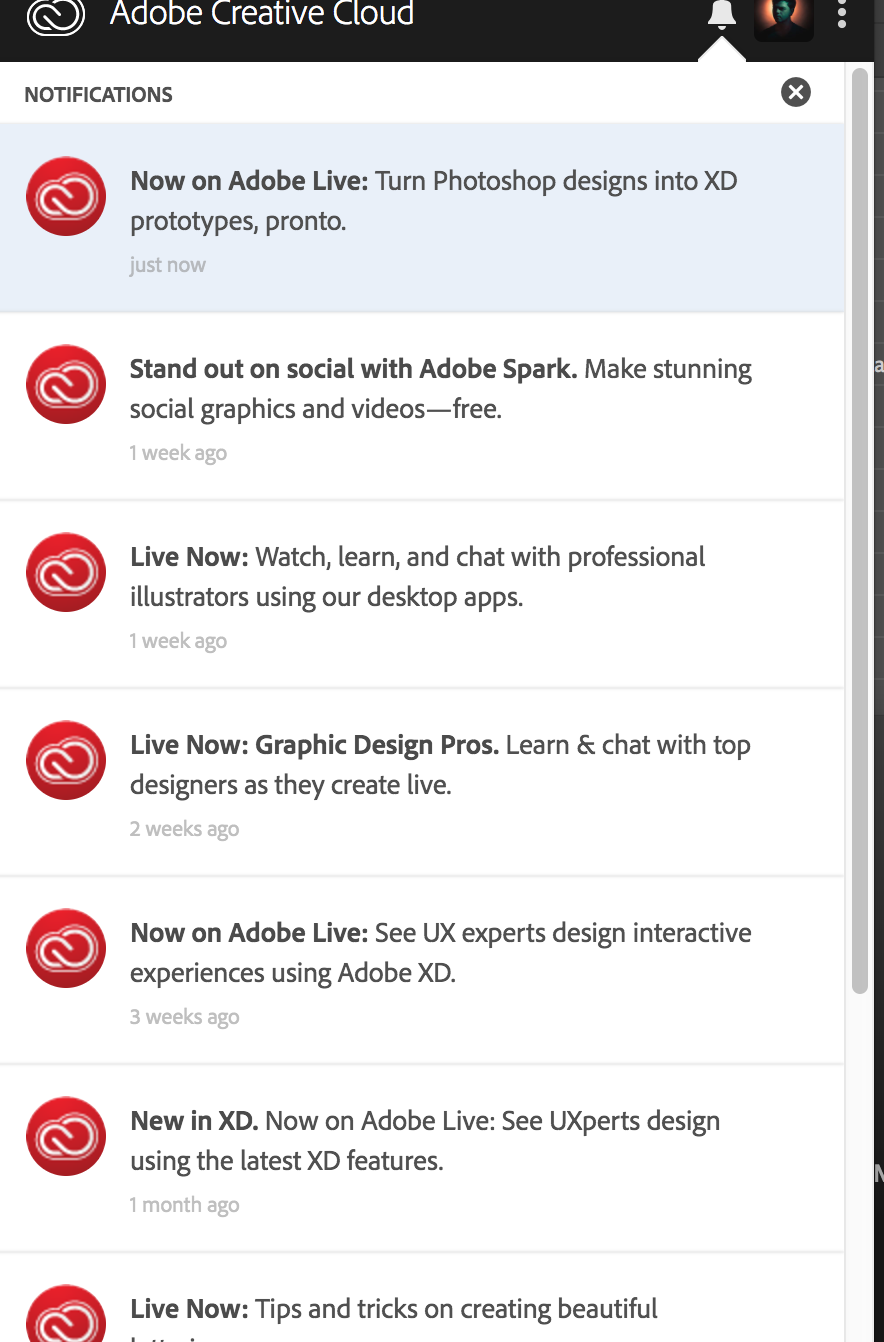
Copy link to clipboard
Copied
I previously passed on feedback to the related engineering team about having options to disable certain types of notifications (training or marketing type notifications) while still receiving others like product updates. They said this is something they plan to add in the future.
Copy link to clipboard
Copied
Thanks for the update, David. Let us know if you find out any more about their plans.
Copy link to clipboard
Copied
They'll be "adding" the removal of an advertising feature they added? This is terrible when one has already paid for their service to be spammed constantly in exchange for getting notified about legitimate software updates.
-
- 1
- 2