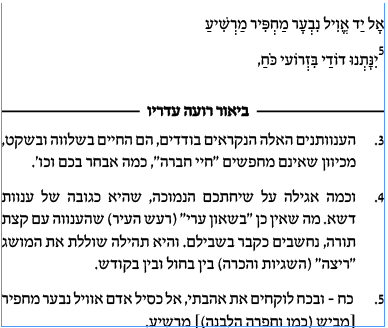Adobe Community
Adobe Community
- Home
- InDesign
- Discussions
- add an exclamation point at the end of each charac...
- add an exclamation point at the end of each charac...
Copy link to clipboard
Copied
 1 Correct answer
1 Correct answer
Sorry, I did not get notified about the reply to this post, hence did not reply earlier. For the first question I did not quite understand what you are trying to do, please share the code changes you made and the screenshots of what you start with, what you want to get, and what happens incorrectly. This will make it easier to answer.
For the other query, I would suggest creating a new post, that would provide the query a wider audience. I have not worked extensively with Footnotes so it's bette
...Copy link to clipboard
Copied
I am not able to download the pdf that you attached. I am not sure if grep styles would work here, grep styles don't allow adding in content as far as I know. What you need, in my opinion is Grep find/change. It should be simple, in the "find format", add the character style to find and in the "change to" use $1!
If this is not what you need, then paste some screenshots of how your document looks and how you want it to be changed.
-Manan
Copy link to clipboard
Copied
Really $1!
Was supposed to work
But it's not working.
Attach open file
https://www.dropbox.com/s/h3djhgsfw5oy00k/q%20Folder.zip?dl=0
Copy link to clipboard
Copied
I don't know who wrote this Grep Code but no interest to make it so complex!
Just:
Find: .+
Replace by: $0!
(^/) The Jedi
Btw: your code doesn't work just because, using "(?<!.).+(?!.)", it includes 2 looks that border a ".+"
use the Replace by: "$0!" to make it work.
Copy link to clipboard
Copied
The reason I think is that finding for format does not create a capturing group, so $1 does not point to anything, and hence it's taken literally. I don't think this can be handled using just the UI interface. I have put a script that should help you.
app.findGrepPreferences = null
app.findGrepPreferences.appliedCharacterStyle = "מודגש"
var result = app.documents[0].findGrep()
for(var i = 0; i < result.length; i++)
result[i].contents += "!"
app.findGrepPreferences = null
-Manan
Copy link to clipboard
Copied
Excellent! Thank you!
I have another request from you if you can help me that is also related to the script, maybe something a little more complex. I would be happy if you help me. Write to me if you agree
Copy link to clipboard
Copied
If it's something that would need a solution developed then you can drop me a DM, we can connect and discuss it further. If it's something that needs some ideas and is not related to this query feel free to post a new query on the forum and I or someone from the community would surely pitch in with their comments.
-Manan
Copy link to clipboard
Copied
I tried to adjust the same code so that it will add in place at the end the style of the paragraph, at the end it is the character style but it does not work well. (Works only on the end of all paragraph) I would appreciate your help.
And the other thing, unrelated to it, I'll add here, and you'll decide if you can resolve or need a new call:
I search script that set title in the title of the footnote. like this:
Now, we can only to insert line.
I have already posted this question in the forum,
I was told to try using an anchored object but it does not work perfectly.
(if i put footnote before same page).
I would also be happy to help you. for example, I've been researching the pitstop pro lately and have learned a lot.
Copy link to clipboard
Copied
Still waiting for a response ...
Copy link to clipboard
Copied
Well tried! …
I've indicated you 2 weeks ago I've written a script about what you try to get but, as you show, you continue to be only interested by a for-free solution and still wait for someone who will write it for you for free!
(^/) The Jedi
Copy link to clipboard
Copied
Sorry, I did not get notified about the reply to this post, hence did not reply earlier. For the first question I did not quite understand what you are trying to do, please share the code changes you made and the screenshots of what you start with, what you want to get, and what happens incorrectly. This will make it easier to answer.
For the other query, I would suggest creating a new post, that would provide the query a wider audience. I have not worked extensively with Footnotes so it's better to get opinion of other forum experts.
-Manan
Copy link to clipboard
Copied
Copy link to clipboard
Copied
Thanks,
Michel sent me a simpler solution now.
Copy link to clipboard
Copied
I don't know who considers this answer as correct but this mention makes absolutely no sense!
(^/) The Jedi