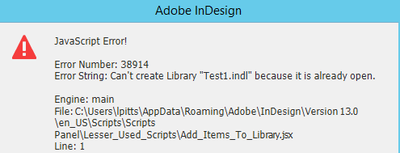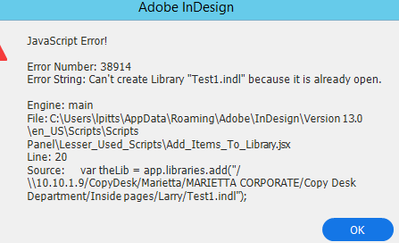Adobe Community
Adobe Community
Copy link to clipboard
Copied
Hello! I want to add items from a page as separate objects to the library via script. May be someone know how it could be done. What command should I use in ExtendScript or AppleScript. Thanks!
 1 Correct answer
1 Correct answer
I am not sure what you are trying to do, as you iterate pages but then add pageitems of the spread. Remember that pageitems of the page would be included in the spread pageitems as well. So either iterate the spread or iterate the pages but not both.
Apart from that you don't actually need to select these objects to add them the library, as you can pass the pageitem object directly to the store method. Below is the demonstration of what i explained, in this code snippet i am iterating the pages,
...Copy link to clipboard
Copied
Hi,
Try like this according your requirement.
var newLib = app.libraries.add("Test.indl"); // You can define here existing library instead of creating
var sel = app.selection[0]; // Selection object from a page
newLib.store(sel,{name:"ImgFrame"});
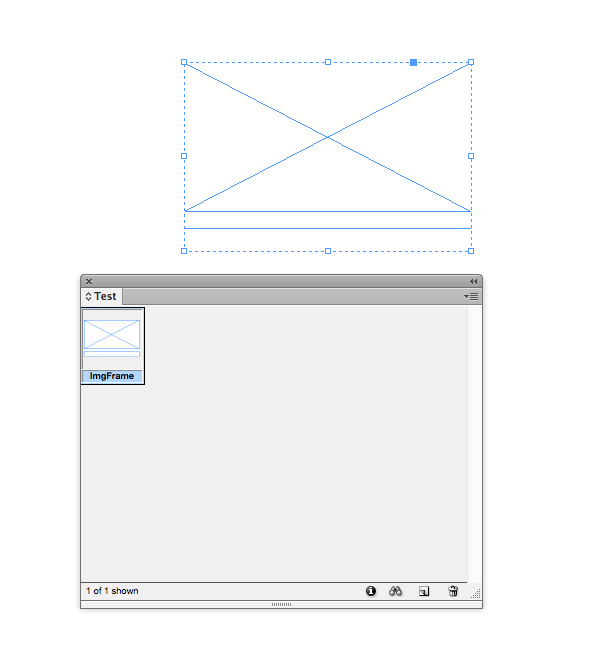
Copy link to clipboard
Copied
Hi, and thanks for the reply. But you suggest to store only SELECTED items into library. Besides they store as single object "ImgFrame".
I can't find the way to store them as SEPARATED objects via script. The same way as it does in menu. Maybe you know how?

Copy link to clipboard
Copied
The code sample given above by Sudha showed how to do it for an object, you can extend it to work for multiple objects. For ex if you want to add all the selected objects to the library you could run a loop and add the objects. Something like the below should work
var newLib = app.libraries.add("Test.indl");
for(var i=0; i < app.selection.length; i++)
newLib.store(app.selection,{name:"myObject" + i});
Make a selection of all the objects that you want in the library and then execute the script above.
-Manan
Copy link to clipboard
Copied
Thanks, Manan, this really works. May be you know how to keep stored items(links) with its real names?
Copy link to clipboard
Copied
Try with the following changed version
var newLib = app.libraries.add("Test.indl");
for(var i=0; i < app.selection.length; i++)
{
var obj = app.selection
if(obj.graphics.length > 0)
newLib.store(obj,{name:obj.graphics[0].itemLink.name});
else
newLib.store(obj,{name:"myObject" + i});
}
-Manan
Copy link to clipboard
Copied
Thank you, again Manan Joshi! I've combine your script with selection script, but I can't make it right to loop through pages. Can your help me again?
var myDoc=app.documents[0]
var myPages = myDoc.pages;
var newLib = app.libraries.add("Test.indl");
for(i=0; i<myDoc.pages.length; i++)
{
app.selection = null;
pItems = app.windows[0].activeSpread.pageItems;
app.select (pItems, SelectionOptions.ADD_TO);
for(var i=0; i < app.selection.length; i++)
{
var obj = app.selection
if(obj.allGraphics.length > 0)
newLib.store(obj,{name:obj.allGraphics[0].itemLink.name});
else
newLib.store(obj,{name:"myObject" + i});
}
}
Copy link to clipboard
Copied
I am not sure what you are trying to do, as you iterate pages but then add pageitems of the spread. Remember that pageitems of the page would be included in the spread pageitems as well. So either iterate the spread or iterate the pages but not both.
Apart from that you don't actually need to select these objects to add them the library, as you can pass the pageitem object directly to the store method. Below is the demonstration of what i explained, in this code snippet i am iterating the pages, if needed you can iterate the spreads as well.
var myDoc=app.documents[0]
var myPages = myDoc.pages;
var newLib = app.libraries.add("Test.indl");
for(i=0; i<myDoc.pages.length; i++)
{
for(var j=0; j < myDoc.pages.allGraphics.length; j++)
{
var obj = myDoc.pages.allGraphics
newLib.store(obj,{name:obj.itemLink.name});
}
}
To iterate the spreads you could use something like below, this will give you the graphics in the first spread
app.documents[0].spreads[0].allGraphics
-Manan
Copy link to clipboard
Copied
Yes! That's what I've needed! Thank you a lot!
Copy link to clipboard
Copied
I can get the items to add to an existing Library, but only if it's closed.
Once I open it, other items I want to add give me this message.
Any help would be appreciated.
Thanks.
Larry
Copy link to clipboard
Copied
If you've already created a library called Test, and are trying to run the script again, you can try this:
var myDoc=app.documents[0]
var myPages = myDoc.pages;
var theLib = app.libraries.itemByName('Test');
if (!theLib.isValid) {
var theLib = app.libraries.add("Test.indl");
}
for(i=0; i<myDoc.pages.length; i++)
{
for(var j=0; j < myDoc.pages.allGraphics.length; j++)
{
var obj = myDoc.pages.allGraphics
theLib.store(obj,{name:obj.itemLink.name});
}
}Copy link to clipboard
Copied
Hi, Brianp311:
I tried the script you sent, but I'm getting the same message as before.
I tried all the post here with the same results.
I select the item(s) I want to add, run the script and the message below pops up.
I even remade another library called Test1....and got the same message after it inititally created the library for me. It simply isn't adding any other items because the library is open.
I appreciate you helping me out.
Larry
Copy link to clipboard
Copied
Hello! I'm using Illustrator 2021 (v25) and your code does not work. Specifically, I get the error, "Undefined is not an object; var newLib = app.libraries.add("Test.indl");" I am using a mac with MacOS Monterey. I copy and pasted your script into a *.jsx file and into a *.js file in case *.jsx was special. I've ran the script with a document open and with the libraries panel visible and not. Nothing seems to get this app.libraries statement to connect witht he object. Can you please help?
Copy link to clipboard
Copied
The code I gave was relevant for InDesign and is not meant or supposed to run with Illustrator as well. The DOM API's for both the applications differ. You should ask you query in the Illustrator forum and scripters over there would help you. The link to the forum is given below
-Manan
Copy link to clipboard
Copied
Copy link to clipboard
Copied
In an ideal world the API's would have been the same. However, we have different products, different teams, different people, different development journey of an application, all this leads to different ways of handling seemingly same things.
-Manan