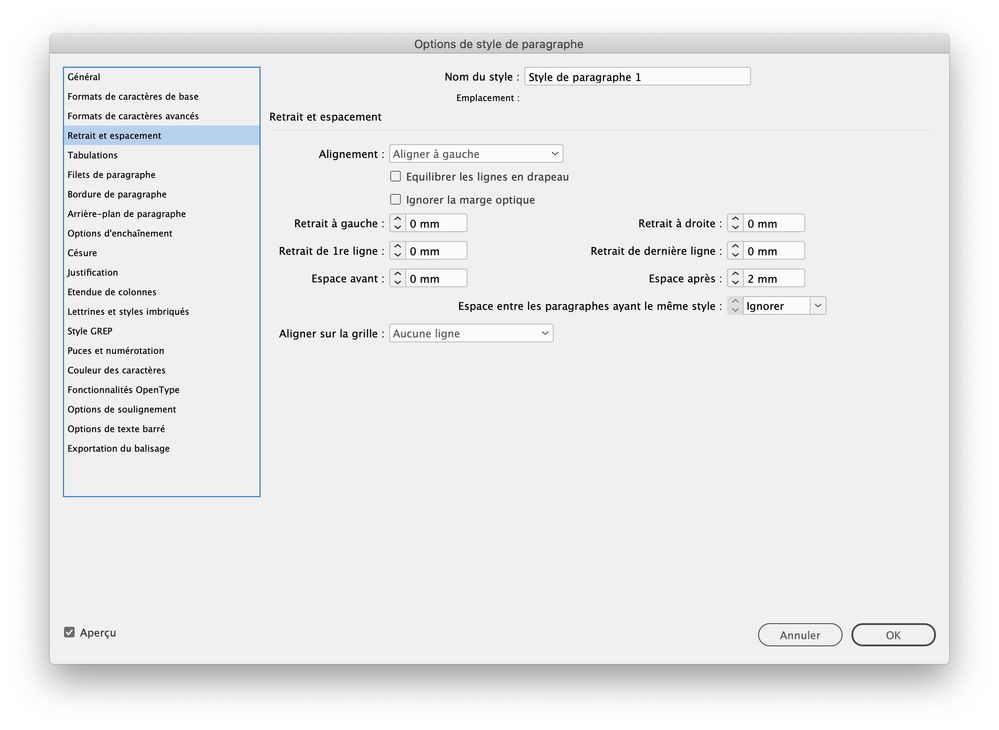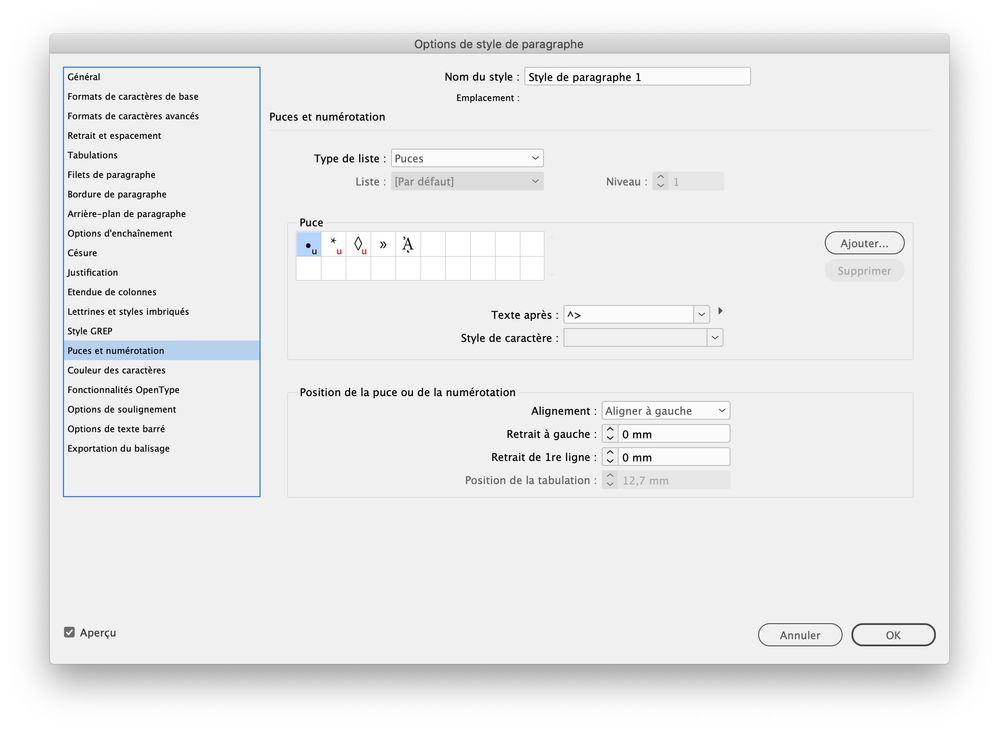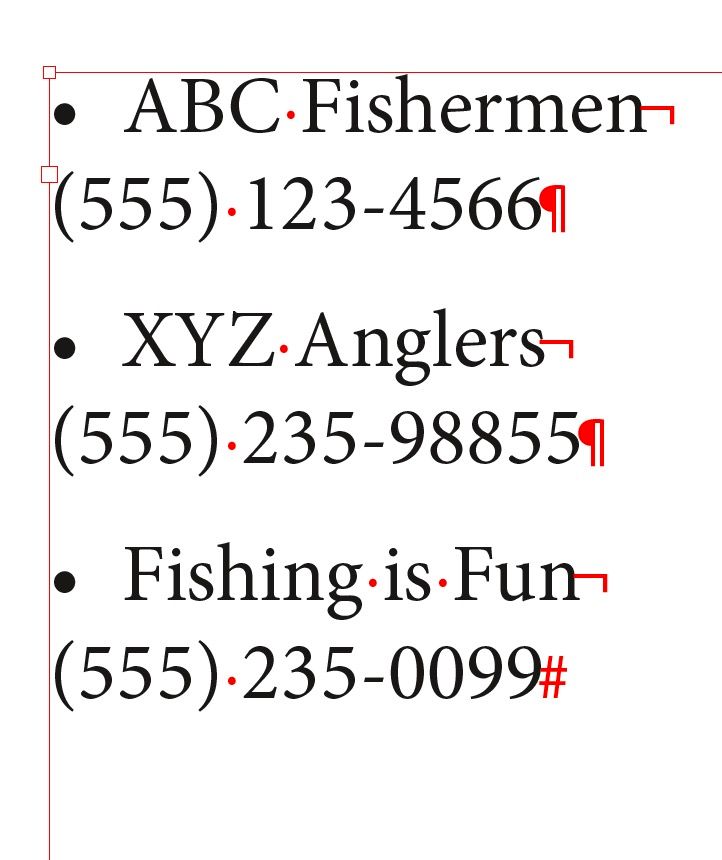Adobe Community
Adobe Community
- Home
- InDesign
- Discussions
- Re: Add Line Space between bulleted items.
- Re: Add Line Space between bulleted items.
Copy link to clipboard
Copied
I wonder if anyone can help me with this. I am trying to do a bulleted list in InDesign and cannot find any help in Google search. The list is like this:
ABC Fishermen
(555) 123-4566
XYZ Anglers
(555) 235-98855
Fishing is Fun
(555) 235-0099
Each line is technically a paragraph because I had to use a return to begin the next item. So there is a bullet on each line when I only want a bullet on the company name, not the phone number. How can I set up the paragraph style so that there is only a bullet on the company name, not the phone number, but then also one line space between each 2 line group?
Thanks!
 1 Correct answer
1 Correct answer
You need to set up a paragraph style with a space after and a bullet. Do not use a paragraph return between the company name and the phone number but a soft return.
Copy link to clipboard
Copied
You need to set up a paragraph style with a space after and a bullet. Do not use a paragraph return between the company name and the phone number but a soft return.
Copy link to clipboard
Copied
Oh my goodness!! Thank you thank you. I completely forgot about soft return.
How would I align the phone number lines with the buletted line above?
Copy link to clipboard
Copied
You need to move the Left Indent in--for example, 0.25 inches. The move the First Line out -0.25 inches. (They don't have to be equal. I often indent the left 0.375 inches and move the first line -0.25 inches.)
Copy link to clipboard
Copied
Super! Thanks so much. Magazine layout due tomorrow!