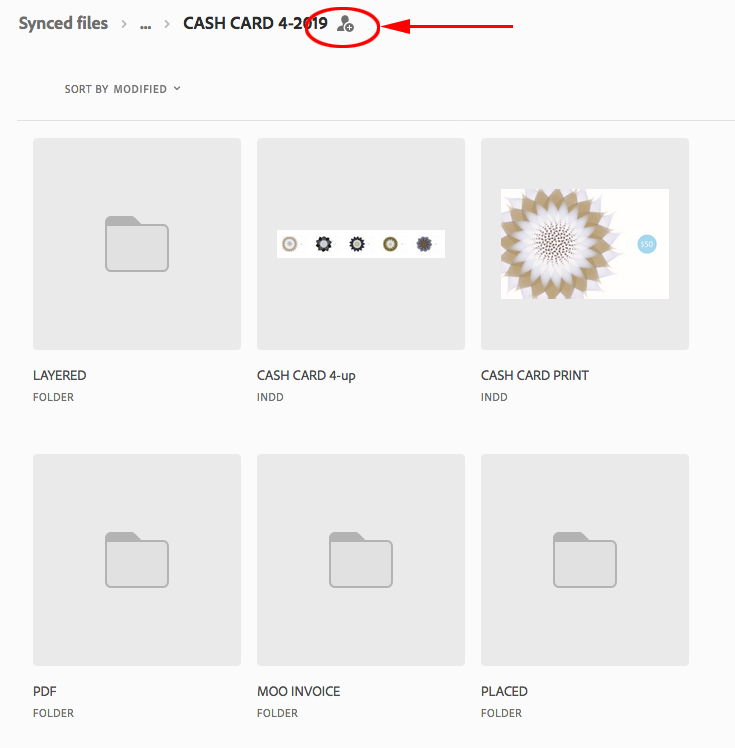Adobe Community
Adobe Community
- Home
- InDesign
- Discussions
- Add master page layouts to CC library?
- Add master page layouts to CC library?
Copy link to clipboard
Copied
I'm in graduate school and I often work on larger projects with lots of visuals and text that we break down into many indesign documents and then use .indb to join into a final publication. I'm wondering if there is a way to more collaboratively add master pages through CC libraries? I've made a template file with all the master layouts I anticipated at the beginning, but as I fill spreads with content, I've come up with better layouts that could be used elsewhere. I know you can send masters from one document to another, but is there a way to send a master to the CC library so it's at the ready? I'm just looking for empty text box or object layout with flow, styles, margins, etc. already set up, not the graphics which I know can be saved in libraries. Or any other workflow advice?
If not, I think this would be really useful. I love having styles at hand, why not masters?
 1 Correct answer
1 Correct answer
Another workflow idea: Since you're using Book (INDB) files, you can synchronize master pages between the chapters in a book. It's one of the choices in the Synchronize options in a Book file.
Copy link to clipboard
Copied
The short answer: No you can't do that.
Longer answer:
In general CC Library items are stored in categories that can be shared with other Creative Cloud applications (graphics, text, fonts, styles, etc.). InDesign is the only CC application that uses Master Pages. It's possible to do "snippet-like" sharing between InDesign documents because you can share a portion of an InDesign file by copying it to CC Libraries as a graphic. When opened in another InDesign document, it can can interpreted as a snippet to "reconstitute" the snippet in another file.
However, Master Pages aren't used like that in InDesign. You could copy the artwork from a Master Page and store it as a graphic, but that wouldn't be interpreted as a master page in another InDesign file.
Copy link to clipboard
Copied
Another workflow idea: Since you're using Book (INDB) files, you can synchronize master pages between the chapters in a book. It's one of the choices in the Synchronize options in a Book file.
Copy link to clipboard
Copied
Great idea, thank you! I've only synced styles, I'll give this a try.
(also InDesignSecrets has saved me many times, so thank you for that too!)
Copy link to clipboard
Copied
I'm wondering if there is a way to more collaboratively
By collaborative do you mean you want the templates and masters to be available to other users?
If you save your InDesign templates into a folder in your Creative Cloud Files folder they will sync to your cloud account. In that case you can right click the folder and choose View on Website, and invite other CC collaborators to sync the templates to their computers. If you add or update templates, the changes will be sync‘d to your collaborator’s local CC Files folder:
Copy link to clipboard
Copied
Thank you, yes we do use collaborate currently. The main frustration is when I start an article and then decide I want to apply another template to additional pages after the file exists. So we'll continue to send masters from one open document to another in that case (or I like the synchronize idea above), since it's really just my indecisiveness coming back to bite me...