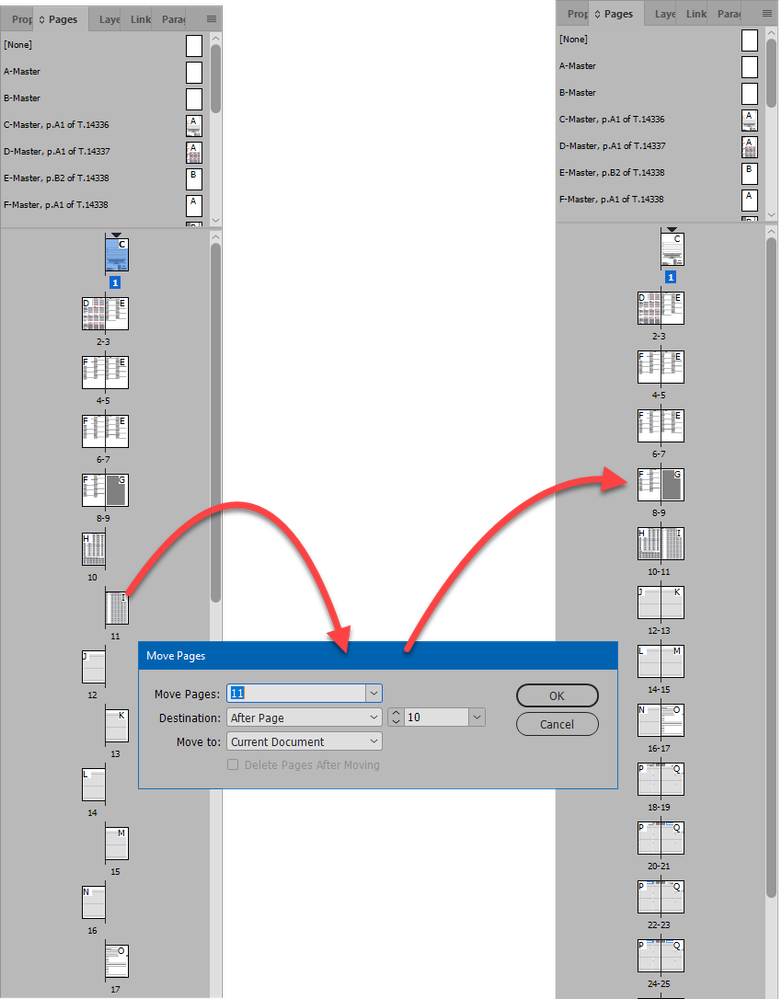Adobe Community
Adobe Community
Added Pages Move To New Spread
Copy link to clipboard
Copied
Hi,
When adding pages to my document, sometimes the pages are not added as in the image on the right, below, but rather as the image below on the left. Each new page is added on a different spread, even the document is facing ages, and I am adding a right page after a left page.
Alternatively, I can fix this manually in the InDesign UI, by moving page 11 to after page 10, as shown below, which seems to cause InDesign to reflow the pages. How can I perform this fix using the SDK ?
Very best regards,
Olivier
Copy link to clipboard
Copied
Hi,
Do you know if this setting is set - (just getting the simple things out the way)
Malcolm
Copy link to clipboard
Copied
In JavaScript the documentPreferences has an allowPageShuffle property—it should be set to true.