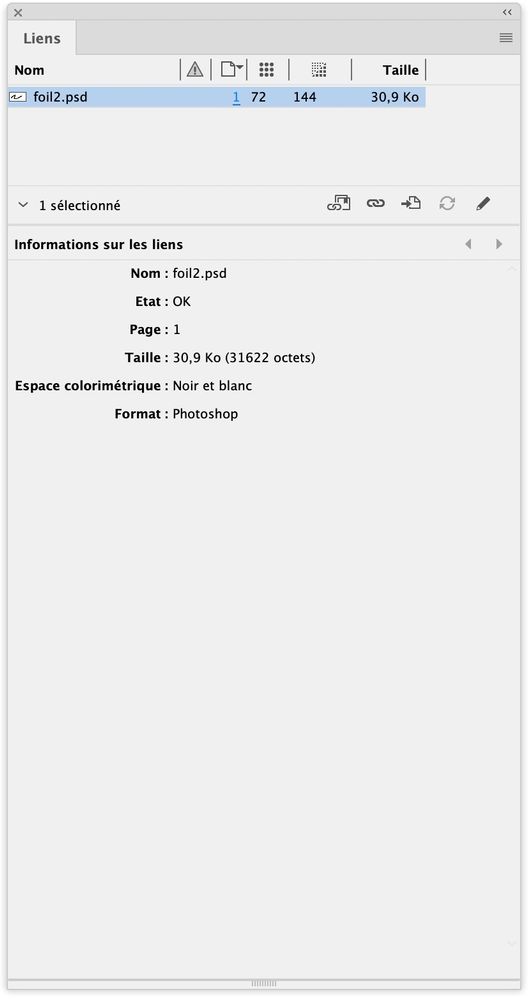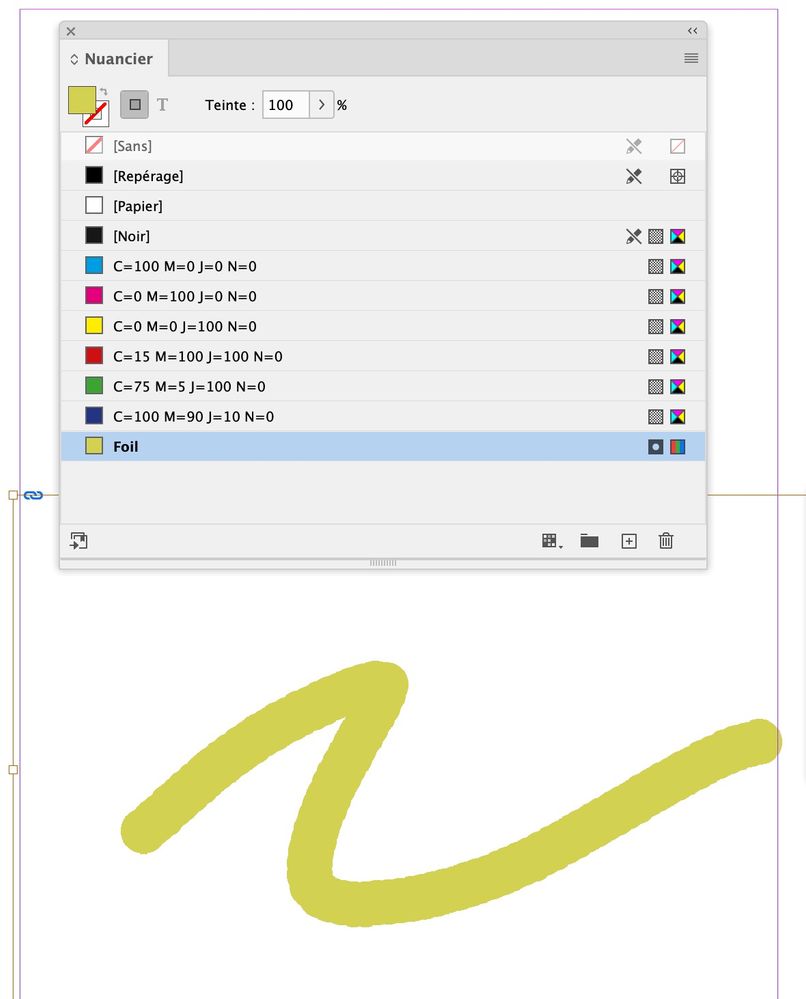Adobe Community
Adobe Community
Turn on suggestions
Auto-suggest helps you quickly narrow down your search results by suggesting possible matches as you type.
Exit
0
New Here
,
/t5/indesign-discussions/adding-color-swatch-to-an-png/td-p/11749860
Jan 13, 2021
Jan 13, 2021
Copy link to clipboard
Copied
Hi all,
Hopefully you can help me out. I want an PNG to have the swatch 'foil1' (So I can send it to the printer for gold press. However, when I add the swatch to the PNG it adds the color to the background in stead of the symbol. Is there an option to create a transparent background and just add te foil1 color swatch to the symbol?
Thanks for your help in advance.
Kind regards, Aniek
TOPICS
How to
,
Print
Community guidelines
Be kind and respectful, give credit to the original source of content, and search for duplicates before posting.
Learn more
 1 Correct answer
1 Correct answer
Community Expert
,
Jan 13, 2021
Jan 13, 2021
You could save your file as a bitmap psd file. Then in InDesign, select the content of the frame and you will be able to apply the foil swatch to it.
Community Expert
,
LATEST
/t5/indesign-discussions/adding-color-swatch-to-an-png/m-p/11749947#M410510
Jan 13, 2021
Jan 13, 2021
Copy link to clipboard
Copied
You could save your file as a bitmap psd file. Then in InDesign, select the content of the frame and you will be able to apply the foil swatch to it.
Community guidelines
Be kind and respectful, give credit to the original source of content, and search for duplicates before posting.
Learn more
Resources
Learn and Support
Resources
Crash and Slow Performance
Copyright © 2023 Adobe. All rights reserved.