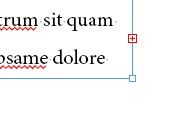Adobe Community
Adobe Community
- Home
- InDesign
- Discussions
- Re: Adding pages and textframes automatically?
- Re: Adding pages and textframes automatically?
Copy link to clipboard
Copied
Hi,
I'm composing my second book in InDesign and I'm wondering if there is an easy way to automatically add pages and textframes when I'm transfering the text to InDesign?
I've tried to search the self-study site but found nothing.
🙂 Therése
 1 Correct answer
1 Correct answer
Click on this red plus in the last text frame.
Then go to the next empty page, hold down Shif key and click. Text will fill any empty pages and new pages will be added automatically.
Copy link to clipboard
Copied
I don't fully understand. Do you mean text form .doc file? Drop file to InD and try Shift+click.
Copy link to clipboard
Copied
I use copy/cut and paste for transfering the text, and that works fine when there is only a couple of pages. I usually add a few pages and frames in InDesign and paste the text in. No problems. Works like a dream 🙂
However, I have not yet found a way to automatically add new pages, if I've previously didn't add enough.
Thus this make any sense?
Copy link to clipboard
Copied
Click on this red plus in the last text frame.
Then go to the next empty page, hold down Shif key and click. Text will fill any empty pages and new pages will be added automatically.
Copy link to clipboard
Copied
Thank you 🙂
Copy link to clipboard
Copied
Happy to help. Please mark this thread as solved. Thanks.
Copy link to clipboard
Copied
Well This time it isn't working - it's my third book and pages keep disappearing. Like it only shows 40 then the 150 left pages disappear, no matter what, red cross etc. Nothing works. Not even restarting the project from scratch.