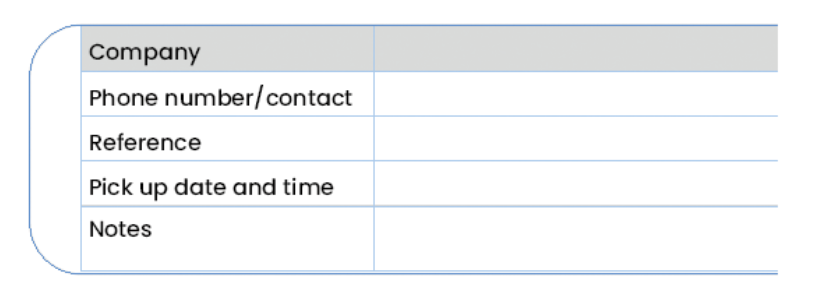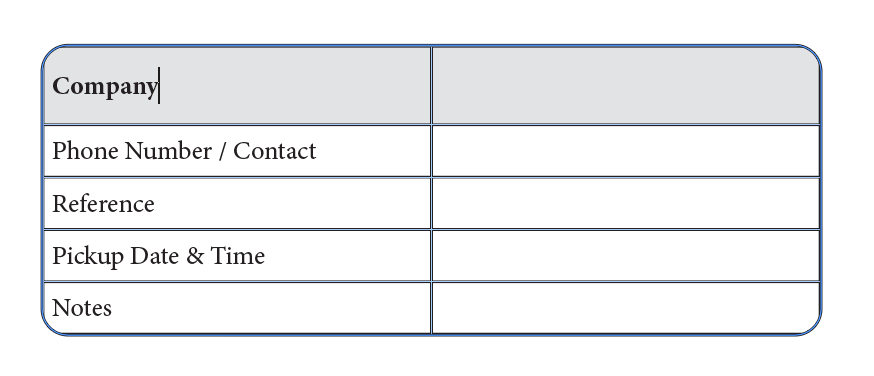Adobe Community
Adobe Community
- Home
- InDesign
- Discussions
- Re: Adding rounded border with a fill to a table i...
- Re: Adding rounded border with a fill to a table i...
Copy link to clipboard
Copied
Hi there,
I am trying to create a table with rounded corners on the top left and right of the top and bottom of a table with some lines on the rows in between, but I cannot work out how to do this.
This is what is happening in InDesign:
As you can see, the grey background is not going to the far left of the header table and the lines do not go all the way across either.
This is what I am trying to acheive (I have done this in really roughly in Photoshop)
This is how I would like the table to look.
Can anyone tell me or show me how I can acheive this?
Thank you.
 1 Correct answer
1 Correct answer
Does anyone have an example on file they can send me with something similar to my screenshot?
Here you go: https://www.dropbox.com/s/lboxv94d0r9ibqt/sample%20table.indd?dl=0
~Barb
Likes
Copy link to clipboard
Copied
Tables cannot have rounded corners. Text frames can, but a table is not clipped to the text frame, so even a rounded corner text frame won’t do what you want.
What will is creating the table as usual with sharp corners then cutting the text frame containing the table. Next, use Edit > Paste Into to paste the text frame into another frame which will clip it. You can give that frame the rounded corners you need. The text is still editable.
Copy link to clipboard
Copied
There was a thread about this on here a couple of years ago:
https://community.adobe.com/t5/indesign/round-corners-of-a-table-in-indesign/td-p/8616235?page=1
Copy link to clipboard
Copied
Scott's reply is basically correct. If you have access to LinkedIn Learning/Lynda.com, I have a video on this topic in my course InDesign: Tables. https://www.linkedin.com/learning/indesign-tables/creating-tables-with-rounded-corner-borders
Copy link to clipboard
Copied
Thank you for the reply.
I have been playing around for hours and stil can't figure this out!
Does anyone have an example on file they can send me with something similar to my screenshot? I am happy to pay for someones time. I'm getting so frustrated 😮
Copy link to clipboard
Copied
You cannot add rounded border to a table.
BUt you can define paragraph styles with shadow and border. This would allow you to create a paragraph style with rounded border.
A way to perform what you want is to use paragraph styles and define them as part of the cell styles and use the cell styles as part of the table style. Don't define borders and areas in table and cell cell styles if you go this way. Only the border styles from the paragraph styles.
Copy link to clipboard
Copied
Does anyone have an example on file they can send me with something similar to my screenshot?
Here you go: https://www.dropbox.com/s/lboxv94d0r9ibqt/sample%20table.indd?dl=0
~Barb
Likes
Copy link to clipboard
Copied
Hi Barb,
Thank you very much, that is exactly what I needed 🙂
I will have a play around with it so I can work out how to do it next time.
Thanks again, it is very much appreciated 🙂
Copy link to clipboard
Copied
We are always happy to help. 😊
~Barb