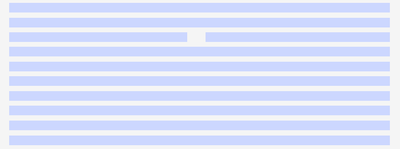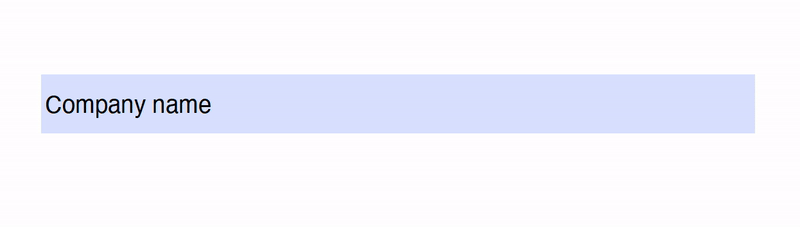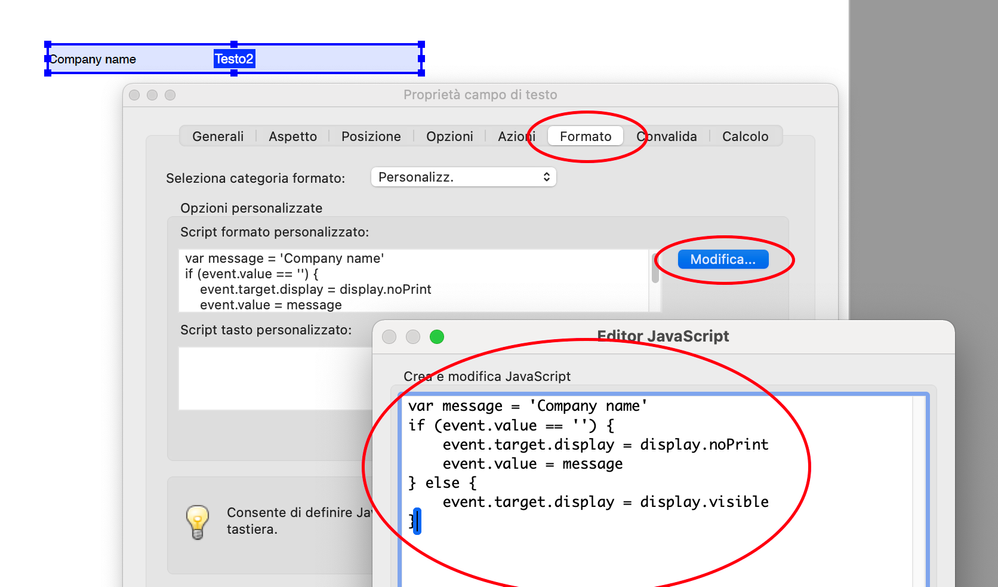Adobe Community
Adobe Community
Adding text over form Text Fields
Copy link to clipboard
Copied
Hi there - I have been asked to put together an interactive PDF form with text fields which include a description of what is required in each field within the box. I have put this together but whenever I export it the text added on top of the forms does not appear when opened in Adobe Acrobat or my browser. I've tried to find workarounds for this and tons of different export options but nothing seems to help, anyone have any ideas?
Here is an example of what I mean.
The top image is how it appears in InDesign (the text is just a normal type tool box and the blue box below is a Text Field created in forms.)
The bottom image is how it exports in Adobe Acrobat.
Copy link to clipboard
Copied
It looks like this cannot be done natively in InDesign yet, and must be handled after the fact by adding the default values in Acrobat. Add your voice to the discussion here:
Copy link to clipboard
Copied
In Acrobat, forms will supercede other elements to top layer. Adding text on top of form in Indesign will not work.
You have a few options:
In Indesign, you can add text to the "Description" and this will become a tooltip once viewed in Acrobat. Please note, the tooltip shows only on hover of form.
If you want text already in form field (like your example) you will need to do this in Acrobat. In the property of the field, Option > add text to "Default Value"
Copy link to clipboard
Copied
https://www.id-extras.com/products/formmagic/ would do what you want.
There's a free version for short forms.
Ariel
Copy link to clipboard
Copied
Just curious, what constitutes a short form?
Copy link to clipboard
Copied
Do you mean how to insert placeholder text (ghost text) in text fields?
Copy link to clipboard
Copied
Copy link to clipboard
Copied
You could do it in acrobat pro with script:
Copy link to clipboard
Copied
Thanks for all the tips, I tried out FormMagic and it will only work with single page forms with <10 fields on the free version, but it definitely looks like the best solution...
Unfortunetly it's multiple forms with lots of fields so it's something that the Acrobat workarounds also wouldn't work for.
Until Adobe make any changes to interactive forms I will just need to speak to the client to see if they're willing to pay for the FormMagic Pro.