 Adobe Community
Adobe Community
Copy link to clipboard
Copied
Is there a way to adjust the lines for guides and for selections of the frames and objects? I know I can change the color, but the lines are so thin I can barely see them on the page. It makes them very hard to select. In PS and AI the selections show up much better, the lines are thicker.
 1 Correct answer
1 Correct answer
Here's a screen capture of selected vertical and horizontal guides in InDesign and Illustrator. Very subtly, to my eye, the Illustrator guides re slightly thicker. I find neither of them objectionable nor have I ever had trouble selecting them in either application. There is no way to adjust the width of guides.
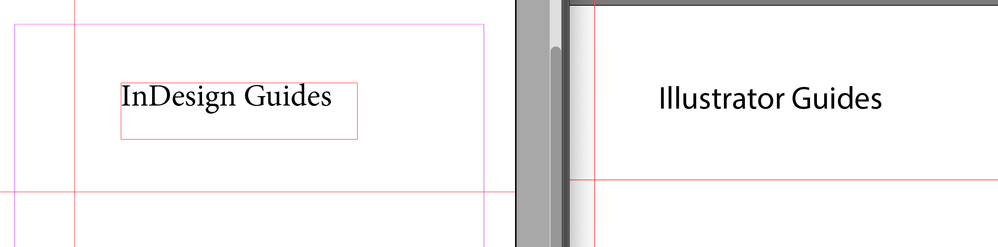
I can't understand what you mean by "selections of the frames and objects". Can you provide a screen capture of what you mean, please.
Copy link to clipboard
Copied
Here's a screen capture of selected vertical and horizontal guides in InDesign and Illustrator. Very subtly, to my eye, the Illustrator guides re slightly thicker. I find neither of them objectionable nor have I ever had trouble selecting them in either application. There is no way to adjust the width of guides.
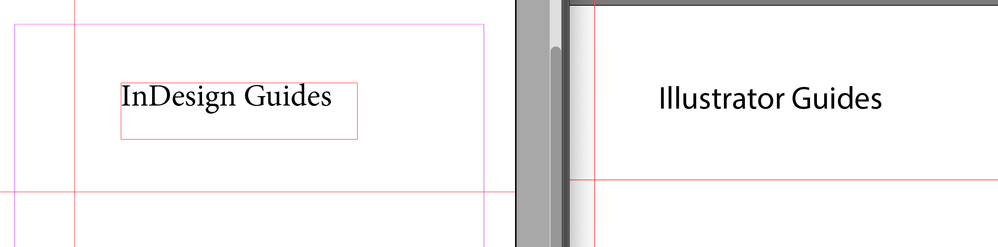
I can't understand what you mean by "selections of the frames and objects". Can you provide a screen capture of what you mean, please.