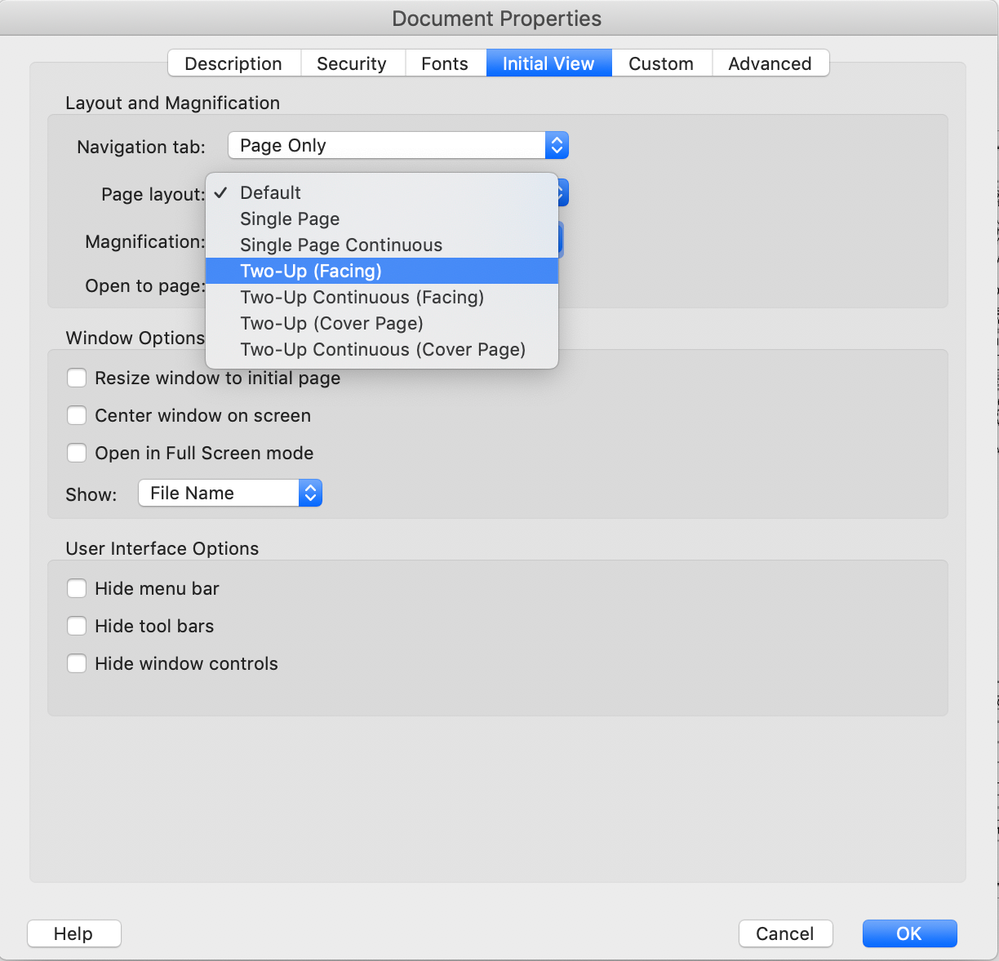Adobe Community
Adobe Community
Copy link to clipboard
Copied
Hi All, Can you explain how I save a brochure to read like a brochure when exported to PDF? I want our customers to see it as an actual spread and not single pages.
Thanks!
 2 Correct answers
2 Correct answers
When you export to PDF, in that dialog box near the top, choose Export As Spreads, not Pages.
Or, try File > Print Booklet, and print, possibly, to Adobe PDF virtual printer driver.
Print booklet to PDF would create printer's spreads, where readers spreads are probably desired.
You can set the inital PDF view to spread pages in Acrobat, (File> Properties> Initial view) but this might not work in some non-Adobe viewers. Another option would be to create a new spread document, place the original PDF (or InDesign file) into the new document and export to a new spread PDF.
Do not send the spread pdf to your printer, as they would need to re-impose it into printer's spreads, sen
...Copy link to clipboard
Copied
When you export to PDF, in that dialog box near the top, choose Export As Spreads, not Pages.
Or, try File > Print Booklet, and print, possibly, to Adobe PDF virtual printer driver.
Copy link to clipboard
Copied
Print booklet to PDF would create printer's spreads, where readers spreads are probably desired.
You can set the inital PDF view to spread pages in Acrobat, (File> Properties> Initial view) but this might not work in some non-Adobe viewers. Another option would be to create a new spread document, place the original PDF (or InDesign file) into the new document and export to a new spread PDF.
Do not send the spread pdf to your printer, as they would need to re-impose it into printer's spreads, send single pages (with bleed).
Copy link to clipboard
Copied
Do you know who your customers are and which readers they use?
If not remember many, if not the majority of people, access documents via their tablets and smart phones. In these circumstances a single page format would be desirable.