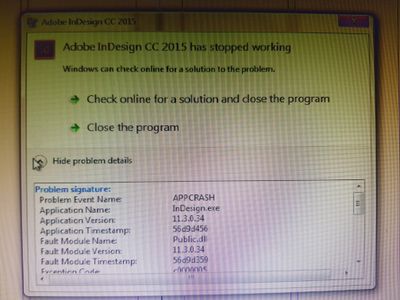Adobe Community
Adobe Community
- Home
- InDesign
- Discussions
- Adobe InDeisgn CC 2015 crashes while working on a ...
- Adobe InDeisgn CC 2015 crashes while working on a ...
Copy link to clipboard
Copied
When ever i try to go to a certain page ( in this file on page no. 8 & 9) adobe is showing me this error.
And its happening after every few months . The same file which is working perfectly suddenly will start showing error.
I have deleted preferences many times but of no use.
Please someone help me
{Renamed by MOD}
 2 Correct answers
2 Correct answers
If it happens just with this file, maybe the file got corrupted. Try saving it as IDML and then see if it helps. It could also be a font issue, try chaning fonts in the page it crashes and see if it helps
-Manan
Hi there,
Sorry to hear about your experience. In addition to follow Manan's suggestions, please check out this article https://indesignsecrets.com/corrupt-indesign-file-horror-stories.php for more information about file corruption issues in InDesign and how to solve them.
Hope it helps.
Regards,
Ashutosh
Copy link to clipboard
Copied
If it happens just with this file, maybe the file got corrupted. Try saving it as IDML and then see if it helps. It could also be a font issue, try chaning fonts in the page it crashes and see if it helps
-Manan
Copy link to clipboard
Copied
Hi there,
Sorry to hear about your experience. In addition to follow Manan's suggestions, please check out this article https://indesignsecrets.com/corrupt-indesign-file-horror-stories.php for more information about file corruption issues in InDesign and how to solve them.
Hope it helps.
Regards,
Ashutosh