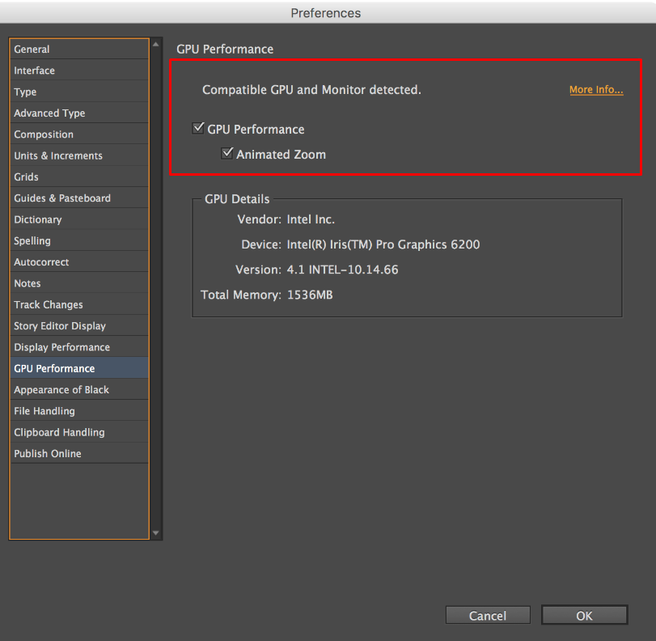Adobe Community
Adobe Community
- Home
- InDesign
- Discussions
- Re: Adobe indesign crashing when type tool is used...
- Re: Adobe indesign crashing when type tool is used...
Copy link to clipboard
Copied
My adobe indesign is always crashing when I use the type tool. I am running the latest adobe creative cloud version, latest indesign version and latest mac version, Mac OS catalina 10.15.6. I have tried previous versions of indesign and this issue still remains. There is another post wirth the similar issue over at https://community.adobe.com/t5/indesign/indesign-cc-crashes-lauch-text-tool/td-p/5179017?page=1
But the solution provided has a download link that brings me to the adobe homepage rather than a download page, which is very silly.
In the above linked youtube video, you can see a recording of the problem I am encountering.
{Renamed by MOD}
 1 Correct answer
1 Correct answer
Hi there,
Sorry to hear about this trouble. This has been reported by a few other users on macOS Mojave as well and we're currently investigating it. I would like to know if the steps suggested above help resolving the issue? If not, please post this issue on our UserVoice page and share the link here.
This way you'll keep getting all the updates related to this issue and other users can also upvote it.
Regards,
Srishti
Copy link to clipboard
Copied
Copy link to clipboard
Copied
Update:
Same crash happens when I try to use the rectangle tool. Therefore, the problem is not limited to the type tool.
Copy link to clipboard
Copied
Try resetting your InDesign preferences:
1) Close InDesign
2) Double click on Adobe InDesign's icon to launch it
3) QUICKLY hold down Ctrl+Alt+Shift. (for Windows) or CTL+OPT+CMD+Shift (for Mac OS X)
4) When a dialog appears, ask you “Delete InDesign Preference Files?” Click Yes.
(If you don't see the question do it again.)
Copy link to clipboard
Copied
Thank you for your response. I have tried doing that and deleted InDesign Preference Files but the problem still persists.
Also, Photoshop also has the same problems for me. It crashes when I open a new project.
Copy link to clipboard
Copied
Update: Photoshop crashes on startup as well.
Copy link to clipboard
Copied
I suggest you unistall InDesign, using the drop-down menu in the Creative Cloud app, and reinstall it again. If that doesn't solve the problem then unistall it again and then run Adobe Cleaner before reinstalling InDesign again.
https://helpx.adobe.com/uk/creative-cloud/kb/cc-cleaner-tool-installation-problems.html
Copy link to clipboard
Copied
Hi!
I've done as you said. But the problem still persists. I thought of trying Adobe CC2019 because that was what working for me. But I can no longer install that version in creative cloud 2020. I tried googling for the installation files, but it seems adobe does not host it anymore.
Copy link to clipboard
Copied
InDesign CC2019 should be available – maybe you need to reinstall the Creative Cloud app.
Copy link to clipboard
Copied
From your error report, you were creating a new page item. The crash is within the control panel (control strip), when it updates for the changed selection. You could retry with all panels hidden (using the tab key), or just the specific panel hidden, but that will likely just cause the crash in a different place.
Rebuilding prefs etc. was already mentioned.
To download older versions with CC app, make sure that gear icon >> Apps >> Settings >> Show Older Apps is on. I had to scroll to get to the bottom of "Settings".
As you have problems with multiple applications, also use Apple Diagnostics to check for a memory problem.
https://support.apple.com/guide/mac-help/diagnose-problems-mh35727/mac
Copy link to clipboard
Copied
Hi there,
Sorry to hear about this trouble. We understand how frustrating crashes can be. In addition to the responses shared above, could you please check if turning off GPU Performance from InDesign preferences (CMD+ K) help resolving the issue?
Also, we have consolidated the most popular solutions that help in fixing these issues. Please check this help article for more details.
If you still need help, feel free to reach out, we'd be happy to help.
Regards,
Srishti
Copy link to clipboard
Copied
Hi there,
Sorry to hear about this trouble. This has been reported by a few other users on macOS Mojave as well and we're currently investigating it. I would like to know if the steps suggested above help resolving the issue? If not, please post this issue on our UserVoice page and share the link here.
This way you'll keep getting all the updates related to this issue and other users can also upvote it.
Regards,
Srishti