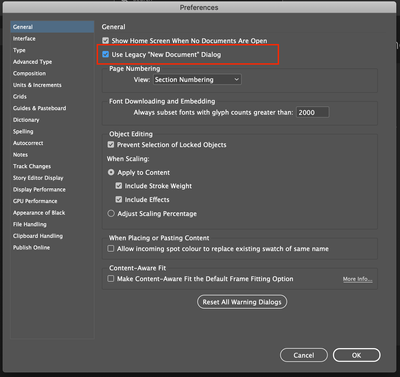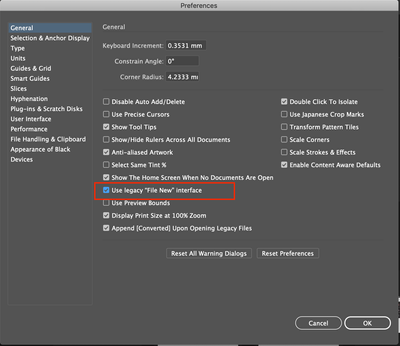Adobe Community
Adobe Community
- Home
- InDesign
- Discussions
- Adobe Indesign and Illustrator will not open
- Adobe Indesign and Illustrator will not open
Copy link to clipboard
Copied
Hey everyone. I am a graphic design student and within the past couple months have had issues with my adobe products. I updated adobe indesign and illustrator but when I click to open them I just get the load screen. It won't let me open files, won't let me start any new files. Does anyone know what I can do? I already tried to take off my computer and re-download them. HELP
 1 Correct answer
1 Correct answer
Just found one more thread having same issue.
You could also try if this works for you
https://community.adobe.com/t5/illustrator/blank-screen-on-illustrator-on-mac-os/td-p/11161722?page=
Let us know if you are able to resolve that.
Copy link to clipboard
Copied
Hello,
Are you using latest version of the CC products?
Try following, if it resolves your issue.
For Indesign - Use legacy "New Document" Dialog. See screenshot for Indesign
For Illustrator - Please select "Use legacy File New interface" as shown in the screenshot below
Let us know if this works for you.
Copy link to clipboard
Copied
Did you try rebuilding your preferences?
Copy link to clipboard
Copied
Just found one more thread having same issue.
You could also try if this works for you
https://community.adobe.com/t5/illustrator/blank-screen-on-illustrator-on-mac-os/td-p/11161722?page=
Let us know if you are able to resolve that.
Copy link to clipboard
Copied
Which version of InDesoign and OS?
How much RAM do you have?
Copy link to clipboard
Copied
Hi there,
I hope your issue has been resolved till now. If not, please let us know so that we can assist you further.
Else please confirm if any of the suggestions above helped.
Regards,
Sheena