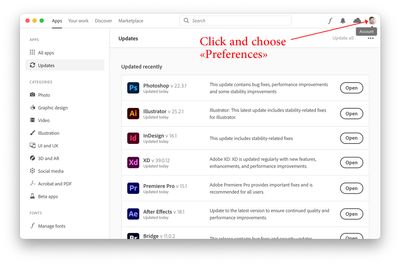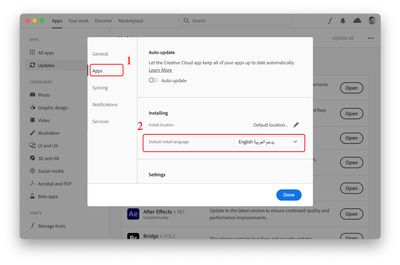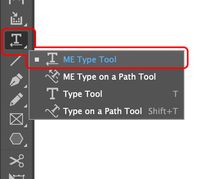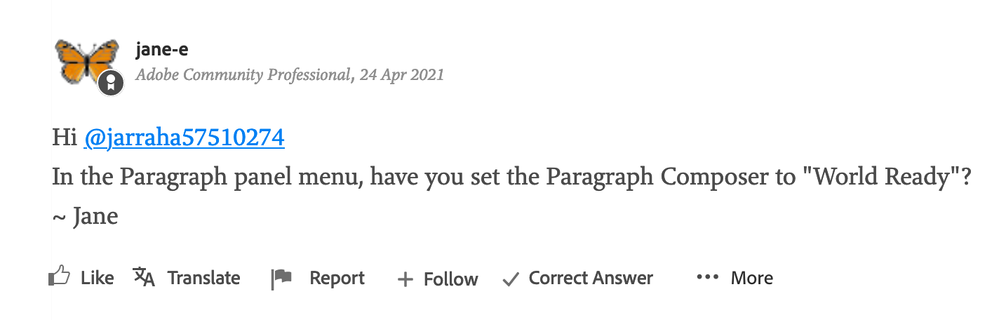Adobe Community
Adobe Community
Copy link to clipboard
Copied
Greetings,
I have been trying to launch a Word file with "Arabic" text into Adobe Indesign but it doesn't support it; is there is a way to make Indesign supports Arabic text (Like ME version)?
With thanks,
Jarrah
 2 Correct answers
2 Correct answers
In the Paragraph panel menu, have you set the Paragraph Composer to "World Ready"?
~ Jane
Once your InDesign is removed from your system, follow the below steps to re-install the Middle Eastern copy of InDesign.
Open Adobe CC desktop application, click on the account button on the top-right corner then choose "Preferences"
In the Preferences window, click on the "Apps" in the left pane, to allow you to choose the language: English يدعم العربية
Click Done, and now you may install a fresh InDesign with full Arabic support.
Copy link to clipboard
Copied
In the Paragraph panel menu, have you set the Paragraph Composer to "World Ready"?
~ Jane
Copy link to clipboard
Copied
Copy link to clipboard
Copied
I am thankeful
Copy link to clipboard
Copied
You can download the ME version via the Creative Cloud App.
Click the 3 dots beside InDesign and choose Other Versions
Select the Language from the screen that pops up.
And you can install the ME version of InDesign.
https://helpx.adobe.com/ie/indesign/kb/access-install-hebrew-arabic-indesign-illustrator-CC.html
Copy link to clipboard
Copied
Thanx Eugene for your kind reply,
The languages presented to choose from in the "language" section in the versions bar do not contain Arabic language (ME) version. I checked that before I send the thread here.
I did as the instructions in the link you sent; I changed the language to English-Arabic support in the preferences. I re-installed InDesign which should be an ME version now; the version I downloaded does not contain the (ME) sign or the (MENA) sign at the entery label. Inside Indesign, again the Arabic font is not supported as I tried to upload a Word file with anArabic text.
It seems Adobe-Cloud didn't make ME version in the Cloud botuqie, although Adobe Indesign ME is being sold here in Kuwait as a separate version!
Thanks for your reply
Jarrah Al-Tubaikh (MD)
Copy link to clipboard
Copied
Well I don't know how it works in Kuwait.
Copy link to clipboard
Copied
I'll try and find out.
Copy link to clipboard
Copied
It works like everywhere in the world 😄
My point is, Adobe Indesign ME the one used in our country is a different, non-existing version than what is in the Adobe-Cloud as far as I see it
Jarrah
Copy link to clipboard
Copied
It is there - there must be something gone wrong.
https://helpx.adobe.com/ie/creative-cloud/kb/cc-cleaner-tool-installation-problems.html
Copy link to clipboard
Copied
As I said, I used Indesign for a while installing the English (US) version for my Medical files. It works perfectly.
When I started to look fo rthe ME version for creating Arabic file texts; it is not there. I had the Indesign ME version 6 years back in my desktop before I formatted it; I returned to Indesign only last year through the Cloud. I think I should look for the ME version here in Kuwait.
I am thankeful for your help so far.
Copy link to clipboard
Copied
Marhaba Dr. Jarrah,
I received a notification from @jane-e about this topic.
Can you please Make sure you have the ME Type tool (see illustration)
I will guide you on next steps - insha' Allah - when you respond back.
Copy link to clipboard
Copied
Marhaba Mr. Zaid,
Nice to meet you Sir.
Thanks for your prompt reply; my brother just solved this problem in an unconventional way; after launching the Indesign version that supports Arabic, we uploaded an Arabic text font, it was compsed on a separated letters, then he went to "Type > Paragraph", and he chose from the right-sided list (Adobe World-Ready Single Line Composer), then the text linked together into a readable text! I didn't know how he knew this, but it worked!
As for the (ME Type Tool) that you are showing, it is not appearing in the Indesign type tools; I downloaded the 15.1 version.
Copy link to clipboard
Copied
Oh! And that was what I suggested in the very first reply! 😊 I'm glad it's sorted now.
~ Jane
Copy link to clipboard
Copied
I am so sorry I didn't take a notice .. my-bad 🙂
Copy link to clipboard
Copied
The version of InDesign you have there doesn't support Arabic fully. If you were going to put together a right-to-let booklet, report, or a long article, you would be better off removing the existing copy of InDesign by going to the InDesign folder in your applications/programs dierctory, and there you will see the "Uninstall Adobe InDesign", launch it, then choose "Remove" InDesign Preferences when prompted.
Copy link to clipboard
Copied
Thanks so much; I will
Copy link to clipboard
Copied
Once your InDesign is removed from your system, follow the below steps to re-install the Middle Eastern copy of InDesign.
Open Adobe CC desktop application, click on the account button on the top-right corner then choose "Preferences"
In the Preferences window, click on the "Apps" in the left pane, to allow you to choose the language: English يدعم العربية
Click Done, and now you may install a fresh InDesign with full Arabic support.