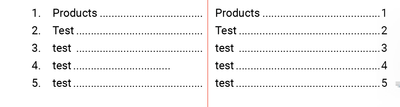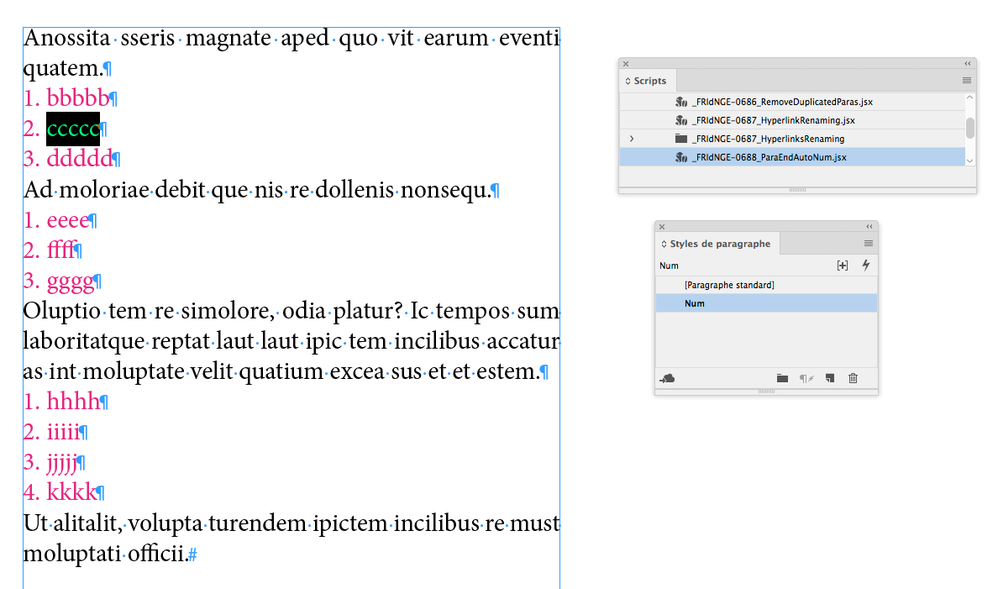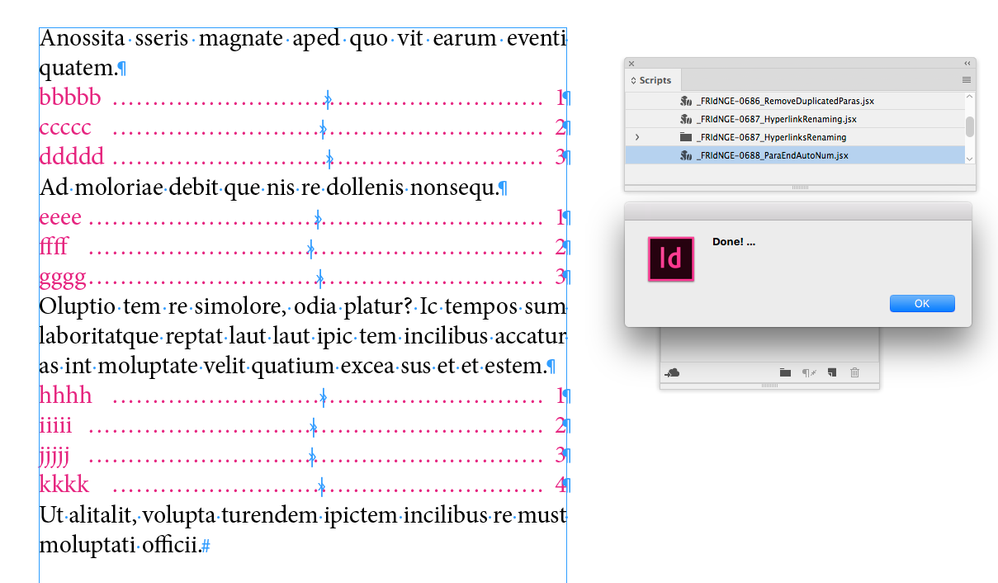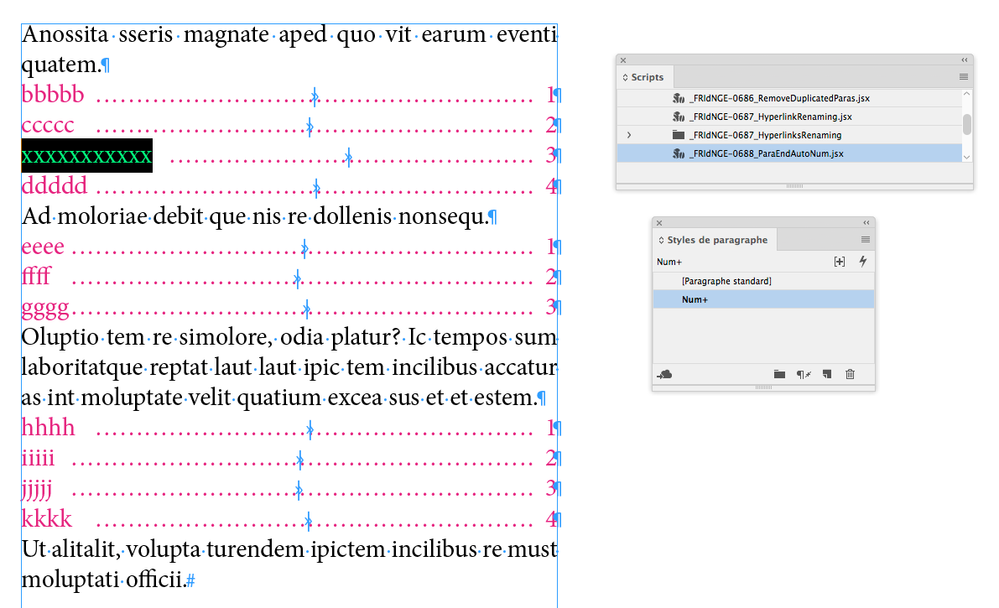Adobe Community
Adobe Community
- Home
- InDesign
- Discussions
- Re: Align numbering / bullet points right from the...
- Re: Align numbering / bullet points right from the...
Copy link to clipboard
Copied
Hi all,
I'm struggeling with the numbering and bullets in InDesign, I want to align the numbers on the right side of the text, but I can't do it automatically (Like the right paragraph). Is this possible to align the bullet and numbering option on the right of the text?
 1 Correct answer
1 Correct answer
Feature requests so often mentioned have never been, imho, a right solution!
... unless "time" has no importance for you and unless you can wait ... years (or even indefinitely)!
Just For Comment:
Using an ID existing version, could it be done … without pain?
Sure!
Just 1 click!
If, later, you add a new para in your list, you can keep cool: just run the script again!
Note the main "auto-numbering" is still here! but just "mise en sommeil" like "la Belle au Bois-dormant"! [x2 in french]
(^/) Th
...Copy link to clipboard
Copied
Is this a table of contents? If so, you can use the TOC tools to create this.
Copy link to clipboard
Copied
No it's not a Table of contents. For example "1." refers to the "1." on an image on the same page.
Copy link to clipboard
Copied
Sure! Better than nothing.
Low price paid script. If interested, PM me!
(^/)
Copy link to clipboard
Copied
FrameMaker—Adobe's other page layout program—allows you to place auto-numbers either before or after the text. InDesign does not have the ability to move the auto-numbers after the text. You can put in a feature request, here: https://indesign.uservoice.com/.
~Barb
Copy link to clipboard
Copied
Feature requests so often mentioned have never been, imho, a right solution!
... unless "time" has no importance for you and unless you can wait ... years (or even indefinitely)!
Just For Comment:
Using an ID existing version, could it be done … without pain?
Sure!
Just 1 click!
If, later, you add a new para in your list, you can keep cool: just run the script again!
Note the main "auto-numbering" is still here! but just "mise en sommeil" like "la Belle au Bois-dormant"! [x2 in french]
(^/) The Jedi
Copy link to clipboard
Copied
Thank you for the answer. I think this is the best solution so far. Where can I get the script? 🙂