 Adobe Community
Adobe Community
- Home
- InDesign
- Discussions
- Re: Align right edge with left edge of objects
- Re: Align right edge with left edge of objects
Copy link to clipboard
Copied
I know you are able to align the left edges of objects and align right edges of objects, but is there a shortcut to align the right edge of one object to the left edge of another object? I want to make sure that the two objects are perfectly next to each other.
 1 Correct answer
1 Correct answer
There's also the Distribute Horizontal Space button in the Align panel. Check Use Spacing and set the space to 0
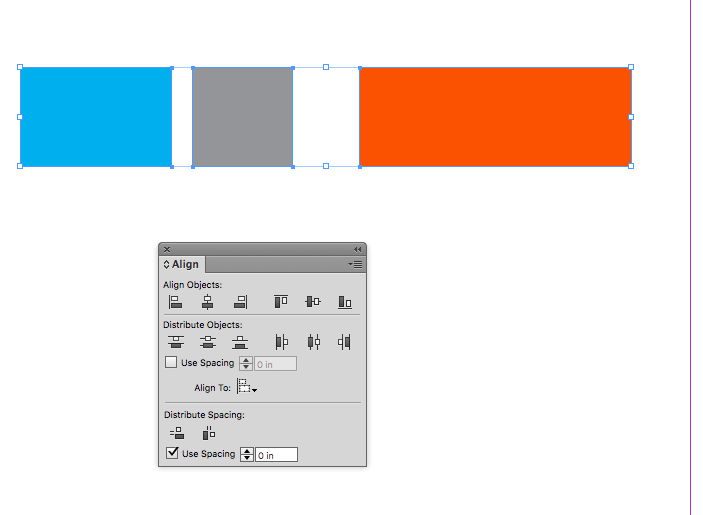
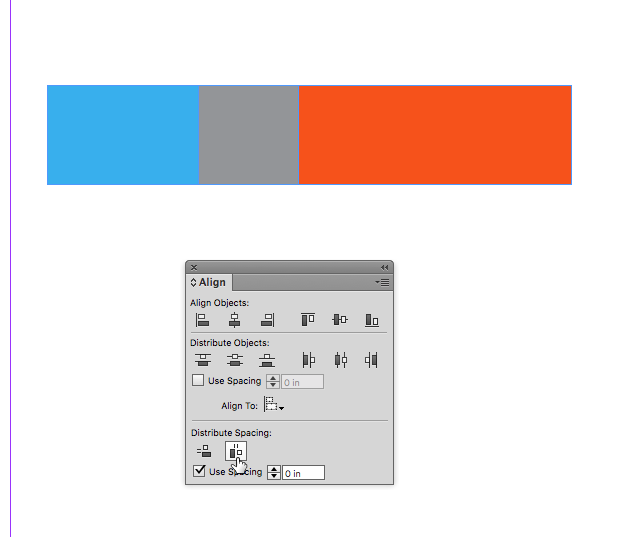
Copy link to clipboard
Copied
That’s where smart guides come in handy. Use them. Smart guides will help, too.
Copy link to clipboard
Copied
There's also the Distribute Horizontal Space button in the Align panel. Check Use Spacing and set the space to 0
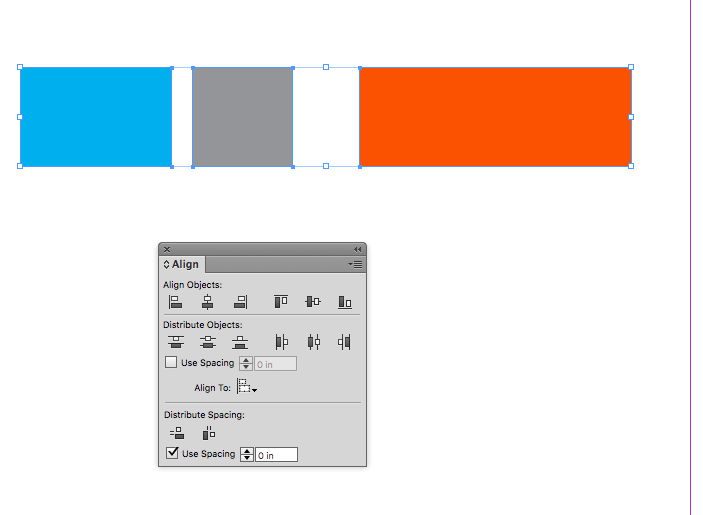
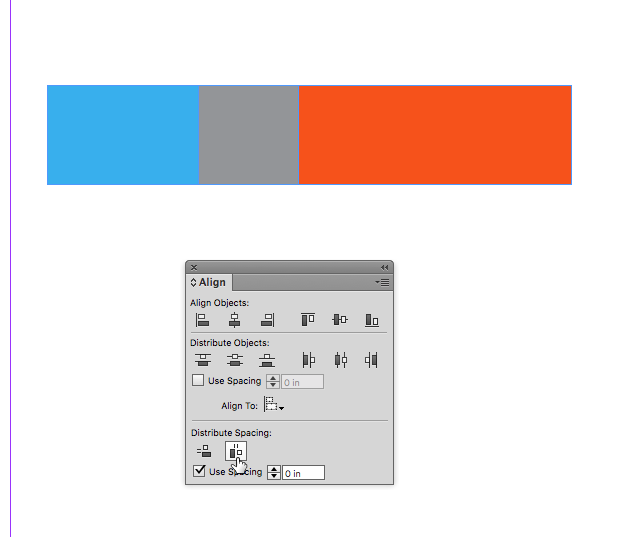
Copy link to clipboard
Copied
Align To Key Object
Tutorial: https://indesignsecrets.com/align-to-key-object.php
Copy link to clipboard
Copied
This is very clever and solves my issue ! thanks so much !
Copy link to clipboard
Copied
bv69 wrote
I know you are able to align the left edges of objects and align right edges of objects, but is there a shortcut to align the right edge of one object to the left edge of another object? I want to make sure that the two objects are perfectly next to each other.
Hi bv69 ,
If you have two or more objects to align will the before/after situation below describe what you want?
Note the object directly below the yellow key object!
Before aligning to the right edge of the key object:
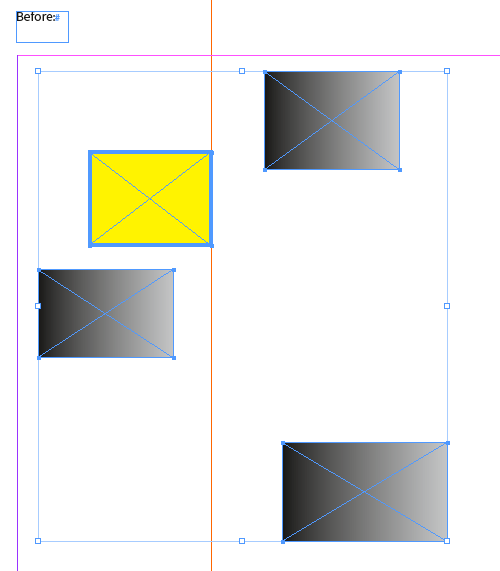
After alignment:
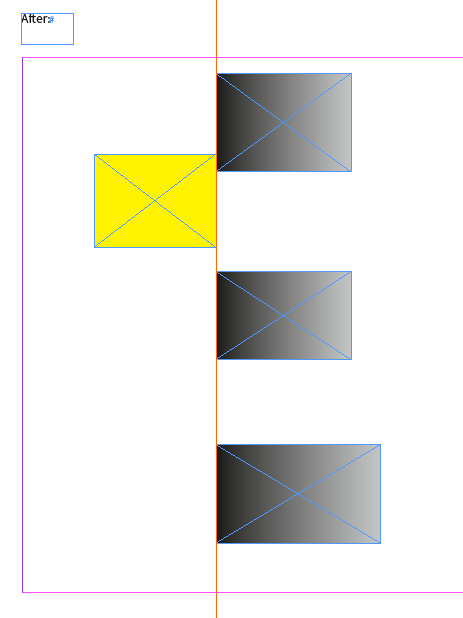
I think, that the above can only be done by scripting.
Regards,
Uwe
Copy link to clipboard
Copied
Although the question is more than an year old but let me answer it.
Before there was option of 'pixel perfect' I didn't bother much to find the answer to this conundrum.
But now I do precise drafting using illustrator and thus have to keep an eye on X and Y coordinates. You might have gotten the answer through this reference by now ![]()
Just find the coordinates of X by aligning the Reference Point to the right edge and position other objects X coordinate to this point by aligning the Reference Point to the Left edge. ![]()
Copy link to clipboard
Copied
Often to make complexe shape symetrical it is nice to do one half then Oject > Transform > Reflect and copy. Any simpler way to exactly align the left and right halves ?


