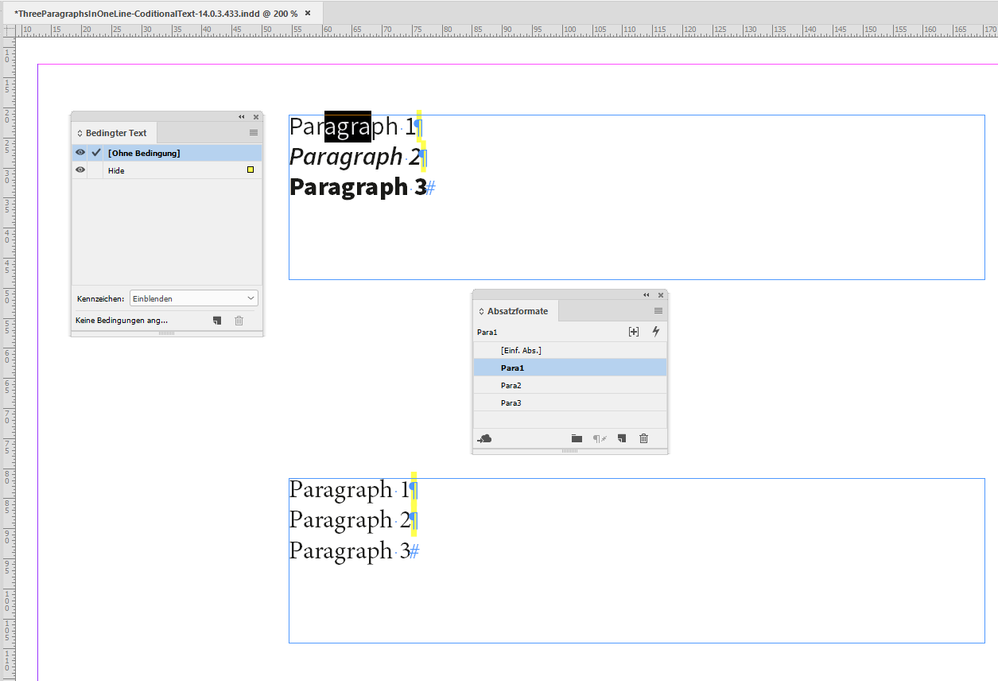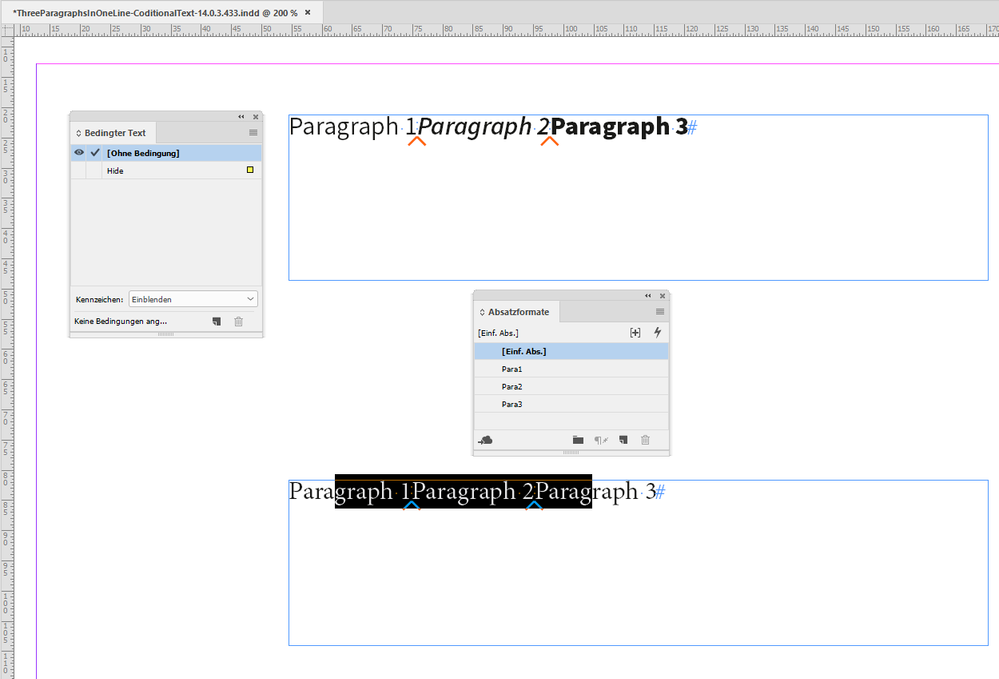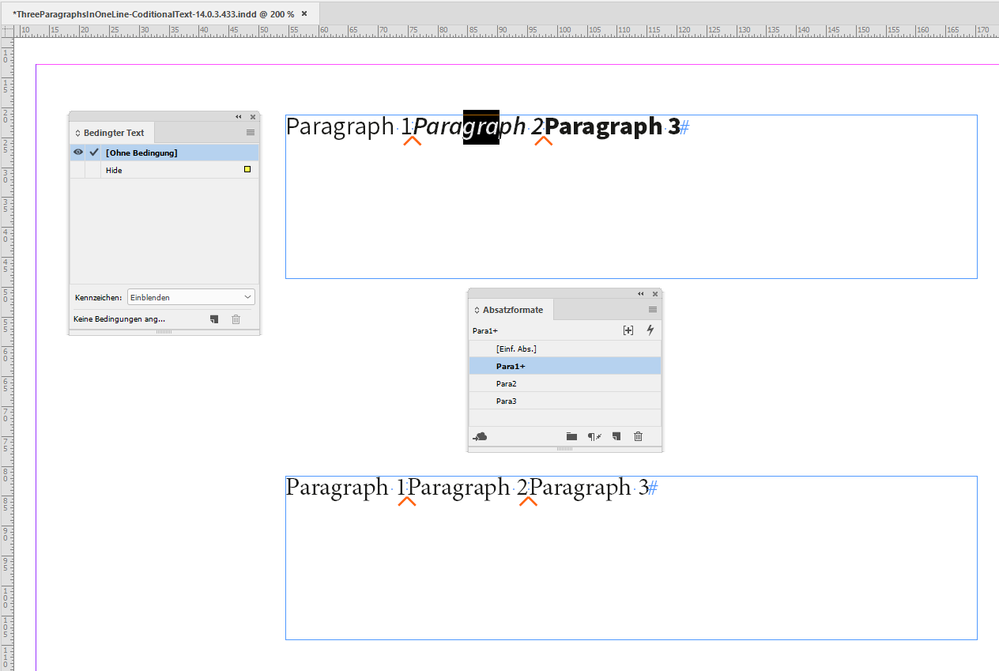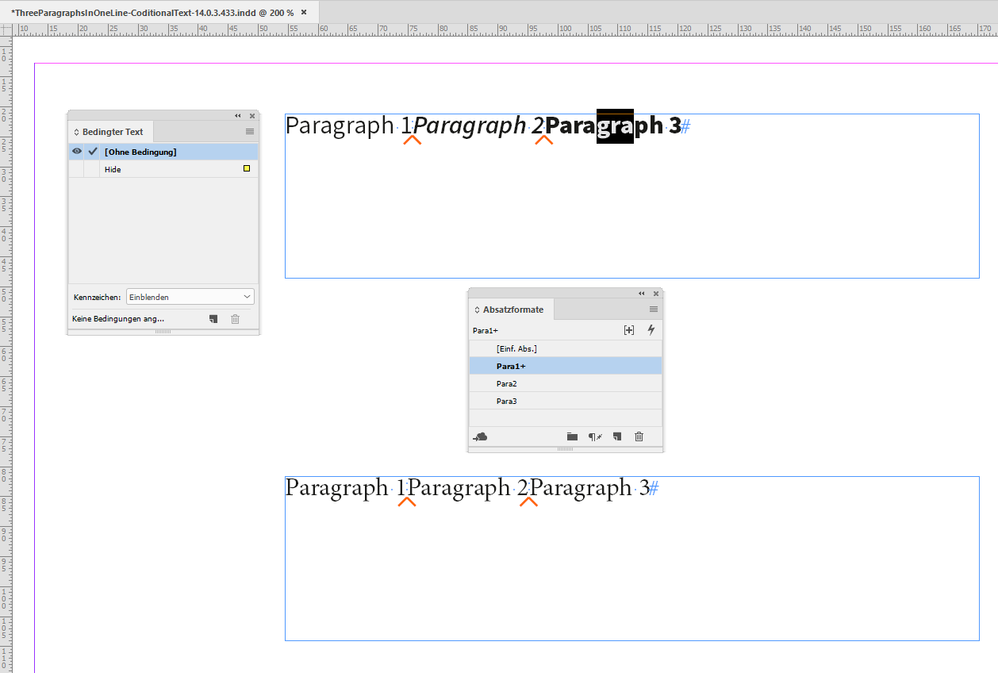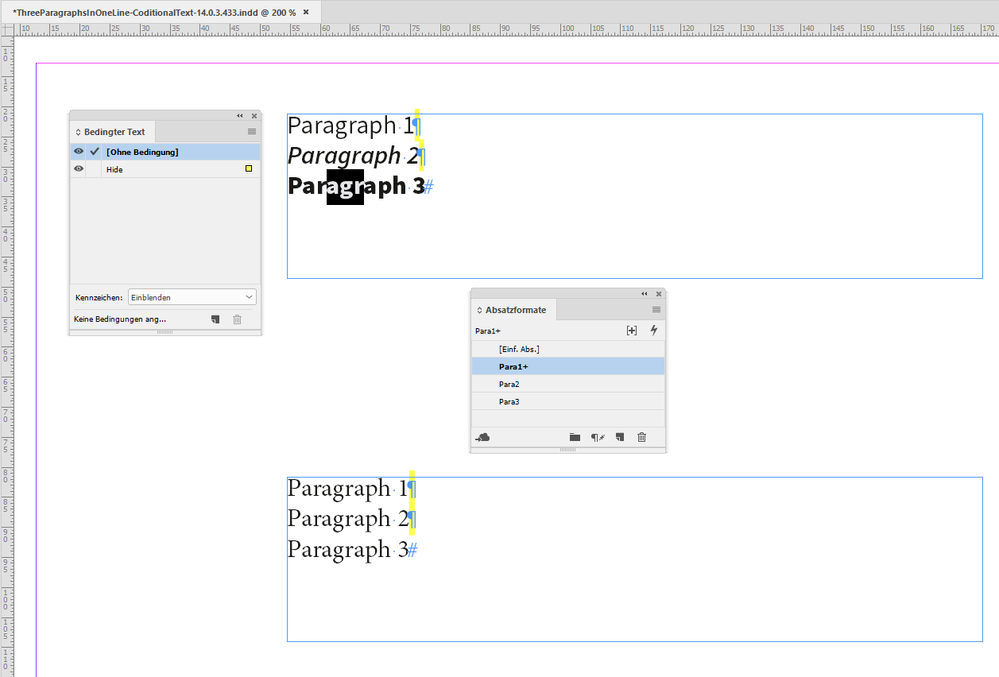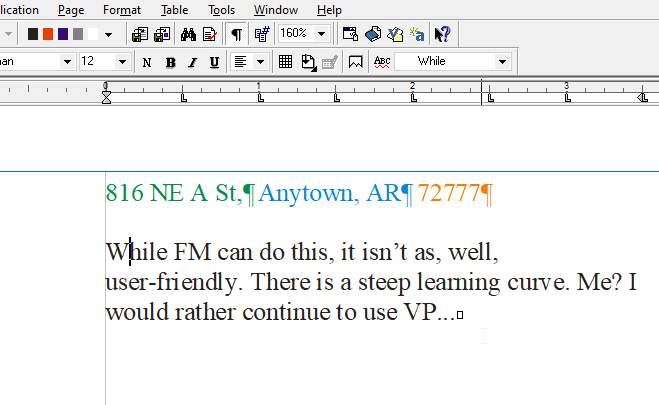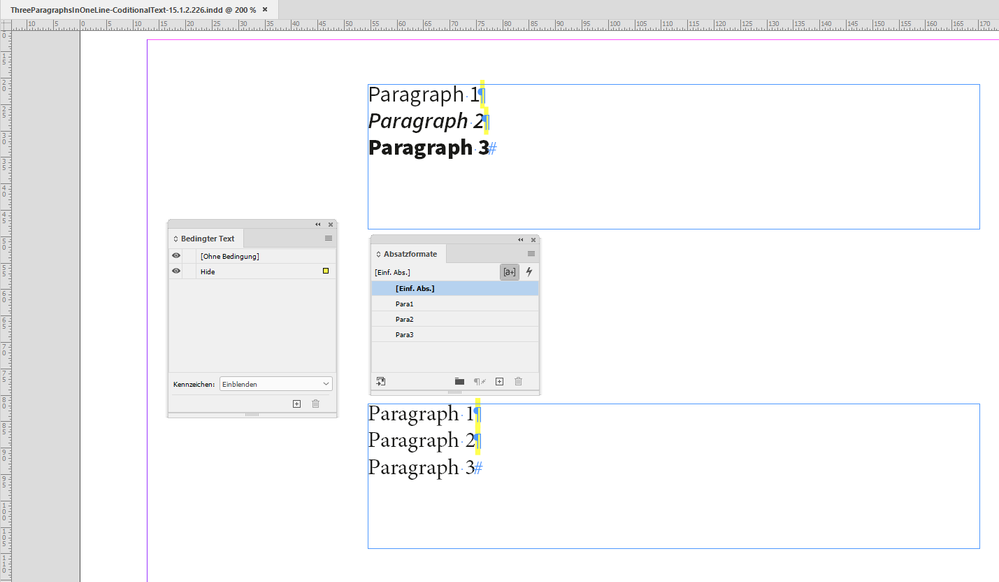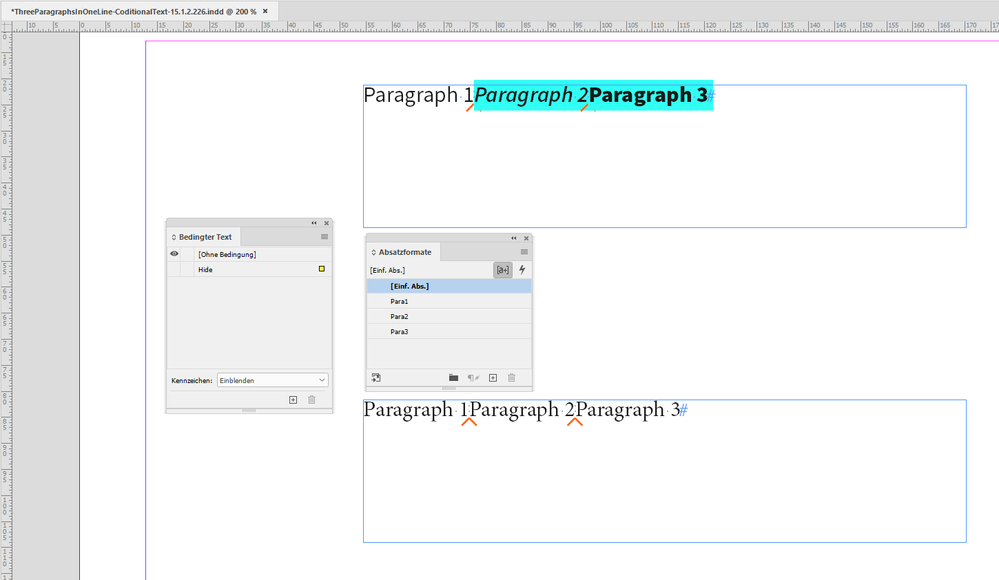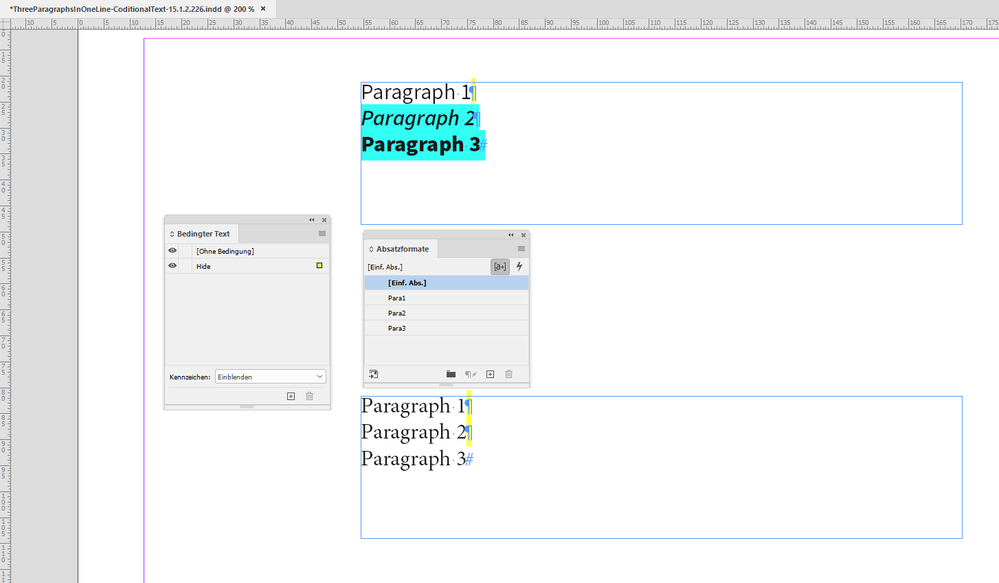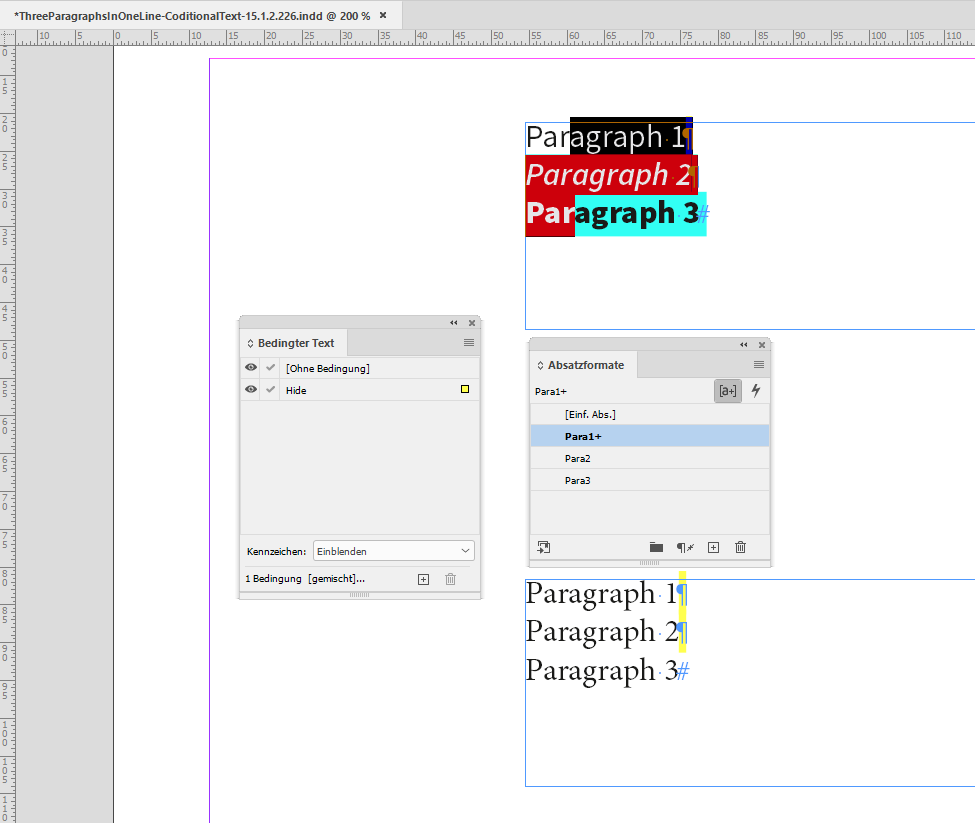Adobe Community
Adobe Community
- Home
- InDesign
- Discussions
- Align start of paragraph with end of previous para...
- Align start of paragraph with end of previous para...
Copy link to clipboard
Copied
In another page layout program, now dead for many years, you could start a paragraph on the same line as the last line of the previous paragraph and have it align with only a space between them. Each paragraph has a different tag, as in:
@Address = 816 NE A St,
@City = Anytown, AR
@Zip = 72777
The tag text above would not be present. The final text would become:
816 NE A St, Anytown, AR 72777
These words, although appearing on one line, would remain as three differently tagged paragraphs. They would simply be formatted so as to follow one another on the same line.
Can Indesign do this?
 1 Correct answer
1 Correct answer
Hi Peter,
thank you for the hint. I'm just in a project where a conversion from Ventura Publisher to InDesign is done.
And of course, this issue came up.
But I have to disagree: Applied paragraph styles of paragraphs 2 and 3 will not be preserved.
Did a test with conditional text where I marked the paragraph special character with a condition ( in yellow ) and set the condition to hide. Visually all is working well. Also with different paragraph styles. But InDesign will apply the formatting
...Copy link to clipboard
Copied
No, neither ID nor any other layout software can do what VP did in this regard.
Mike
Copy link to clipboard
Copied
<mark margolis>Ventura.</mark margolis>
Copy link to clipboard
Copied
FrameMaker still has this feature. It's called a run-in.
~Barb
Copy link to clipboard
Copied
And I never even named it, LOL!
Copy link to clipboard
Copied
You can do this with conditional texr. Create a condition and apply it to the tags "@City = " and "@Zip = " and their preceding paragraph marks. And apply the condition to "@Address = ".
You can apply the condion with a Grep replacement:
Find what: \r?@(Address|City|Zip) =
Change to format: the condition
To hide the labels and place the paragraphs on one line, set the condition to hide. The Conditional Text panel is in Windows > Type and Text).
Copy link to clipboard
Copied
Hi Peter,
Not truly sure the para styles 2 and 3 could be preserved!
A simplistic way to keep them would be to modifiy their left indent and leading by script.
Best,
(^/) The Jedi
Copy link to clipboard
Copied
Paragraph styles weren't mentioned. But anyway, they are preserved.
Copy link to clipboard
Copied
Hi Peter,
thank you for the hint. I'm just in a project where a conversion from Ventura Publisher to InDesign is done.
And of course, this issue came up.
But I have to disagree: Applied paragraph styles of paragraphs 2 and 3 will not be preserved.
Did a test with conditional text where I marked the paragraph special character with a condition ( in yellow ) and set the condition to hide. Visually all is working well. Also with different paragraph styles. But InDesign will apply the formatting of the style of paragraph two and three as overrides to the applied style of paragraph one.
Before I set the condition to "hide" the three paragraphs of the text frame at top position have three different paragraph styles applied. The frame below only one paragraph style to all paragraphs:
Now I set the condition "hide". Optically all is going well:
But when I inspect the text I can clearly see that all text in the frame on top is now with "Para1" and some overrides:
And the overrides will not go away if I reset the condition to "visible":
Regards,
Uwe Laubender
( ACP )
Copy link to clipboard
Copied
Hi Uwe.
> And the overrides will not go away if I reset the condition to "visible":
How strange, over here the overrides do go away (2020, Win 10)
P.
Copy link to clipboard
Copied
Guess you should be using FM ;^-)
I never got along with FM myself. But it's been half a million years since I used it. I'm sure it's now a good modern application...
Copy link to clipboard
Copied
I would rather use it, too, MW, and in fact, I am. I'm running VP in a virtual machine running under WinXP. My chief complaints are that the interface is circa 1997 with the equivalent of a VGA monitor and that I have to pass files in and out, manually, through a shared folder. I'd love to be able to pass in query results from MySQL to drive my Database Publisher scripts.
After all the grief to keep VP going all these years under numerous OSs, I'm just finally ready to throw in the towel and move to ID. I just wish Adobe had thought of VP's data-handling functionality as worthy of incorporating into ID. In those days, 25 years ago, it was a breeze to publish complex catalogs. I even published phone books by dumping data into scripts.
Yes, I know that XML has come along, and ID is supposed to work with it, handsomely. I'm on my journey of discovery, now. But without the clear ability to put query output WHERE I WANT IT TO GO, I'm not optimistic.
It will take me some time to digest the techniques discussed above. Wish me luck.
Copy link to clipboard
Copied
I do wish you luck, John!
One thing about FM, its XML handling is far superior to ID's. As is its long-document handling. It might be a more compatible product for catalogs and other work. ID really needs a catalog plug-in to work well. XML itself has a goodly learning curve, and I use to use it a lot, but...
For moving database work to either ID or QXP, I generally use Em Software's Tagged Text plug-in/XTensions for the respective products. While there are things either application cannot do--side-by-side paragraphs being the main thing, it is realatively easy to format data from a data base to handle tagged text. Em Software's tagged text uses QXP-style of tagged text formatting, which itseld resembles VP's a lot. It is simpler than ID's more verbose native tagged text structure. It uses this format in both ID/QXP.
I do a lot of product data sheets published via various databases that are comprised of hundreds of pages that began life in VP. As well as catalogs, etc. While there are certain formats that
fwiw, I'm running CVP10 under Win10.
Again, best of luck on using either ID or FM!
Mike
Copy link to clipboard
Copied
Mike, I found too much of VP was stripped out, running under Win10. Of course, the help system was lost several OSs back, but there were other things, too. It's been a while, so my memory of it is not good. Maybe I'll load it up again and give it a try.
What I'm hearing about ID is not encouraging. If you do the kind of data publishing I think you do, you'll understand what I mean here. My current application takes information from a db about physical addresses on the ground and drops it into Database Publisher. In one field, I also supply a path to an image file, and that produces a tagged frame, populated with the PNG map associated with the property.
I've formatted this content in an Indesign document, and I'm currently wrestling with the frames. I'm guessing I'll never be able to automatically populate those frames but, rather, have to manually insert the images.
Copy link to clipboard
Copied
Hah! Memory, what's that? (No, really. I had a stroke last year and some parts are missing...)
About the only thing I need to be careful over is making sure I am using TrueType fonts. As for the help system, at least VP came with really good manuals. I have PDF versions for VP10, I believe. But I've not noticed other missing bits. I once was going to convert the .hlp file(s) to .chm to at least be able to open those manually, but I've gotten along just fine with the manuals if/when I've needed to look something up.
For the simplistic example in the opening post, I would have loaded the database into MS Access, which then outputs my tagged text. I would have concatenated the address lines. If I needed to have my gaudy example, the address parts would have had character styles wrapped around them.
The only time I would forgo Access is when I can get the database to either directly include the tags in its output or I'm sent a .csv/tabbed-delimited file, for which I'll run one or more Javascript routines against those files in my text editor to add the tags. (Which is what I do to convert VP's tagged text format to QXP's tagged text format.)
Which is all doable for placing in ID. And is far easier than learning XML, much less FM! As well, images can be included in the tagged text files and placed relative, in-line, etc., to the text.
Mike
Copy link to clipboard
Copied
Wait! Are you describing a process for VP or ID?
Here's my problem. I need a quick, easily repeatable process to produce booklets whose content is dictated by my customers' form selections on a web page. Those selections will produce a query. Under my current process with VP, I can export Excel tables and have Database Publisher read those directly to produce my booklets. I'm not married to the idea of using VP. I just need to be able to quickly perform the following process:
1) Customer completes an online form to select content
2) I export XLS for VP or XML for some other app, like FM or ID
3) I run some sort of scripting (DB Publisher in VP's case) to produce a text file
4) I drop the text file into an app (automatic as part of DBP script in VP's case)
5) Print to PDF for sending to printer
Now, you've got me reading up on FrameMaker. It looks to be better-suited to this task than InDesign. The question becomes, do I subscribe to FM for another $30 on top of my current $70 dollars per month going to Adobe? Or do I polish up my current process with VP?
Thoughts?
Copy link to clipboard
Copied
Sorry...I was describing my process of using tagged text into both ID/QXP.
As well as tagged text (for which as I mentioned, I am using Em Software's tagged text plug-in/XTension), another option I often use is Em Software's data merge. Sometimes I use tagged text inside of the merge as it can also handle that.
For what you are describing immediately above this post, I typically would use Em's data merge. Far more extesible than ID's built-in merge capabilities.
And, for what is described above, I definitely would use ID vs. FM.
If you would like, I can guide you better with a "real" sample, and/or via direct email for whether Em Software solution off-line. Gratis, of course. Just message me your email address if you would like to go that route so we keep non-Adobe help off forum.
Mike
Copy link to clipboard
Copied
Thanks so much. Let me do a little more digging and investigating, and I may take you up on your generous offer! One benefit of considering FM is that it caused me to inspect my Adobe subscriptions and figure out I could drop $20/mo on the Premiere Pro plan. I already have that in another plan. I feel rich, already!
Copy link to clipboard
Copied
I guess what I scratch my head over most is that the creators of Ventura Publisher saw the utility of SGML for the publishing world, and they adapted the concepts to a desktop publishing app for IBM-PC. VP was, therefore, born to handle data in a way we now see many apps using XML The need to precisely place elements on a page, programmatically, and consume structured data, was in its DNA. Aldus and Adobe focused their apps on the pasteboard metaphor and, when there was still competition, spent huge amounts of effort to approximate this.
Okay. Sorry, rant's over. As a famous person recently said, "It is what it is."
Copy link to clipboard
Copied
John --
> The need to precisely place elements on a page, programmatically, and consume structured data, was in its DNA
InDesign is one of the most scriptable program around -- if not the most scriptable. I have helped several people transition to InDesign from 3B2 and who were familiar with Ventura, and they all said that InDesign's scripting (and other, more complex, forms of extension) and regular-expression support made it pretty much unbeatable. It's worth your while getting familiar with scripting, and maybe combine your own scripting efforts with an experienced script writer.
Peter
Copy link to clipboard
Copied
Hi, Uwe,
I have zero experience with conditional text as you're implementing it here. I can basically follow along with the logic, but I'm still a little fuzzy. When you set the conditions on Para 2 and Para 3, what are you appyling them to? The carriage returns? The whole paragraph? Help me get clear.
Copy link to clipboard
Copied
Peter Kahrel said: "How strange, over here the overrides do go away (2020, Win 10)"
Peter,
my test was with the German InDesign CC 2019 on Windows 10.
I repeated that test with the current InDesign 15.1.2.226 also on Windows 10.
Had the same results. This time I enabled feature Style Override Highlighting.
Step 1: Condition applied ( yellow marker )
Step 2: Condition set to "Hide". Overrides are showing up. This is as expected, I think:
Condition set to "Visible" again.
Important: I did no undo.
Overrides are still visible:
Applied paragraph style for all the three paragraphs is "Para1":
Regards,
Uwe Laubender
( ACP )
Copy link to clipboard
Copied
Hi John,
I applied the condition to one single character of the first and second paragraph only:
The "carriage return" ( paragraph mark ).
You may have missed the yellow color bar with the condition I created.
The yellow bar is perhaps barely visible in my screenshots. Should have marked the condition with a bar in Magenta perhaps…
Regards,
Uwe Laubender
( ACP )