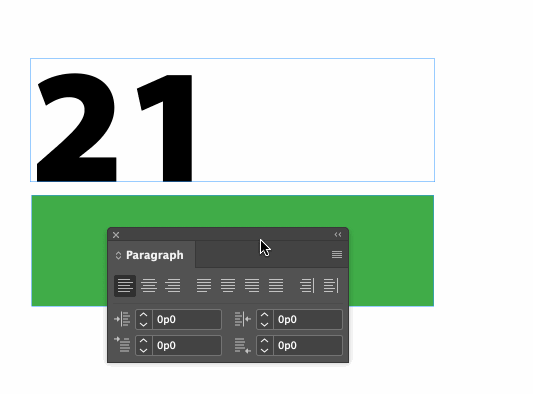Adobe Community
Adobe Community
Copy link to clipboard
Copied
 2 Correct answers
2 Correct answers
Hi AldoZz77,
there is a special character for this, the right indent tab.
Press Shift + Tab to insert it before your number.
FWIW: When doing Shift + Tab in a table text cell you will forward the text cursor to the last text cell in the table.
To insert a right indent tab in this situation you could use the menu command:
Type > Insert Special Character > Other > Right Indent Tab
If this does not work, post a screenshot with frame edges showing and hidden characters as well.
Regards,
Uwe L
Hi Aldo:
Characters have space built in around them. Whether you use a Right Indent Tab—or Right alignment because the 21 is in its own frame—you will get space on the right (and the left). It's more pronounced with larger typefaces.
For exact alignment, your best bet is to add an override to the frame to align it visually. If the frame is on a master page and you are on body page 21, Ctrl+Sh+click to select the frame. (Cmd+Sh+click on a Mac.)
If getting it closer without an override is c
...Copy link to clipboard
Copied
Hi AldoZz77,
there is a special character for this, the right indent tab.
Press Shift + Tab to insert it before your number.
FWIW: When doing Shift + Tab in a table text cell you will forward the text cursor to the last text cell in the table.
To insert a right indent tab in this situation you could use the menu command:
Type > Insert Special Character > Other > Right Indent Tab
If this does not work, post a screenshot with frame edges showing and hidden characters as well.
Regards,
Uwe Laubender
( ACP )
Copy link to clipboard
Copied
Hi Aldo:
Characters have space built in around them. Whether you use a Right Indent Tab—or Right alignment because the 21 is in its own frame—you will get space on the right (and the left). It's more pronounced with larger typefaces.
For exact alignment, your best bet is to add an override to the frame to align it visually. If the frame is on a master page and you are on body page 21, Ctrl+Sh+click to select the frame. (Cmd+Sh+click on a Mac.)
If getting it closer without an override is close enough, you can enable Optical Margin Alignment in Type > Story in the master page frame.
~Barb