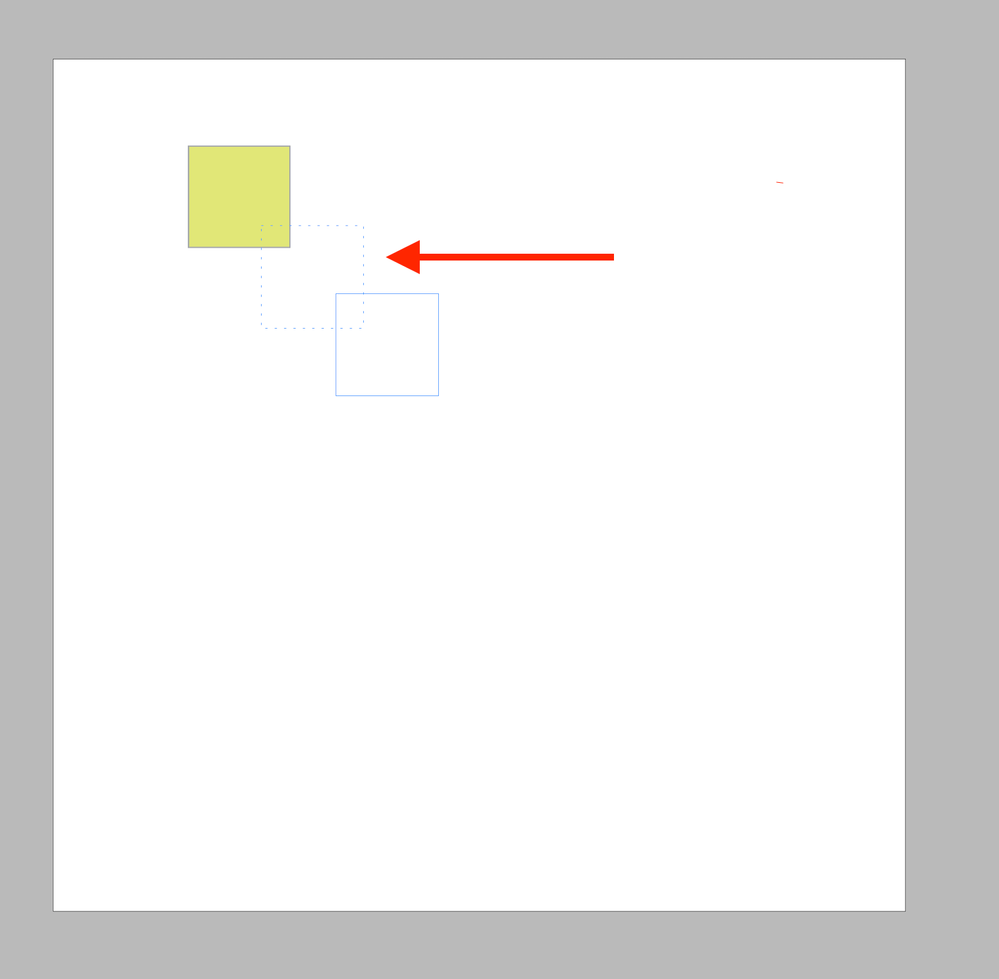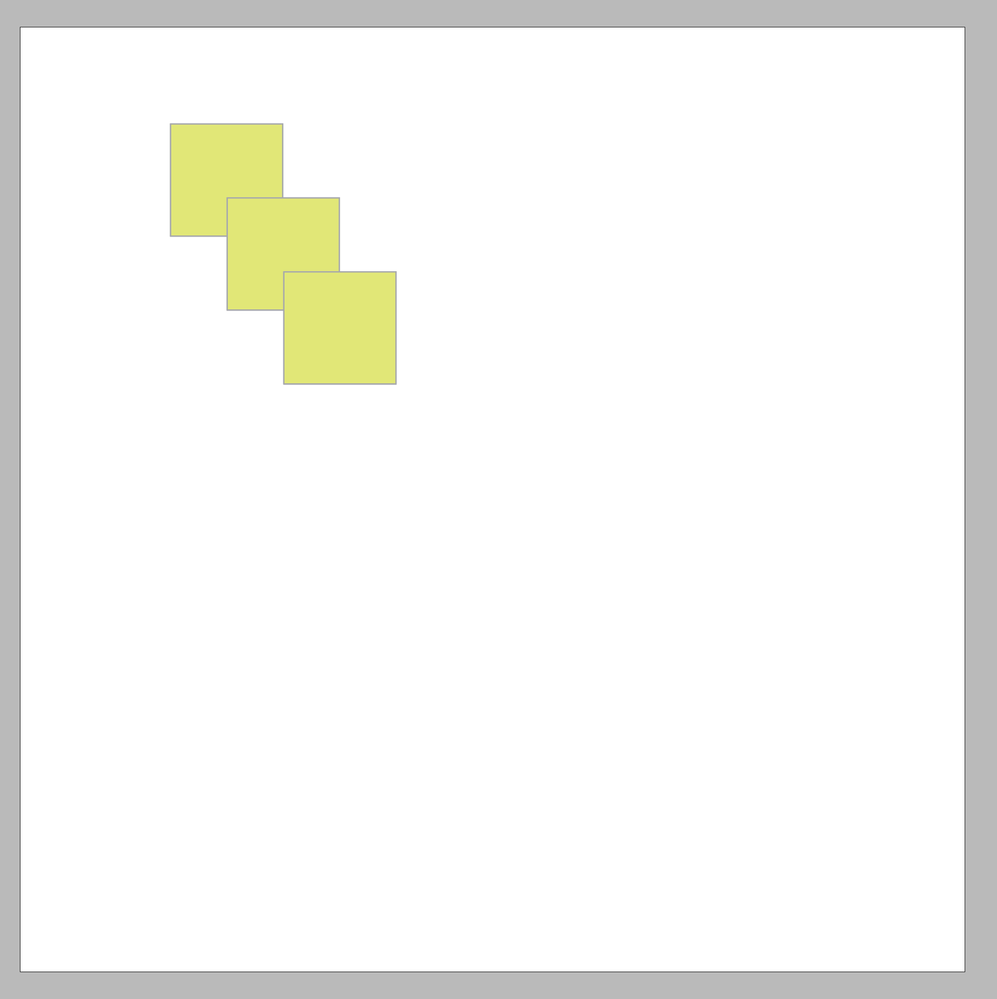Adobe Community
Adobe Community
- Home
- InDesign
- Discussions
- Re: Alt dragging duplicates twice in InDesign
- Re: Alt dragging duplicates twice in InDesign
Copy link to clipboard
Copied
Just as the title says. When I "alt drag" on anyhting it now duplicates twice instead of once. Its infuriating. It's been happending for a couple weeks so I'm assuming its since the latest update (15.1.2). I've restarted InDesign, I've restarted my computer and I've uninstalled and re-installed InDesign numerous times.
Uninstalling and re-installing works very temporarally. But thats it. Right back to multiple duplicating soon after.
Has anyone else experienced this and have a fix?
 2 Correct answers
2 Correct answers
Yeah that ghosting is indicative of tapping your right arrow key when dragging to make a copy. I'd try another keyboard or at least just try rapping on your arrow keys for a bit and try it again. Wondering if a key is stuck or something?
Had the same issue, tapping the arrow keys a few times solved the problem! Thank you!
Copy link to clipboard
Copied
I'm running 15.1.2 on the Mac OS and am not seeing this issue. It works as expected. When you drag, are you seeing a ghosted version of that second copy? If so, I'm wonding if you're having an issue with your keyboard as you can make additional copies using alt + drag and adding the arrow keys. Any chance you can try alt + dragging using a different keyboard? Also I just tested the alt + drag on Windows and it works as expected.
Copy link to clipboard
Copied
Yes, there is a ghosted (dotted outlined) version of the second copy. See attached. The second attachment is the end result.
Unfortunately, I dont have access to a different keyboard at the moment. Still working from home. I'm on macbook pro.
Copy link to clipboard
Copied
Yeah that ghosting is indicative of tapping your right arrow key when dragging to make a copy. I'd try another keyboard or at least just try rapping on your arrow keys for a bit and try it again. Wondering if a key is stuck or something?
Copy link to clipboard
Copied
Had the same issue, tapping the arrow keys a few times solved the problem! Thank you!
Copy link to clipboard
Copied
Thanks for sharing the solution that worked for you. This might help our customer in future.
Feel free to reach out for any assistance. We would be happy to help.
Thanks,
Harshika
Copy link to clipboard
Copied
Thanks. worked for me.
Copy link to clipboard
Copied
Hi Blahblahblah5:
Uninstalling and re-installing works very temporarally. But thats it. Right back to multiple duplicating soon after.
Have you rebuilt the preferences and cache files?
https://www.rockymountaintraining.com/adobe-indesign-rebuilding-preferences-cache/
~Barb
Copy link to clipboard
Copied
I'll try this. Thank you.
Copy link to clipboard
Copied
Neither of these worked.
Copy link to clipboard
Copied
While I haven't experienced that ghosting, I finally brought my MacBook Pro in to get the faulty keyboard replaced. What a difference! I can't believe I waited so long. 🙄
https://support.apple.com/keyboard-service-program-for-mac-notebooks
~Barb
Copy link to clipboard
Copied
Can't get this to stop happening no matter what.
Copy link to clipboard
Copied
On Windows: Pushing the arrow up on the keyboard while holding Alt and drag (a bit tricky with only two hands, but use the Alt-gr) will give you more duplicates. Pushing the arrow down on the keyboard while holding Alt and drag will reduce number of duplicates.
Copy link to clipboard
Copied
This solved the problem for me, thank you!!!