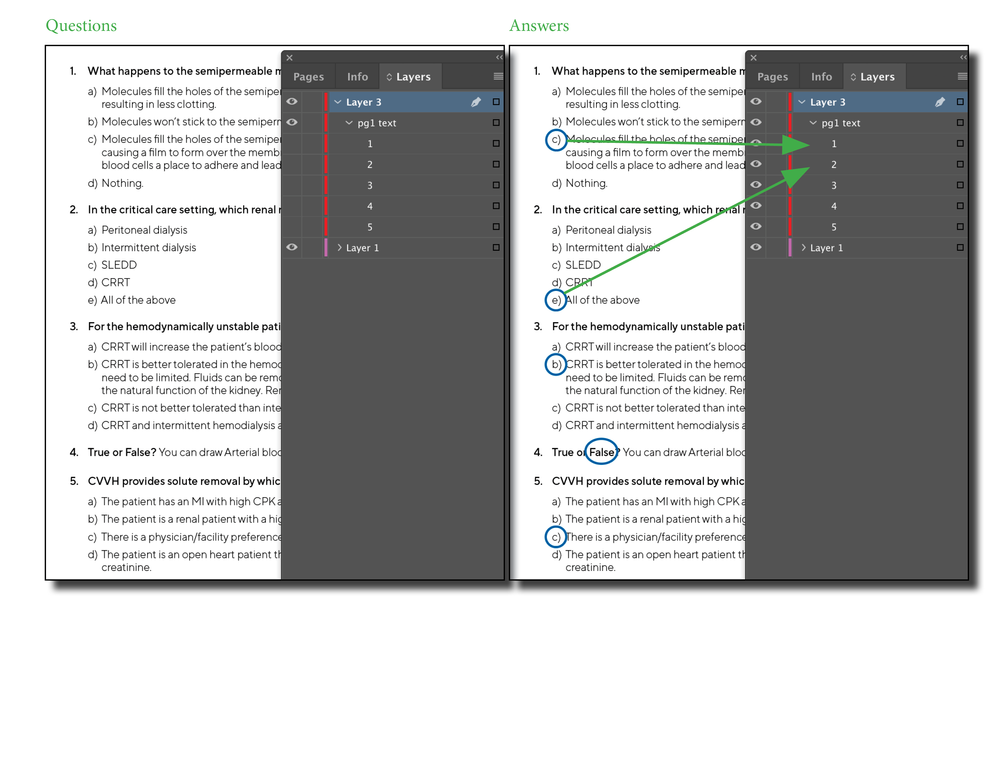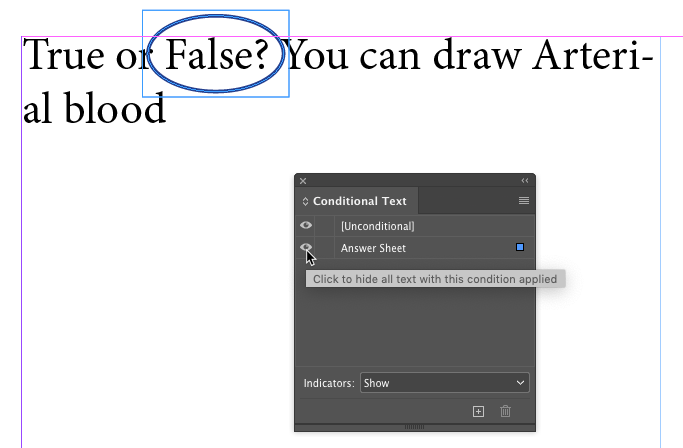Adobe Community
Adobe Community
Copy link to clipboard
Copied
I create several testing documents (some may refer to these as question and answer sheets). One ID file. The final deliverable includes 2 separate pdfs - one with the questions only and then one that includes the answers (the answers are typically circled as shown below). I like to treat the answer circles as anchored objects so that they flow w/ the text. In order to create my answer pdf, I simply toggle on the layer(s) w/ the circles. The problem is that each anchored object, by default, appears on a sub layer. You cannot move these anchored objects to a single layer. So I find myself toggling many different layers on/off (sometimes 50+ depending on the number of questions) which becomes very tedious.
Is there a better way to go about this? Am I missing something? Feature request?
Thanks in advance.
 1 Correct answer
1 Correct answer
I would recommend using Conditional Text for the circles. Conditional text behaves almost like layers except you would asign a condition to the anchor in which the circles are anchored. Now you have the ability to turn all of the circles on or off at will.
Copy link to clipboard
Copied
Hello @BryCas,
The history of Indesign is predominantly print, and the advancement of PDF becoming interactive really never took off.
Also I would recommend that you advise us on your use case. Is this for print or for a screen?
If this is for print I would build all the questions in a CSV and data merge two different documents. That way I have one source of truth but can output this any way I choose. Question only, questions with multi choice, question and answers, etc etc.
For screen
1. Turning the text into a button and putting the answers in a description. exporting to interactive pdf will have the description appear when you hover over the text.
2. Turning the text into a button and having different states. One with questions and one with answers. Or having a popup appear over the top with answers.
The negative for each of these is you will have to build each question as its own box. Or build an element that is over the top.
Copy link to clipboard
Copied
Thank you @tacoeater. A few observations on your recommendations.
- Uses. The no-answer version is typically printed in larger quantities (offset or digital) or print on demand by student/nurse. The answer version is typically not printed. Once the test is taken by students, the answer version would be shared in a group setting, either an in-person or online presentation.
- re: having each in it's own box, that's really not an option. The reason I use anchored objects is to have the circles/ovals inline w/ the text so that if any text is added/deleted (which would cause text to reflow), the circle/ovals flow properly.
Copy link to clipboard
Copied
Hi @BryCas
you can use anchored objects if you set the circle color to a spot color.
Then, when you want to print it with circles, set the spot color to e.g. a blue color.
If you don't want to print it, set it to white, so it won't show up on print.
Keep in mind, this is for print use only – if you export to a PDF the circles are still there (though not visible at first) – a clever person could make them visible again 😉 So nothing I would send to students 😉
Copy link to clipboard
Copied
Thanks @Jens Trost. Hopefully I am understanding you recommendartion. However, some of the answer circles overlap (or are on top of) some text. Therefore, turning them white will knock-out the overlapped text, correct?
Copy link to clipboard
Copied
I would recommend using Conditional Text for the circles. Conditional text behaves almost like layers except you would asign a condition to the anchor in which the circles are anchored. Now you have the ability to turn all of the circles on or off at will.
Copy link to clipboard
Copied
Interesting concept, @Chad Chelius. Haven't really worked w/ conditional text so I'll have to read up. I may get back to you for tips.