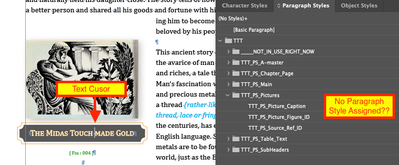Adobe Community
Adobe Community
- Home
- InDesign
- Discussions
- Re: Anchored Text-Frame Content Not Displaying in ...
- Re: Anchored Text-Frame Content Not Displaying in ...
Copy link to clipboard
Copied
Hi,
I would like to generate a list of all picture captions throughout my book via a Table of Contents (TOC). While I was able to achieve this fairly easily, I did however notice that the TOC did not display the pictures captions for those pictures which are in anchored text-frames. Please see atached images.
Image 01 displays a brief list of the picture captions in one of the chapters. As you will see, there is a picture on page 006 and page 008.
Image 02 shows an earlier page in that same chapter (page 003) where I have an anchored text-frame which includes: a picture, the picture caption (The Midas Touch Made Gold) and the figure number. While this produces a much cleaner layout on the page, it also causes the picture caption and its respective page number not to listed in the Table of Contents anymore.
Image 03 shows the settings I have in my TOC to produce my list of picture captions.
I have tried several things:
- Tested with Inline and Custom anchored text-frames, neither options seems to be recognised by the Table of Contents.
- If I "release" the anchored text-frame from the main threaded text-frame but keep the picture, picture caption, and figure number in a dedicated text-frame, the TOC does not recognise it and the figure number is no longer consistent with the order of the pictures.
- If I insert the picture, picture caption and figure number into my main threaded text-frame, the TOC does generate all picture captions, but I have lost the formating as shown in Image 02.
None of the above seem to produce the result I'm looking for.
Any suggestions, support, or advice is hugely appreicated.
Many thanks 🙂
 2 Correct answers
2 Correct answers
Hi,
Just to make sure, you have applied the corresponding styles to your caption and fig. number.
Hi Eric,
Thanks for your reply.
When I first read your response, I thought to myself 'of course the corresponding styles are assigned...but I'll check anyway just to be 100% certain'. It turns out, you were absolutely right! The attached images show the potential bug(?) and the updated result.
I'm stunned, simply because the Picture Caption Paragraph Style (boarders, shading, etc) is so unique in my document that on the surface InDesign made me believe it was correct, especially since I could gen
...Copy link to clipboard
Copied
Hi,
Just to make sure, you have applied the corresponding styles to your caption and fig. number.
Copy link to clipboard
Copied
Hi Eric,
Thanks for your reply.
When I first read your response, I thought to myself 'of course the corresponding styles are assigned...but I'll check anyway just to be 100% certain'. It turns out, you were absolutely right! The attached images show the potential bug(?) and the updated result.
I'm stunned, simply because the Picture Caption Paragraph Style (boarders, shading, etc) is so unique in my document that on the surface InDesign made me believe it was correct, especially since I could generate TOC with all listings when that text was not in an anchored text-frame.
Image 04 shows that when I used the Selection Tool to access the anchored text-frame, and placed my text cursor inside the Picture Caption text, no Paragrapgh Style was assigned! Yet it looked exactly how all my other picture captions appear throughout.
Image 05 shows that I have re-assigned the Paragpragh Style to the text.
Image 06 is a re-generated TOC and the result I was looking for!
Thumbs up from me Eirc. Thank you very much for the simple solution, and I do hope Adobe can either flag or rectify this situation so that Paragraph Styles do not become unassicoated when placed in anchored text-frames.
Thanks again.