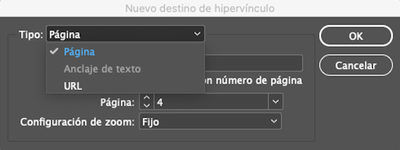Adobe Community
Adobe Community
- Home
- InDesign
- Discussions
- Re: Anclaje de texto en hipervínculos no funciona
- Re: Anclaje de texto en hipervínculos no funciona
Copy link to clipboard
Copied
Hola! Tengo un problema muy tonto que no soy capaz de resolver. Quiero crear un destino de hipervínculo con anclaje de texto. Siguiendo exactamente las instrucciones https://helpx.adobe.com/es/indesign/using/hyperlinks.html#create_a_hyperlink_destination cuando llego al menú de "Nuevo desitino de hipervínculo", debo escocger en Tipo "anclaje de texto", tan sencillo como eso, pero resulta que NO me deja seleccionarlo (solo me deja página y URL, que ahora mismo no necesito), Me estoy desesperando porque no encuentro solución... Gracias de antemano!
 1 Correct answer
1 Correct answer
Do you have text or an insertion point selected?
Copy link to clipboard
Copied
Do you have text or an insertion point selected?
Copy link to clipboard
Copied
Hi there,
Thanks for reaching out. I hope your issue is resolved now. We'd appreciate if you can mark the appropriate answer correct.
If you used any other method, please share it here. It'll help other users having similar concern.
If you still have issues, let us know. We'll be happy to help.
Regards,
Ashutosh