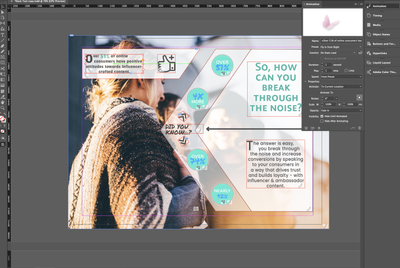Adobe Community
Adobe Community
- Home
- InDesign
- Discussions
- Animated elements are rendering 1-2 inches lower o...
- Animated elements are rendering 1-2 inches lower o...
Copy link to clipboard
Copied
Hello, I am hoping this community can help me out. I have been creating an epub doc with a lot animations triggered on the button. The animations have been working up until this page, everything looks fine when I am working on the doc but when I go to preview in the epub layout the text renders like 1-2 inches lower than it actually is in the doc. Does anyone have any experience with this? Any ideas how to fix it? It hasn't happened on the other pages at all.
 1 Correct answer
1 Correct answer
Try grouping the frame with the background piece and adding the animation to that.
Copy link to clipboard
Copied
Did you use a custom motion path?
Copy link to clipboard
Copied
Hey @BobLevine Thanks for responding so quickly!
I didn't use a custom motion path, or at least not one that I meant to. Here is what shows on the animation screen.
Copy link to clipboard
Copied
And how are you viewing the EPUB? Books app or something else?
Copy link to clipboard
Copied
Right now, it is through the epub preview and I published online to test: https://indd.adobe.com/view/fd22eeeb-29c0-4b4c-a0a3-e972d8d3ceec
Copy link to clipboard
Copied
Try grouping the frame with the background piece and adding the animation to that.
Copy link to clipboard
Copied
Thanks, Bob! I got the system to work. I think it had something to do with copy/pasting elements from the page before. Once I broke everything out and re-built the object states it worked. I really appreciate your help.