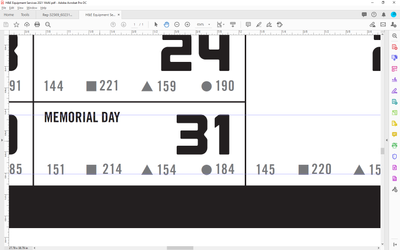Adobe Community
Adobe Community
- Home
- InDesign
- Discussions
- I guess the questions are: Did you cheat the basel...
- I guess the questions are: Did you cheat the basel...
Apparent font baseline shift when creating PDF
Copy link to clipboard
Copied
Okay, folks, got a weird one.
It appears the baseline is shifting on this font, from the InDesign doc to the exported PDF file:
Font is Trade Gothic LT Std (Adobe Systems, version 2.085) running on Windows 10 Pro.
This is happening irregularly, as the small numbers shown are all the same font, but some shift and some don't, and other areas on the document are shifted and some are not. I was able to convert to curves and none shifted.
Thoughts?
Copy link to clipboard
Copied
I have also replaced with TradeGothic (Linotype AG, version 001.001) with the same result.
Copy link to clipboard
Copied
Could it be corruption in the file? Try saving the file as IDML then reopen the file to see if that fixes it.
Have you tried restoring your InDesign preferences (if you're finding this happens on more than one file)?
These are just standard troubleshooting suggestions.
Copy link to clipboard
Copied
Can you share the text frame?
Put an IDMS file on Dropbox or a similar service and post the download link.
I'd like to see into this.
Thanks,
Uwe Laubender
( ACP )
Copy link to clipboard
Copied
I guess the questions are: Did you cheat the baseline shift within InDesign to get things to line up? Also, are the two blocks of type within one text frame, or placed as two text elements with varied stacking order?
The answer to the first question could help you figure out if the moving type is due to a different baseline shift or the lack of an applied baseline shift. The answer to the second could lead to perhaps the best solution to your issues.
Hope this helps,
Randy
Copy link to clipboard
Copied
More thoughts:
Does the shift also happen with export to JPEG or PNG ?
Will it happen if you export to EPS ? If you print to PostScript and distill to PDF ?
Regards,
Uwe Laubender
( ACP )