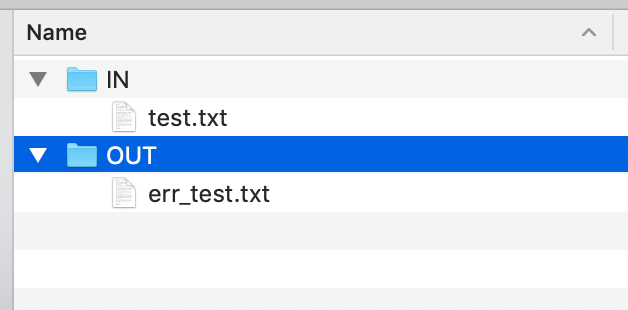Adobe Community
Adobe Community
Turn on suggestions
Auto-suggest helps you quickly narrow down your search results by suggesting possible matches as you type.
Exit
- Home
- InDesign
- Discussions
- AppleScript - File Rename and move to OUT Path
- AppleScript - File Rename and move to OUT Path
0
AppleScript - File Rename and move to OUT Path
Enthusiast
,
/t5/indesign-discussions/applescript-file-rename-and-move-to-out-path/td-p/11525237
Oct 21, 2020
Oct 21, 2020
Copy link to clipboard
Copied
HI All,
I need a help for the below request.
1. User has to place the files in the "IN" Folder like "test.txt"
2. AppleScript want to move to "OUT" Folder with rename of "err_text.txt"
For your better understanding,
Thanks
SS
TOPICS
Scripting
Community guidelines
Be kind and respectful, give credit to the original source of content, and search for duplicates before posting.
Learn more
Community Expert
,
/t5/indesign-discussions/applescript-file-rename-and-move-to-out-path/m-p/11525335#M400223
Oct 21, 2020
Oct 21, 2020
Copy link to clipboard
Copied
You would use the Finder to move the file and rename it:
tell application "Finder"
--the path to the file to move
set dt to path to desktop
set mf to dt & "Test:IN:test.txt" as string
--the move file’s name
set fn to name of file mf
--the destination folder
set df to dt & "Test:OUT:" as string
--move the file to the destination folder
set ef to move file mf to folder df
--change the moved file‘s name
set name of ef to "err_" & fn
end tellCommunity guidelines
Be kind and respectful, give credit to the original source of content, and search for duplicates before posting.
Learn more
Advocate
,
LATEST
/t5/indesign-discussions/applescript-file-rename-and-move-to-out-path/m-p/11525373#M400227
Oct 21, 2020
Oct 21, 2020
Copy link to clipboard
Copied
Try this code snippet:
tell application "Finder"
set theFile to file "test.txt"
set oldDelims to AppleScript's text item delimiters
set AppleScript's text item delimiters to {"."}
try
set fileName to name of theFile
set nameWithoutExtension to first text item of fileName
set name of theFile to "err_test.txt"
set AppleScript's text item delimiters to oldDelims
move POSIX file "/Users/xx/In/err_test.txt" to POSIX file "/Users/xx/Out/" with replacing
on error
set AppleScript's text item delimiters to oldDelims
end try
end tellBest
Sunil
Community guidelines
Be kind and respectful, give credit to the original source of content, and search for duplicates before posting.
Learn more
Resources
Learn and Support
Resources
Crash and Slow Performance
Copyright © 2024 Adobe. All rights reserved.