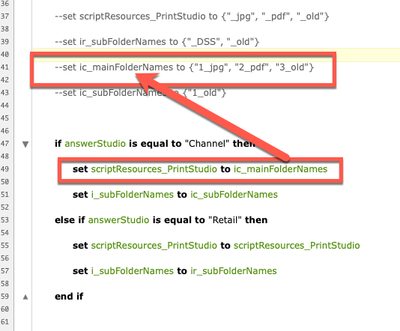Adobe Community
Adobe Community
- Home
- InDesign
- Discussions
- Re: (AppleScript) The variable scriptResources_Pri...
- Re: (AppleScript) The variable scriptResources_Pri...
(AppleScript) The variable scriptResources_PrintStudio is not defined.
Copy link to clipboard
Copied
Hi, Can anyone resolve the error:
Thanks in Advance
Simon
on run {input, parameters}
--The script should have two options
--Option 1: Channel
--Option 2: Retail
set questionFunctionality to display dialog "Please select the functionality:" buttons {"Export", "Slug Updater", "Cancel"}
set answerFunctionality to button returned of questionFunctionality
set questionStudio to display dialog "Please select your artwork type:" buttons {"Channel", "Retail", "Cancel"}
set answerStudio to button returned of questionStudio
set theDocPath to path to documents folder as Unicode text
--set theFilesScript to theDocPath & "Adobe Scripts:scriptResources_PrintStudio:main_library.jsx"
set theMainScript to theDocPath & "Adobe Scripts:scriptResources_PrintStudio:export.jsx"
set pdfSetting to theDocPath & "Adobe Scripts:scriptResources_PrintStudio:export:Studio-PDF.joboptions"
(*The folderstructures to be created/checked are different
based on Channel or Retai*)
--set scriptResources_PrintStudio to {"_jpg", "_pdf", "_old"}
--set ir_subFolderNames to {"_DSS", "_old"}
--set ic_mainFolderNames to {"1_jpg", "2_pdf", "3_old"}
--set ic_subFolderNames to {"1_old"}
if answerStudio is equal to "Channel" then
set scriptResources_PrintStudio to ic_mainFolderNames
set i_subFolderNames to ic_subFolderNames
else if answerStudio is equal to "Retail" then
set scriptResources_PrintStudio to scriptResources_PrintStudio
set i_subFolderNames to ir_subFolderNames
end if
--The be run by either having docs opened or by selecting these files
tell application "Adobe InDesign CC 2019"
with timeout of 3600 seconds
launch
activate
set countDocs to (count of documents) as number
set masterFilesSelected to null
(*if input is not {} then
set thePathFilename to {}
repeat with i from 1 to (input count)
copy (POSIX path of (item i of input as string)) to end of thePathFilename
end repeat
set masterFilesSelected to thePathFilename
else*)
if countDocs is equal to 0 then
set mainINDDFiles to choose file with prompt "Please choose one or more INDD files:" with multiple selections allowed
if mainINDDFiles is {} then
display dialog "No files were selected" buttons {"OK"}
tell me to quit
else if (mainINDDFiles count) is equal to 1 then
set thePathFilename to {}
copy (POSIX path of (mainINDDFiles as string)) to end of thePathFilename
set masterFilesSelected to thePathFilename
else
set thePathFilename to {}
repeat with i from 1 to (mainINDDFiles count)
copy (POSIX path of (item i of mainINDDFiles as string)) to end of thePathFilename
end repeat
set thePathFilename to thePathFilename
set masterFilesSelected to thePathFilename
end if
else
(* Not needed, user only to work with active document
set argumentCondition1 to "OpenedFiles"
set mainINDDFiles to do script theFilesScript language javascript with arguments {argumentCondition1}
repeat with i from 1 to (count of mainINDDFiles)
--set tempPath to (file path of document i) as string
copy item i of mainINDDFiles to end of thePathFilename
end repeat
set thePathFilename to thePathFilename
set masterFilesSelected to thePathFilename *)
set thePathFilename to {}
set mainINDDFiles to ((file path of active document) as string) & (name of active document) as string
set end of thePathFilename to POSIX path of mainINDDFiles as string
set masterFilesSelected to thePathFilename
end if
--end if
repeat with i from 1 to count of masterFilesSelected
set theDoc to item i of masterFilesSelected
--display dialog theDoc
set argumentCondition2 to "CollectPaths"
set thePath to do script theFilesScript language javascript with arguments {argumentCondition2, theDoc}
set theFilePath to POSIX path of thePath as string
tell application "System Events"
set theFolders to every folder of folder theFilePath
--Reading the main folder to identify whether it is empty
--If it is empty, create the folder structure
if (count of theFolders) is equal to 0 then
set movePdf to false
repeat with f from 1 to (count of scriptResources_PrintStudio)
set mainFolderPath to make new folder at folder theFilePath with properties {name:item f of scriptResources_PrintStudio}
set posixMainFolderPath to POSIX path of mainFolderPath as string
if answerStudio is equal to "Retail" then
if item f of scriptResources_PrintStudio is equal to item 1 of scriptResources_PrintStudio then
make new folder at folder posixMainFolderPath with properties {name:item 1 of i_subFolderNames}
else if item f of scriptResources_PrintStudio is equal to item 2 of scriptResources_PrintStudio then
make new folder at folder posixMainFolderPath with properties {name:item 2 of i_subFolderNames}
end if
else
if item f of scriptResources_PrintStudio is equal to item 2 of scriptResources_PrintStudio then
make new folder at folder posixMainFolderPath with properties {name:item 1 of i_subFolderNames}
--make new folder at folder posixMainFolderPath with properties {name:item 2 of i_subFolderNames}
end if
end if
end repeat
--If it is not empty, then start identifying the type of folders in there
--We are searching for an exact match of the strings
else
repeat with f from 1 to (count of theFolders)
set folderToClassify to item f of theFolders
set posixFolderToClassify to POSIX path of folderToClassify as string
--Old folder
if name of folder posixFolderToClassify is equal to item 3 of scriptResources_PrintStudio then
--set oldFolderExist to true
set theOldFolder to posixFolderToClassify
--else
--set oldFolderExist to false
end if
--Jpg folder
if name of folder posixFolderToClassify is equal to item 1 of scriptResources_PrintStudio then
--set jpgFolderExist to true
set theJpgFolder to posixFolderToClassify
(*--DSS jpg subfolder
set theJpgSubFolders to every folder of folder theJpgFolder
repeat with s from 1 to count of theJpgSubFolders
set potentialSubFolder to item s of theJpgSubFolders
if name of potentialSubFolder is equal to item 1 of i_subFolderNames then
--set dssFolderExist to true
set dssJpegSubFolder to item s of theJpgSubFolders
set posixdssJpegSubFolder to POSIX path of dssJpegSubFolder as string
--else
--set dssFolderExist to false
end if
end repeat*)
--else
--set jpgFolderExist to false
--set dssFolderExist to false
end if
--pdf folder
if name of folder posixFolderToClassify is equal to item 2 of scriptResources_PrintStudio then
--set pdfFolderExist to true
set thePdfFolder to posixFolderToClassify
--Old pdf folder
set thePdfSubFolders to every folder of folder thePdfFolder
repeat with p from 1 to count of thePdfSubFolders
set potentialPdfSubFolder to item p of thePdfSubFolders
if answerStudio is equal to "Retail" then
if name of potentialPdfSubFolder is equal to item 2 of i_subFolderNames then
--set oldPdfFolderExist to true
set oldPdfSubFolder to item p of thePdfSubFolders
set posixoldPdfSubFolder to POSIX path of oldPdfSubFolder as string
--else
--set oldPdfFolderExist to false
end if
else
if name of potentialPdfSubFolder is equal to item 1 of i_subFolderNames then
set oldPdfSubFolder to item p of thePdfSubFolders
set posixoldPdfSubFolder to POSIX path of oldPdfSubFolder as string
else if name of potentialPdfSubFolder is equal to item 2 of i_subFolderNames then
set killedPdfSubFolder to item p of thePdfSubFolders
set posixKilledPdfSubFolder to POSIX path of killedPdfSubFolder as string
end if
end if
end repeat
--else
--set pdfFolderExist to false
--set oldPdfFolderExist to false
end if
end repeat
--------------------------------------
--Understand how many of those folders actually exist
--This functionality was not required but it should reduce any user error and improve robutness
--This needs to be improved/finished think about the logic
(*set checkingList to {oldFolderExist, jpgFolderExist, dssFolderExist, pdfFolderExist, oldPdfFolderExist}
set missingFolders to {}
repeat with c from 1 to count of checkingList
if item c of checkingList is equal to false then
set end of missingFolders to item c of checkingList
end if
end repeat*)
-----------------------------------------
--After everything is identified, we start moving old files if needed
-------------------------------------- see if it is possible to create a function as it is the same functionality
(*--Moving JPEGs
set jpgFiles to (every file of folder theJpgFolder whose name extension is "jpeg")
set dssJpgFiles to (every file of folder posixdssJpegSubFolder whose name extension is "jpeg")
if (count of dssJpgFiles) is greater than 0 then
repeat with d from 1 to count of dssJpgFiles
set oldDssJpg to item d of dssJpgFiles
set posixOldDssJpg to POSIX path of oldDssJpg as string
try
delete file posixOldDssJpg
end try
end repeat
end if
if (count of jpgFiles) is greater than 0 then
repeat with j from 1 to count of jpgFiles
set oldJpg to item j of jpgFiles
set posixOldJpg to POSIX path of oldJpg as string
try
move posixOldJpg to folder theOldFolder with replacing
end try
end repeat
end if*)
--Moving PDFs
set pdfFiles to (every file of folder thePdfFolder whose name extension is "pdf")
if (count of pdfFiles) is greater than 0 then
repeat with p from 1 to count of pdfFiles
set oldPdf to item p of pdfFiles
set posixOldPdf to POSIX path of oldPdf as string
try
move posixOldPdf to folder posixoldPdfSubFolder
on error
display dialog "We could not move the \"old\" InDesign File into the \"old\" folder. This might be because this file already exists in this folder."
end try
end repeat
end if
--Moving INDDs
set inddFiles to (every file of folder theFilePath whose name extension is "indd")
if (count of inddFiles) is greater than 0 then
repeat with i from 1 to count of inddFiles
set oldIndd to item i of inddFiles
set posixOldIndd to POSIX path of oldIndd as string
set thePathSplit to my theSplit(posixOldIndd, "/")
set theDocSplit to my theSplit(theDoc, "/")
set x to count of thePathSplit
set y to count of theDocSplit
set theNamePath to item x of thePathSplit
set theNameDoc to item y of theDocSplit
if theNamePath is not equal to theNameDoc then
try
move posixOldIndd to folder theOldFolder
on error
display dialog "We could not move the \"old\" InDesign File into the \"old\" folder. This might be because this file already exists in this folder."
end try
end if
end repeat
end if
end if
end tell
if answerStudio is equal to "Retail" then
set txtInfo to my readVarsRetail(theFilePath)
set languageString to item 1 of txtInfo
set languageCodesFull to my theSplit(languageString, "/")
set lnOnetxt to my RemoveDuplicates(languageCodesFull)
set lnTwotxt to item 2 of txtInfo
set lnThreetxt to item 3 of txtInfo
set vendorsString to item 4 of txtInfo
set retailVendors to my theSplit(vendorsString, ",")
set lnFourtxt to my theCleanUp(retailVendors)
set retailVendorsClean to my RemoveDuplicates(retailVendors)
set substrateString to item 5 of txtInfo
set lnFivetxt to my theSplit(substrateString, ",")
--set retailSubstrate to mxy RemoveDuplicates(retailSubstrateFull)
set lnSixtxt to item 6 of txtInfo
set barcode to item 7 of txtInfo
set jobNum to item 8 of txtInfo
else
set txtInfo to my readVarsChannel(theFilePath)
set lnOnetxt to ""
set lnTwotxt to item 2 of txtInfo
set lnThreetxt to item 3 of txtInfo
set lnFourtxt to item 4 of txtInfo
set lnFivetxt to ""
set lnSixtxt to ""
set retailVendorsClean to ""
set barcode to item 1 of txtInfo
set jobNum to ""
end if
if answerFunctionality is equal to "Slug Updater" then
set argumentCondition3 to "VersionUp"
set theFileName to do script theFilesScript language javascript with arguments {argumentCondition3, theDoc}
set theActualName to name of active document as string
set theVersionName to item 1 of theFileName as string
set theCurrentVersion to item 2 of theFileName as string
set versionList to {theActualName, theVersionName}
set versionUp to choose from list versionList with title "Version" with prompt "Do you want to update existing version number?" default items theActualName
set theVersionAnswer to versionUp as string
if theVersionAnswer is equal to "false" then
tell me to quit
set endScript to true
else
set endScript to false
end if
tell application "System Events"
set theProducerName to long user name of (system info)
end tell
else
set theVersionAnswer to ""
set theProducerName to ""
set endScript to false
set theCurrentVersion to ""
set theVersionAnswerNoExt to ""
end if
do script theMainScript language javascript with arguments {theDoc, answerStudio, lnOnetxt, lnTwotxt, lnThreetxt, lnFourtxt, lnFivetxt, lnSixtxt, retailVendorsClean, barcode, answerFunctionality, theVersionAnswer, theProducerName, jobNum, endScript, theCurrentVersion}
if answerFunctionality is equal to "Slug Updater" and answerStudio is equal to "Retail" then
do script theFilesScript language javascript with arguments {barcode, theDoc}
end if
if answerFunctionality is equal to "Slug Updater" then
tell application "System Events"
set theFolders to every folder of folder theFilePath
repeat with f from 1 to (count of theFolders)
set folderToClassify to item f of theFolders
set posixFolderToClassify to POSIX path of folderToClassify as string
--Old folder
if name of folder posixFolderToClassify is equal to item 3 of scriptResources_PrintStudio then
--set oldFolderExist to true
set theOldFolder to posixFolderToClassify
--else
--set oldFolderExist to false
end if
end repeat
set inddFiles to (every file of folder theFilePath whose name extension is "indd")
if (count of inddFiles) is greater than 0 then
repeat with i from 1 to count of inddFiles
set oldIndd to item i of inddFiles
set posixOldIndd to POSIX path of oldIndd as string
set thePathSplit to my theSplit(posixOldIndd, "/")
--set theDocSplit to my theSplit(theDoc, "/")
set x to count of thePathSplit
--set y to count of theDocSplit
set theNamePath to item x of thePathSplit as string
--set theNameDoc to item y of theDocSplit
if theNamePath is not equal to theVersionAnswer then
try
move posixOldIndd to folder theOldFolder
on error
display dialog "We could not move the \"old\" InDesign File into the \"old\" folder. This might be because this file already exists in this folder."
end try
end if
end repeat
end if
(*if movePdf is equal to true then
set pdfFiles to (every file of folder thePdfFolder whose name extension is "pdf")
if (count of pdfFiles) is greater than 0 then
repeat with p from 1 to count of pdfFiles
set oldPdf to item p of pdfFiles
set posixOldPdf to POSIX path of oldPdf as string
set thePathSplitPdf to my theSplit(posixOldPdf, "/")
set z to count of thePathSplitPdf
set theNamePathPdf to item z of thePathSplitPdf as string
set theVersionAnswerNoFormat to item 1 of my theSplit(theVersionAnswer, ".")
set theVersionAnswerPdf to theVersionAnswerNoFormat & ".pdf" as string
if theNamePathPdf is not equal to theVersionAnswerPdf then
try
move posixOldPdf to folder posixoldPdfSubFolder
on error
display dialog "We could not move the \"old\" InDesign File into the \"old\" folder. This might be because this file already exists in this folder."
end try
end if
end repeat
end if
end if*)
end tell
end if
end repeat
display dialog "Finished" as string
--masterFileSelected and masterOption are used in the mainScripts in order to collect all the INDD files and start working with them
--set theScript to do script theMainScript language javascript with arguments {masterFilesSelected, masterOption}
end timeout
end tell
end run
on theCleanUp(theList)
set outputList to {}
repeat with i from 1 to count of theList
set cleanthisItem to item i of theList
if cleanthisItem ends with space then
set thisItem to text 1 thru -2 of cleanthisItem
else if cleanthisItem starts with space then
set thisItem to cleanthisItem as string
else
set thisItem to cleanthisItem as string
end if
set end of outputList to thisItem
end repeat
return outputList
end theCleanUp
on readVarsRetail(pth)
set txtFile to POSIX file (pth & "VariableData.txt")
set txtLines to paragraphs of (read file txtFile as «class utf8»)
set barcode to item 1 of txtLines
set projectName to item 2 of txtLines & " "
set jobNum to item 3 of txtLines & " "
set store to item 4 of txtLines & " "
set langCodes to my replaceCommasWithFwardSlash(item 5 of txtLines) & " "
set languageCodes to my replaceCommasWithFwardSlash(item 5 of txtLines)
set vendors to item 6 of txtLines & " "
set substrate to item 7 of txtLines & " "
set yrMonth to item 8 of txtLines & " "
set content to item 9 of txtLines & " "
set descriptionString to projectName & "
" & yrMonth & "| " & content & "| " & langCodes & "| " & store
set flagString to yrMonth & "| " & content & "| " & langCodes & "| " & store
return {languageCodes, descriptionString, flagString, vendors, substrate, yrMonth, barcode, jobNum}
end readVarsRetail
on readVarsChannel(pth)
set txtFile to POSIX file (pth & "VariableData.txt")
set txtLines to paragraphs of (read file txtFile as «class utf8»)
set delivName to item 1 of txtLines
set jobNum to item 2 of txtLines
set product to item 3 of txtLines
set variant to item 4 of txtLines
return {delivName, jobNum, product, variant}
end readVarsChannel
on theSplit(theString, theDelimiter)
-- save delimiters to restore old settings
set oldDelimiters to AppleScript's text item delimiters
-- set delimiters to delimiter to be used
set AppleScript's text item delimiters to theDelimiter
-- create the array
set theArray to every text item of theString
-- restore the old setting
set AppleScript's text item delimiters to oldDelimiters
-- return the result
return theArray
end theSplit
on replaceCommasWithFwardSlash(theList)
set oldDelimiters to AppleScript's text item delimiters
set AppleScript's text item delimiters to ","
set theArray to every text item of theList
set AppleScript's text item delimiters to "/"
set theResult to theArray as string
return theResult
end replaceCommasWithFwardSlash
on RemoveDuplicates(inputList)
set outputList to {}
repeat with i from 1 to length of inputList
-- We make testItem a single-item list to ensure
-- that sublists of the inputList are properly
-- looked for in the outputlist.
set cleanthisItem to item i of inputList
if cleanthisItem ends with space then
set thisItem to text 1 thru -2 of cleanthisItem
else
set thisItem to cleanthisItem as string
end if
set testItem to {thisItem}
if (outputList does not contain testItem) then
set end of outputList to thisItem
end if
end repeat
return outputList
end RemoveDuplicates
Copy link to clipboard
Copied
The script references some resources wich should be located in the user's Documents folder:
"Adobe Scripts:scriptResources_PrintStudio:main_library.jsx"
"Adobe Scripts:scriptResources_PrintStudio:export.jsx"
"Adobe Scripts:scriptResources_PrintStudio:export:Studio-PDF.joboptions"
Make sure they are in place.
Some lines of the code are commented out, for example:
Here the scriptResources_PrintStudio variable is set to ic_mainFolderNames which is undefined because a few lines above it is commented out. That's why you get the error.
I guess it's not the final version, or someone has messed it up.
— Kas
Copy link to clipboard
Copied