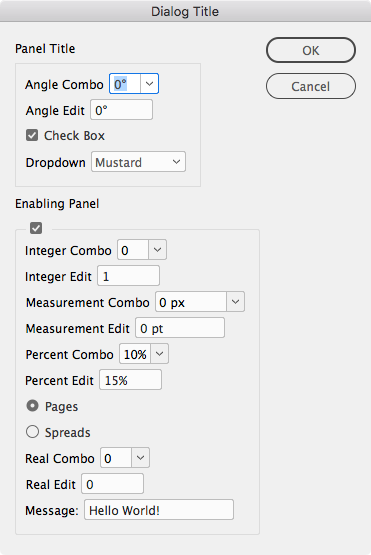Adobe Community
Adobe Community
- Home
- InDesign
- Discussions
- AppleScript - Validate the Input as Number
- AppleScript - Validate the Input as Number
Copy link to clipboard
Copied
Dear All,
I am newbie to AppleScript.
My request is, the user has to feed the information like "number of jobs count" into the user interface.
Suppose, the user feed the wrong format like string, empty value etc...
At that time, tool will validate and prompt accordingly.
I tried the below code, but it not works good
set myInteger to display dialog "Number of Jobs" default answer ""
set myReturn to text returned of myInteger
try
set myOutput to myReturn as integer
end try
if myOutput is "" then
display dialog "Input is empty"
return
else if class of myOutput is integer then
display dialog "Yes! It's a number!"
else
display dialog "NO! It's a not number!"
return
end if
display dialog "Process Done"
Looking forward your support!
Any other best way is highly appreciable.
Thanks
 1 Correct answer
1 Correct answer
Try this:
set myInteger to display dialog "Number of Jobs" default answer ""
set myReturn to text returned of myInteger
if myReturn is "" then
display dialog "Input is empty"
return
end if
try
set myReturn to myReturn as integer
on error
display dialog "NO! It's a not number!"
return
end try
display dialog "Yes! It's a number!"Copy link to clipboard
Copied
Try this:
set myInteger to display dialog "Number of Jobs" default answer ""
set myReturn to text returned of myInteger
if myReturn is "" then
display dialog "Input is empty"
return
end if
try
set myReturn to myReturn as integer
on error
display dialog "NO! It's a not number!"
return
end try
display dialog "Yes! It's a number!"Copy link to clipboard
Copied
If you need a dialog for an InDesign script the InDesign dialog api has more options. This would force the user to enter a number:
tell application id "com.adobe.indesign"
activate
set myDialog to make dialog with properties {name:"Dialog Title"}
tell myDialog
--the enclosing column
tell (make dialog column)
--Integer Edit
tell (make dialog row)
make static text with properties {static label:"Integer Edit"}
set myIntEdit to make integer editbox with properties ¬
{edit value:1, maximum value:100, minimum value:0, small nudge:1, large nudge:10, min width:50}
end tell
end tell
show
set n to edit contents of myIntEdit
--Remove the dialog box
destroy myDialog
end tell
display dialog "The integer entered was: " & n
end tellCopy link to clipboard
Copied
Hi Rob,
Thank you for your quick response...
Approach 1:
Your provided code working like a charm..
Meanwhile time, I got the input from Google.. Logic using here is Shell Script.
Approach 2:
Looking this automation in Finder only. Thank you for providing approach 2.
set myInteger to display dialog "Number of Jobs in XXX for YYY" default answer ""
set input to text returned of myInteger
set validation to do shell script "egrep -x '[0-9]{1,6}' <<<" & quoted form of the input & "|| echo Invalid input"
if validation is equal to "Invalid input" then
display dialog "Kindly Provide the Valid Input as Number" with icon caution
return
else
set myValue to validation
end if
display dialog myValue
Again thanks a lot for your timely help!
Copy link to clipboard
Copied
The InDesign dialog building doesn’t kick the user out of the script on a class error, so I’ll use the ID dialog code even when I’m moving between ID and the finder.
This is my reference code for dialog building:
--Complex User Interface Example
tell application id "com.adobe.indesign"
activate
set myDialog to make dialog with properties {name:"Dialog Title"}
tell myDialog
--the enclosing column
tell (make dialog column)
------------------------Panel 1----------------------------
--a row with title text
tell (make dialog row)
make static text with properties {static label:"Panel Title", static alignment:left align, min width:150}
end tell
--a panel below the title
tell (make border panel)
-- a column inside the panel
tell (make dialog column)
--Angel Combo
tell (make dialog row)
make static text with properties {static label:"Angle Combo"}
set myAngleCombo to make angle combobox with properties ¬
{string list:{"0", "90", "180"}, edit value:0, maximum value:360, minimum value:0, small nudge:1, large nudge:10, min width:50}
end tell
--Angel Edit
tell (make dialog row)
make static text with properties {static label:"Angle Edit"}
set myAngleEdit to make angle editbox with properties ¬
{edit value:0, maximum value:360, minimum value:0, small nudge:1, large nudge:10, min width:50}
end tell
--Checkbox control
tell (make dialog row)
set myMustardCB to make checkbox control with properties {static label:"Check Box ", checked state:true, min width:150}
end tell
--Dropdown
tell (make dialog row)
set PresetList to {"Mustard", "Relish", "Ketchup"}
make static text with properties {static label:"Dropdown"}
set myDropdown to make dropdown with properties ¬
{string list:PresetList, selected index:0, min width:80}
end tell
end tell
end tell
------------------------Panel 2 (Enabling)----------------------------
--title text
tell (make dialog row)
make static text with properties {static label:"Enabling Panel", static alignment:left align, min width:150}
end tell
--a panel below the title
tell (make enabling group with properties {checked state:true, min width:150})
-- a column inside the panel
tell (make dialog column)
--Integer Combo
tell (make dialog row)
make static text with properties {static label:"Integer Combo"}
set myIntegerCombo to make integer combobox with properties ¬
{string list:{"1", "2", "3"}, edit value:0, maximum value:100, minimum value:0, small nudge:1, large nudge:10, min width:50}
end tell
--Integer Edit
tell (make dialog row)
make static text with properties {static label:"Integer Edit"}
set myIntegerEdit to make integer editbox with properties ¬
{edit value:1, maximum value:100, minimum value:0, small nudge:1, large nudge:10, min width:50}
end tell
--Measurement Combo
tell (make dialog row)
make static text with properties {static label:"Measurement Combo"}
set myMeasureCombo to make measurement combobox with properties ¬
{string list:{"10", "20", "30"}, edit units:pixels, edit value:0, maximum value:100, minimum value:0, small nudge:1, large nudge:10, min width:90}
end tell
--Measurement Edit. Note max and min units are always points
tell (make dialog row)
make static text with properties {static label:"Measurement Edit"}
set myMeasureEdit to make measurement editbox with properties ¬
{edit units:points, edit value:0, maximum value:1000, minimum value:0, small nudge:1, large nudge:10, min width:90}
end tell
--Percent Combo
tell (make dialog row)
make static text with properties {static label:"Percent Combo"}
set myPercentCombo to make percent combobox with properties ¬
{string list:{"10", "15", "20"}, edit value:10, maximum value:100, minimum value:0, small nudge:1, large nudge:10, min width:50}
end tell
--Percent Edit
tell (make dialog row)
make static text with properties {static label:"Percent Edit"}
set myPercentEdit to make percent editbox with properties ¬
{edit value:15, maximum value:100, minimum value:0, small nudge:1, large nudge:10, min width:50}
end tell
--radiobutton group
tell (make dialog row)
tell (make radiobutton group)
set myPageRadio to make radiobutton control with properties {static label:"Pages ", checked state:true}
set mySpreadRadio to make radiobutton control with properties {static label:"Spreads "}
end tell
end tell
--Real Combo
tell (make dialog row)
make static text with properties {static label:"Real Combo"}
set myRealCombo to make real combobox with properties ¬
{string list:{".1", ".2", ".3"}, edit value:0, maximum value:1, minimum value:0, small nudge:0.01, large nudge:0.1, min width:50}
end tell
--Real Edit
tell (make dialog row)
make static text with properties {static label:"Real Edit"}
set myRealEdit to make real editbox with properties ¬
{edit value:0, maximum value:10, minimum value:0, small nudge:0.01, large nudge:0.1, min width:50}
end tell
--Text Edit
tell (make dialog row)
make static text with properties {static label:"Message:"}
set myTextEditField to make text editbox with properties ¬
{edit contents:"Hello World!", min width:150}
end tell
end tell
end tell
end tell
--get the results
set myResult to show myDialog
if myResult = true then
--+1 gets the correct name because list starts at 0
set myPreset to item ((selected index of myDropdown) + 1) of PresetList as item
set v to edit value of myMeasureEdit
else
return
end if
destroy myDialog
end tell
display dialog v as string
end tell
Copy link to clipboard
Copied
Hi Rob,
Thank you for your valuable suggestions.
Will look into this and get back in case of any clarifications.
Thanks