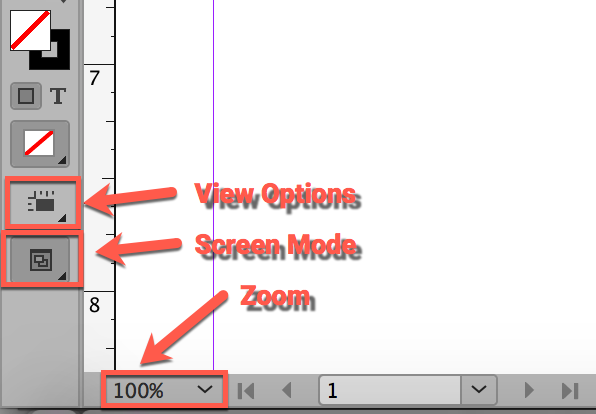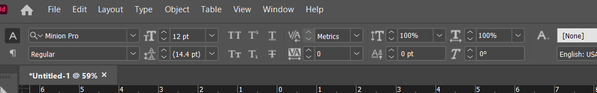Adobe Community
Adobe Community
Copy link to clipboard
Copied
Dear all,
I am following the Adobe InDesign CC classroom in a Book (2019 release) but on the 2020 version of the program.
I would like to see this in the Application Bar:
But instead I see this:
I have not found an option in the Preferences to help me with this.
I have seen that the view options are at the bottom of the Tools but I do not really like them there.
Is there a way around this?
This article did not help.
Thanks
 1 Correct answer
1 Correct answer
would you please be so kind to tell me where they have been moved
From left to right:
- Open Bridge from the Applications folder, or your CC Desktop App.
- Open Stock using stock.adobe.com or search stock using the search field in the top right corner of your display.
- The magnification list is at the bottom left of the document window.
- The View options are all listed in the View menu, View menu > Extras and View menu > Grids and Guides.
- The Screen mode options are listed in View > Screen Mode. T
Copy link to clipboard
Copied
Those icons have all been moved to other parts of the interface. This was discussed when 2020 was released more than 6 months ago.
Copy link to clipboard
Copied
Thank you.
As I am a new user, would you please be so kind to tell me where they have been moved or to point me to the discussion where this was explained?
I would really appreciate that.
Thank you
Copy link to clipboard
Copied
Copy link to clipboard
Copied
So the basic answer is, "We decided to change a popular interface feature to fit our preferences. If the customer doesn't like it, Tough Cookies!" Let me know if I misunderstood anything.
Copy link to clipboard
Copied
would you please be so kind to tell me where they have been moved
From left to right:
- Open Bridge from the Applications folder, or your CC Desktop App.
- Open Stock using stock.adobe.com or search stock using the search field in the top right corner of your display.
- The magnification list is at the bottom left of the document window.
- The View options are all listed in the View menu, View menu > Extras and View menu > Grids and Guides.
- The Screen mode options are listed in View > Screen Mode. They are also accessible from the last button in the Toolbar.
- The Arrange Document commands are listed in Window > Arrange Documents
- GPU Performance is InDesign > Preferences > GPU Performance
~Barb
Copy link to clipboard
Copied
Thank you Barb.
Such a poor UX-choice imo, one has to navigate so much instead of just clicking in the top bar.
As if it would be overcrowded ... it is just empty now ... plenty of space for putting useful tools and shortcuts there.
Copy link to clipboard
Copied
Hi
- The Zoom control is now in the status bar at the bottom.
- The next two are View Options and Screen Mode and have been moved to the bottom of the Tools panel. Screen Mode can also be found in the View menu. The View options are scattered in the View menu, except for hidden characters, which is in the Type menu.
- The Arrange button has been removed. Go to Window > Arrange to find those controls.
The link you referred to was forIllustrator, btw.
[ https://community.adobe.com/t5/illustrator/application-bar-is-missing/m-p/9846101 ]
~ Jane
Copy link to clipboard
Copied
I found the highly useful application bar by switching to the "Advanced" workspace setting. I then changed the vertical Panel Groups to fit my preferences and saved the customized workspace.
Copy link to clipboard
Copied
@Paul226991083sy7 wrote:
I found the highly useful application bar by switching to the "Advanced" workspace setting.
Hi Paul,
Your screenshot shows the (highly useful) Control panel. The Application bar was removed in InDesign 2020 as the earlier posts in this thread explain. It looked like this:
Jane