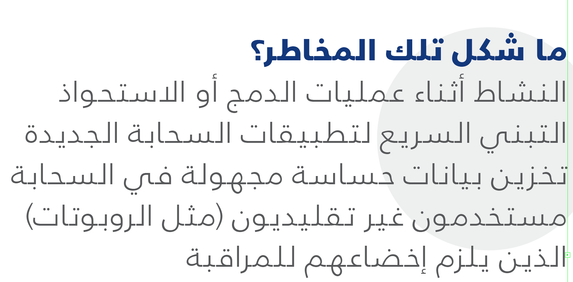Adobe Community
Adobe Community
Turn on suggestions
Auto-suggest helps you quickly narrow down your search results by suggesting possible matches as you type.
Exit
- Home
- InDesign
- Discussions
- Arabic font connected in Indesign but with hairlin...
- Arabic font connected in Indesign but with hairlin...
0
Arabic font connected in Indesign but with hairline spacing
New Here
,
/t5/indesign-discussions/arabic-font-connected-in-indesign-but-with-hairline-spacing/td-p/10915575
Feb 10, 2020
Feb 10, 2020
Copy link to clipboard
Copied
Hello Adobe Fam,
I'm having some issues with the font I'm using. This is Frutiger Arabic and it is usually not this extended which I'm wondering why this would happen. But there are hairline spaces in between the letters although connected. Any thoughts on how I can resolve this issue? (See image attached)
Many thanks 🙂
Maece
Community guidelines
Be kind and respectful, give credit to the original source of content, and search for duplicates before posting.
Learn more
Community Expert
,
LATEST
/t5/indesign-discussions/arabic-font-connected-in-indesign-but-with-hairline-spacing/m-p/10916612#M175004
Feb 11, 2020
Feb 11, 2020
Copy link to clipboard
Copied
Hi Maece,
are you using Optical Kerning on the text?
Don't do this. Use Metrical Kerning instead.
Regards,
Uwe Laubender
( ACP )
Community guidelines
Be kind and respectful, give credit to the original source of content, and search for duplicates before posting.
Learn more
Resources
Learn and Support
Resources
Crash and Slow Performance
Copyright © 2023 Adobe. All rights reserved.