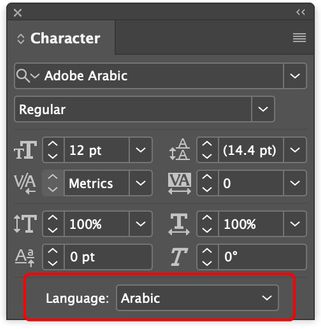Adobe Community
Adobe Community
Arabic Text direction indesign
Copy link to clipboard
Copied
I have a text in arabic. I write normally from right to left. But when it comes to a text like :
2 - 10 days incubation. It appairs 10 - 2 days.
Could you adviseplease.
Copy link to clipboard
Copied
Hi, your description of the issue confused me, and would like to understand the issue better from you, with a screenshot of the issue would be better.
For an Arabic text, I do expect to have lower value 2 comes before the larger value 10, hence for me the number should show as follows:
تمتد فترة الحضانة من 2 - 10 أيام
Copy link to clipboard
Copied
Thank you for your message.
When I copy the text from word document it comes like this in my Indesign page :
حدث الاعصار قبل عدة سنوات بين شهري 10- 2
Copy link to clipboard
Copied
Please check the dictionary, and make sure you select Arabic from there.
Copy link to clipboard
Copied
Try this script, it reverses direction. Says its for CS4 but should install/work fine with current versions. PLEASE BE SURE AND CHANGE FILE EXTENSION TO .ZIP (not allowed in forums, so I changed the extension to .pdf). Hope this works.
Copy link to clipboard
Copied
Oops, didn't work, see if you can grab the zip file here: https://www.dropbox.com/s/dczyn2je6pm6qed/r2l_scripts_for_id_cs4.zip?dl=0
Copy link to clipboard
Copied
Diane, thank you for your message.
But I have no problem with character direction or paragraph direction. It's just the number 2 - 10 which became
10 - 2.
Copy link to clipboard
Copied
Right. You could easily select them and just run this script to reverse them. Would that be viable for your situation here?