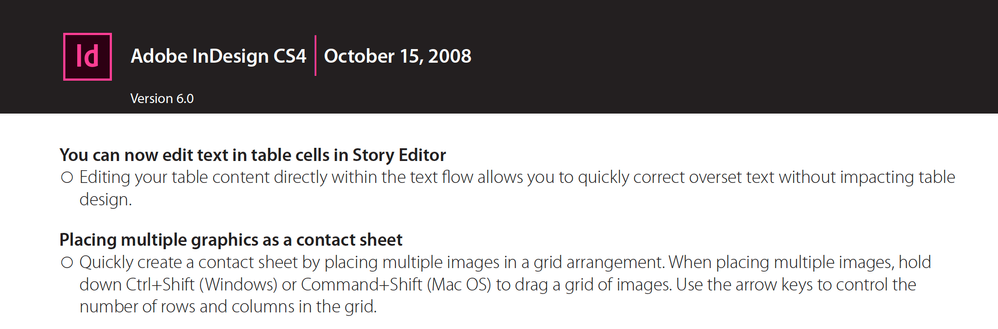Adobe Community
Adobe Community
- Home
- InDesign
- Discussions
- Re: Arrows not working when placing images in grid
- Re: Arrows not working when placing images in grid
Copy link to clipboard
Copied
Hi!
I need to place several images in a grid in InDesign (I'm using CS3 in Elcapitan). I have looked in several forums and websites and the steps are:
1. Go to File > Place, and select the images that you want to use from your files and then click Open.
2. Cursor will now be loaded up with images.
3. Drag your grid while hold down the left mouse button.
4. Then, still holding down the mouse button, use your arrow keys to create frames in your grid. The up and down arrows split your grid horizontally, and the left and right split it vertically. (in this step I have also seen intructions that suggest holding Cmd and/or Shift, to drag the grid, and then also use the arrow. Not working for me... and i look like some kind of a weird contortionist piano player)
I do all the above but arrow keys are not working. I use a magic keyboard and a USB magic mouse, but I have also tried with the laptop keyboard and trackpad, and still doesnt work.
Can someone help?
 1 Correct answer
1 Correct answer
If you mean you're using InDesign CS3, that feature wasn't introduced until CS4, according to the InDesign New Features resource which tracks when features were introduced (as shown below):
Copy link to clipboard
Copied
If you mean you're using InDesign CS3, that feature wasn't introduced until CS4, according to the InDesign New Features resource which tracks when features were introduced (as shown below):
Copy link to clipboard
Copied
--
Saudações cordiais,
Helena Ferreira