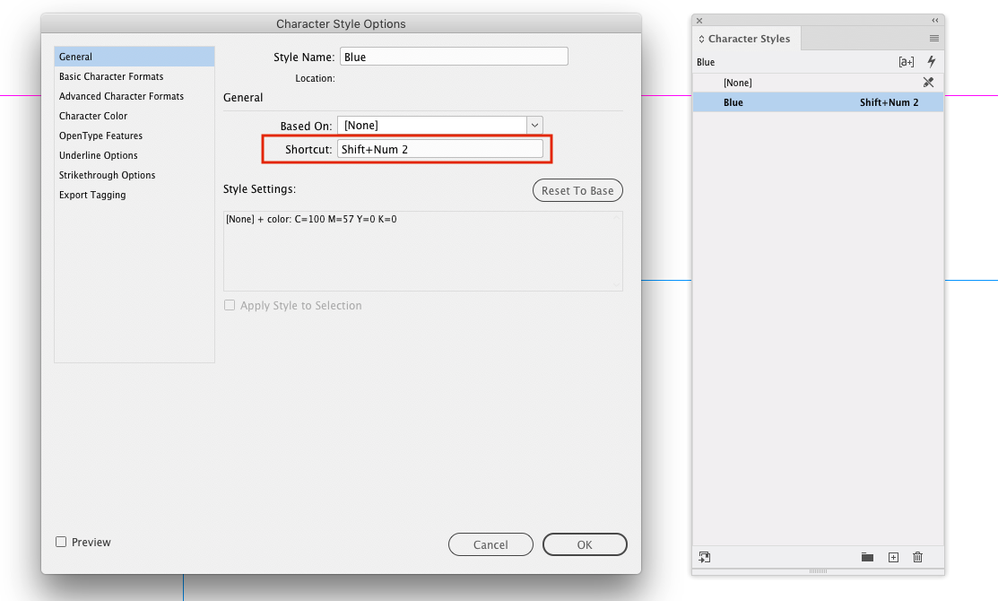Adobe Community
Adobe Community
Assigning an action to a HotKey
Copy link to clipboard
Copied
Can I assign an action (coloring the selected character a certain color) to a HotKey (like ctrl+1)
Total newbie here plz make it easy...
Thank you
Susan
Copy link to clipboard
Copied
>> coloring the selected character a certain color
You can set character style with only applying a color and then you can set in character style options a shortcut for applying this style.
Copy link to clipboard
Copied
George was quicker 😉
Here's a screenshot of the setting he mentioned. This works also with paragraph and object styles.
Copy link to clipboard
Copied
There is no actions like in PhotoShop in InDesign. You can vote about here -
Copy link to clipboard
Copied
Hi Susan,
as already said, you can do this with a character style who's only definition is the fill color of a character.
Plus a keyboard shortcut you bind with the style.
If you have to do that very often and you can make out a pattern where you have to do that, always on a certain word perhaps, you should look either into InDesign's Find/Change panel and work with perhaps the GREP tab or look into features like GREP Styles or Nested Styles that can be part of paragraph formatting or a paragraph style.
Other option:
Use the Eyedropper Tool to pick up formatting and apply the picked up formatting to selected text.
https://helpx.adobe.com/indesign/how-to/indesign-eyedropper-tool-copy-formatting.html
Regards,
Uwe Laubender
( ACP )