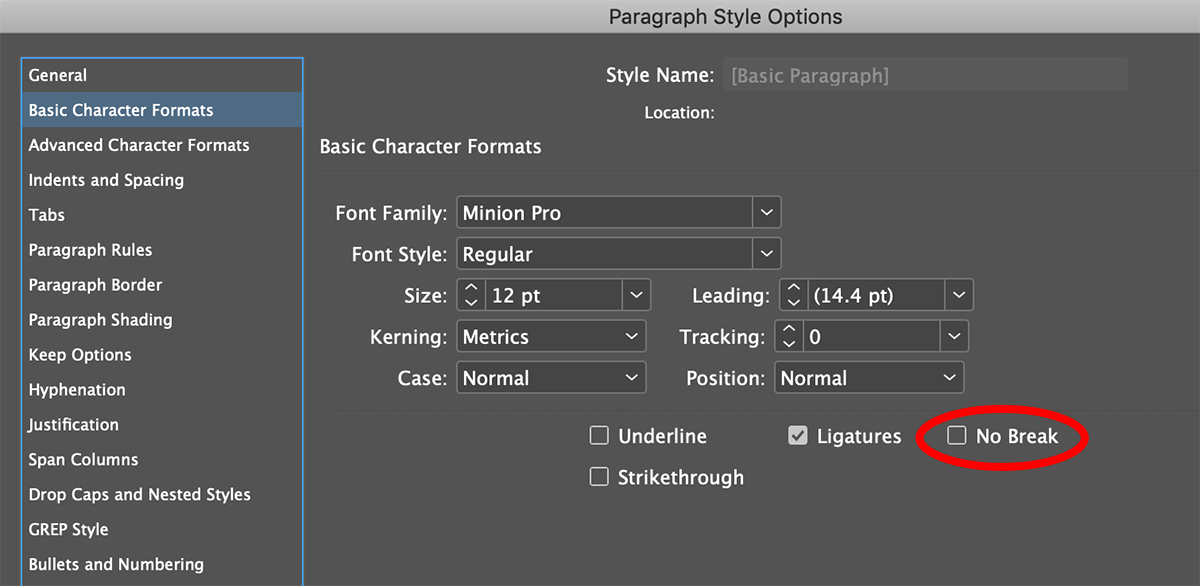Adobe Community
Adobe Community
Copy link to clipboard
Copied
CC 2019 Windows 10
When I reach the end of a line while typing text in a text frame, instead of moving to the next line, the text simply oversets.
I have attached a picture of what it looks like in the story editor. I can't seem to spot any break characters.
Foxed.
Thanks in advance for your help.
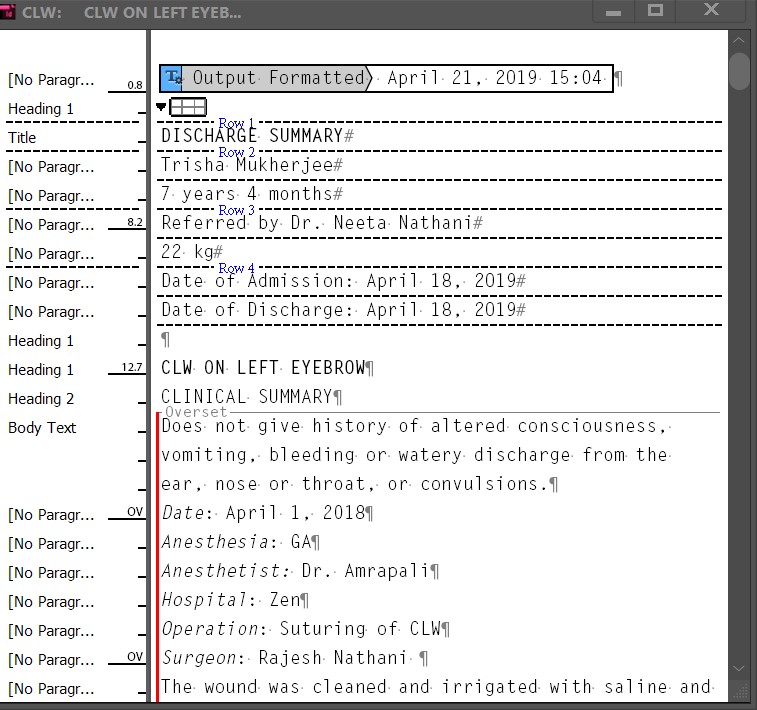
 1 Correct answer
1 Correct answer
Select your text. In the upper right corner of the InDesign interface is a button that looks like three lines. Clicking on it will reveal the menu below. Have you possibly activated the "No Break" option?
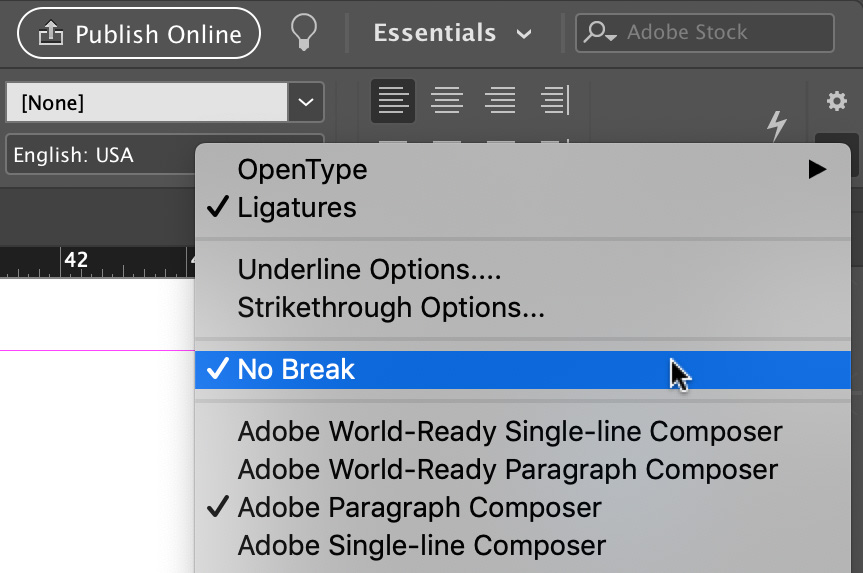
Copy link to clipboard
Copied
It looks like you have enabled No Break, either from the Character panel menu as an override, or in your Body Text style. That does exactly what it says: it keeps all text to which it is applied together in a single line.
Copy link to clipboard
Copied
Select your text. In the upper right corner of the InDesign interface is a button that looks like three lines. Clicking on it will reveal the menu below. Have you possibly activated the "No Break" option?
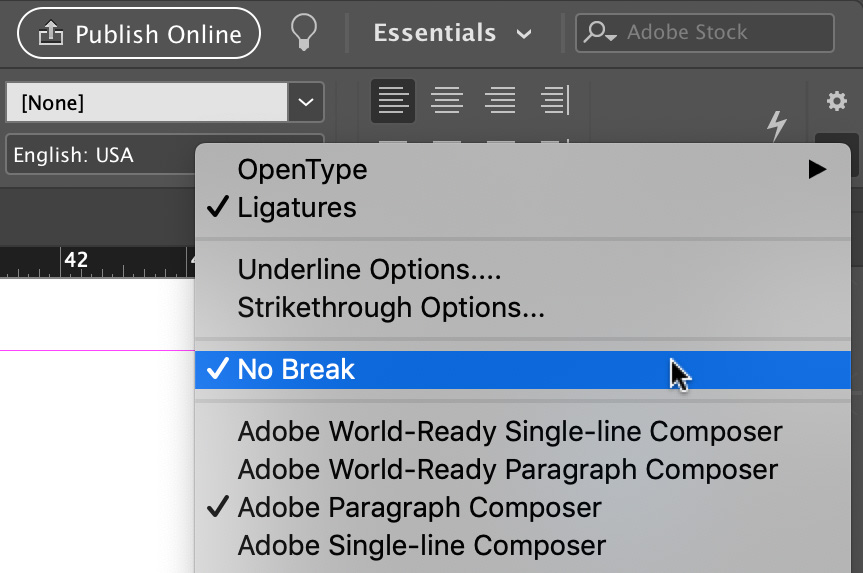
Copy link to clipboard
Copied
Look to see if the body text paragraph style is set to start in a new frame or column.
Copy link to clipboard
Copied
Thank you all for the quick replies. Yes, the NoBreak was being applied. I don't remember having applied that. However, how can I undo this setting for the body text paragraph style so that it does not start in a new frame or column?
Thanks again.
Copy link to clipboard
Copied
Edit your paragraph style, go to the Basic Character Formats section and turn off No Break.